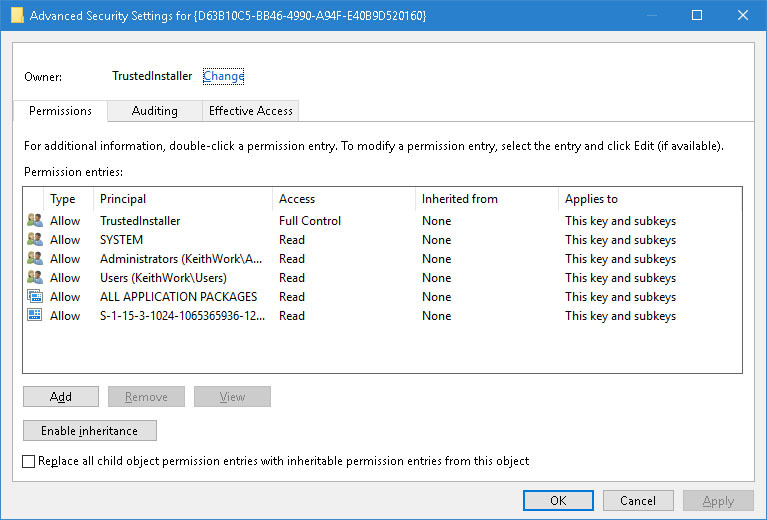I have been having problems with this for a while now and it is stopping me from working.
The fixes I have seen involve editing registry entries but I am unable to save permission changes, Access Denied.
What am I meant to do?
The fixes I have seen involve editing registry entries but I am unable to save permission changes, Access Denied.
What am I meant to do?
Code:
The application-specific permission settings do not grant Local Activation permission for the COM Server application with CLSID
{D63B10C5-BB46-4990-A94F-E40B9D520160}
and APPID
{9CA88EE3-ACB7-47C8-AFC4-AB702511C276}
to the user NT AUTHORITY\SYSTEM SID (S-1-5-18) from address LocalHost (Using LRPC) running in the application container Unavailable SID (Unavailable). This security permission can be modified using the Component Services administrative tool.
;/code]
Keith
[URL unfurl="true"]www.studiosoft.co.uk[/URL]