Hi All,
I've scoured everywhere to find what I am looking for but simply can't get to the bottom of it.
Scenario.
1. 3 x mail received with attachments.
2. Attachments are pulled and moved to a folder on my desktop.
3. I need to rename these files sequentially so I can then manipulate them. (Files come in as TRACKINGLATE-41694-519854194.csv as example, the digits always change and can be different lengths.
Reason for this is this is done daily, so monotonous.
The 3 files can just be called 1.csv, 2.csv, 3.csv if needs be. But once they are sequential I have other things I need to do which I can't based on a variable file name.
Users should simply press a button, it changes the file names to 1,2,3, the rest of my code can then complete, and the files are deleted.
I have no sample code as I have tried about 50 ways of doing this so far and got no where hence having to ask.
I've scoured everywhere to find what I am looking for but simply can't get to the bottom of it.
Scenario.
1. 3 x mail received with attachments.
2. Attachments are pulled and moved to a folder on my desktop.
3. I need to rename these files sequentially so I can then manipulate them. (Files come in as TRACKINGLATE-41694-519854194.csv as example, the digits always change and can be different lengths.
Reason for this is this is done daily, so monotonous.
The 3 files can just be called 1.csv, 2.csv, 3.csv if needs be. But once they are sequential I have other things I need to do which I can't based on a variable file name.
Users should simply press a button, it changes the file names to 1,2,3, the rest of my code can then complete, and the files are deleted.
I have no sample code as I have tried about 50 ways of doing this so far and got no where hence having to ask.

![[bigsmile] [bigsmile] [bigsmile]](/data/assets/smilies/bigsmile.gif)
![[ponder] [ponder] [ponder]](/data/assets/smilies/ponder.gif)
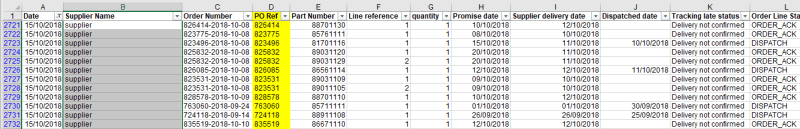
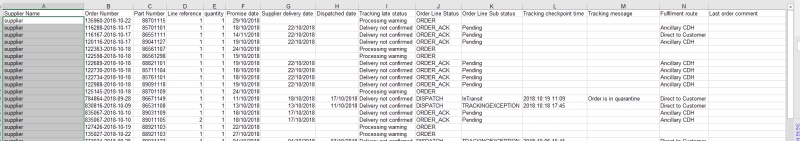
![[2thumbsup] [2thumbsup] [2thumbsup]](/data/assets/smilies/2thumbsup.gif) , you guys know your stuff.
, you guys know your stuff.![[glasses] [glasses] [glasses]](/data/assets/smilies/glasses.gif) Just traded in my OLD subtlety...
Just traded in my OLD subtlety...![[tongue] [tongue] [tongue]](/data/assets/smilies/tongue.gif)