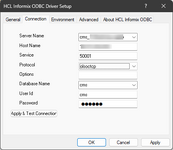Anyone on CMS R21 and can connect with ODBC?
We were told we have to install new ODBC drivers HCL Informix, which we did and got the files from our vendor.
Using all the standard installation and configurations in the ODBC setup are just not working.
This is the error we get.
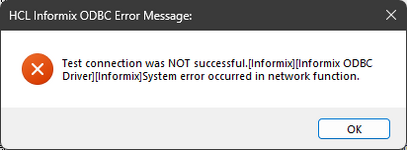
There should be nothing wrong with connecting to the server on the IP and port needed there is no firewall. Can access the server on TCP 22 as well.
Also, checked and informix is running on the CMS and the port is listening.
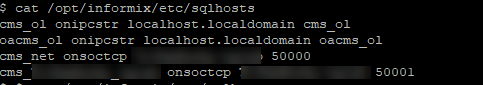
This is the sqlhosts output:
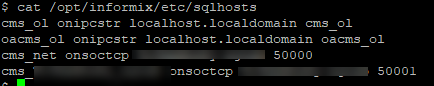
For the environment settings we set it so many different ways, using the standard in the CMS ODBC (en_US.UTF8) document and as it's configured and working for R20 CMS.
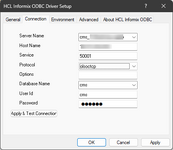

We were told we have to install new ODBC drivers HCL Informix, which we did and got the files from our vendor.
Using all the standard installation and configurations in the ODBC setup are just not working.
This is the error we get.
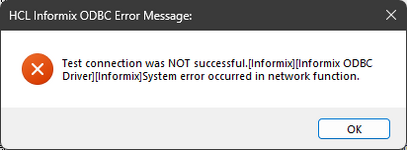
There should be nothing wrong with connecting to the server on the IP and port needed there is no firewall. Can access the server on TCP 22 as well.
Also, checked and informix is running on the CMS and the port is listening.
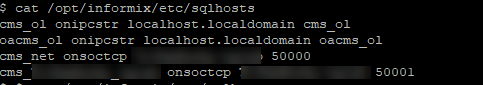
This is the sqlhosts output:
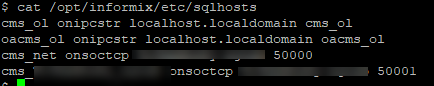
For the environment settings we set it so many different ways, using the standard in the CMS ODBC (en_US.UTF8) document and as it's configured and working for R20 CMS.