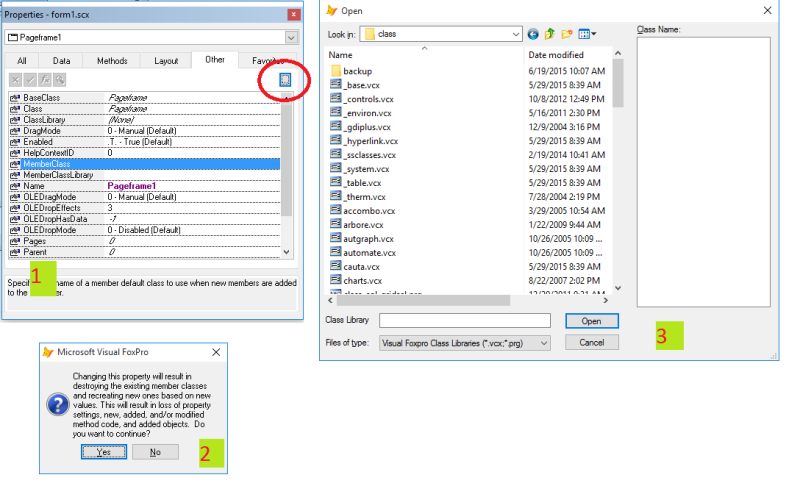Some of you might have followed recently that built a "quality" check for my page (and yes, page in a page frame).
I decided the best place to put this process was in the Page class, within the Pageframe... but when I went to edit my "Basepageframe" class, I discovered it was filled with "Page" class Pages. I created then a class Pagebase but then discovered, I could not use that in the Basepageframe sub-class because the "Page" was already there (It puts in 2 by default). If I put the code I wanted in the "Refresh" of the Page class, when I add more than the 2 pages that it creates with the class (by increasing the value of Pagecount on the Basepageframe properties), then the "new" pages (or any beyond 2) do not get the inherited elements of Page.
How can I create (or replace) the Page class that's forced in to Pageframe as a base class? I tried to create a new one, but it insists that the Page class is forced into it (at least using the class builder).
Or am I stupid to put this code in the Page refresh, and should put it somewhere else? I decided I didn't want to turn it into a function because of all the complicated parameter passing that would go on with it, and if pages or tab names changed, I didn't want that to create a problem for me later.
Suggestions?
Thanks!
Best Regards,
Scott
ATS, CDCE, CTIA, CTDC
"Everything should be made as simple as possible, and no simpler."![[hammer] [hammer] [hammer]](/data/assets/smilies/hammer.gif)
I decided the best place to put this process was in the Page class, within the Pageframe... but when I went to edit my "Basepageframe" class, I discovered it was filled with "Page" class Pages. I created then a class Pagebase but then discovered, I could not use that in the Basepageframe sub-class because the "Page" was already there (It puts in 2 by default). If I put the code I wanted in the "Refresh" of the Page class, when I add more than the 2 pages that it creates with the class (by increasing the value of Pagecount on the Basepageframe properties), then the "new" pages (or any beyond 2) do not get the inherited elements of Page.
How can I create (or replace) the Page class that's forced in to Pageframe as a base class? I tried to create a new one, but it insists that the Page class is forced into it (at least using the class builder).
Or am I stupid to put this code in the Page refresh, and should put it somewhere else? I decided I didn't want to turn it into a function because of all the complicated parameter passing that would go on with it, and if pages or tab names changed, I didn't want that to create a problem for me later.
Suggestions?
Thanks!
Best Regards,
Scott
ATS, CDCE, CTIA, CTDC
"Everything should be made as simple as possible, and no simpler."
![[hammer] [hammer] [hammer]](/data/assets/smilies/hammer.gif)