Hi All,
I have an access form that I want to change the back color of the field I am in. I'm doing this in the got focus event and lost focus event. Unfortunately due to some requirements I need to display multiple record in the form at once.
The problem that I have is that the entire column changes its color. [See image below]
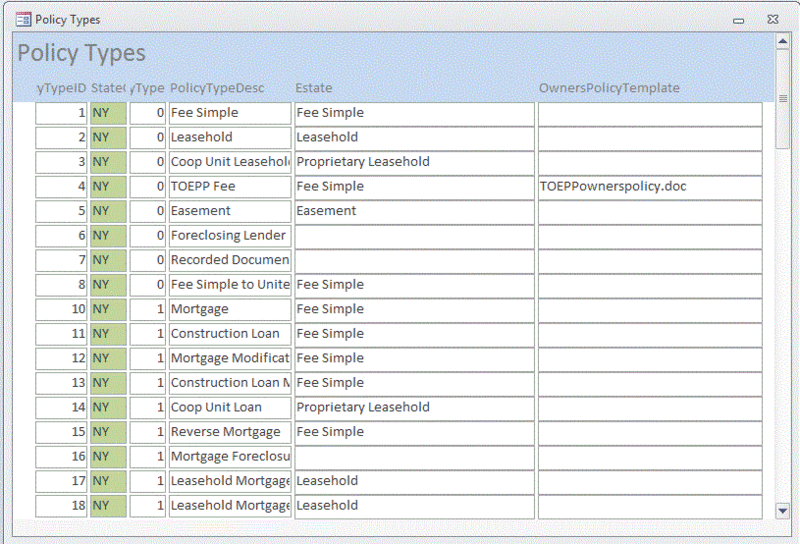
How can I make just the field of the current record be the one with the green back color when the field gets the focus?
Thanks in advance
Ed
I have an access form that I want to change the back color of the field I am in. I'm doing this in the got focus event and lost focus event. Unfortunately due to some requirements I need to display multiple record in the form at once.
Code:
Private Sub StateCode_GotFocus()
Me.StateCode.BackColor = RGB(195, 214, 155)
End Sub
Private Sub StateCode_LostFocus()
Me.StateCode.BackColor = RGB(217, 150, 148)
End Sub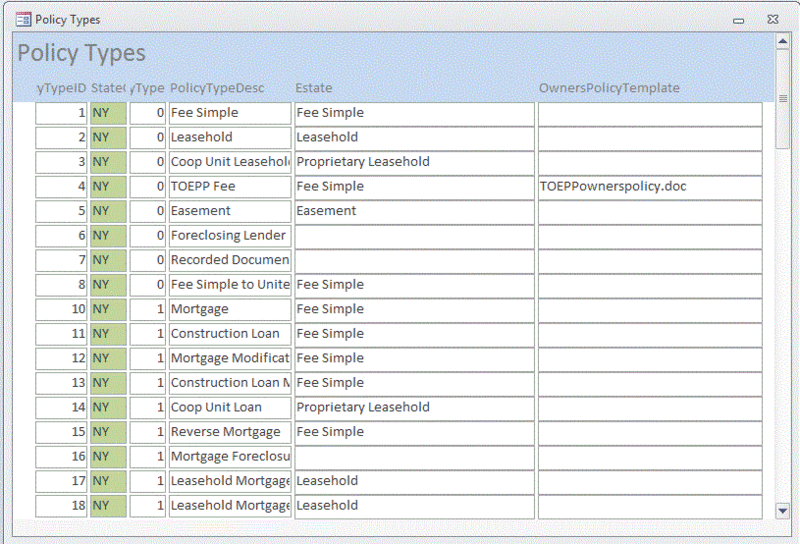
How can I make just the field of the current record be the one with the green back color when the field gets the focus?
Thanks in advance
Ed
