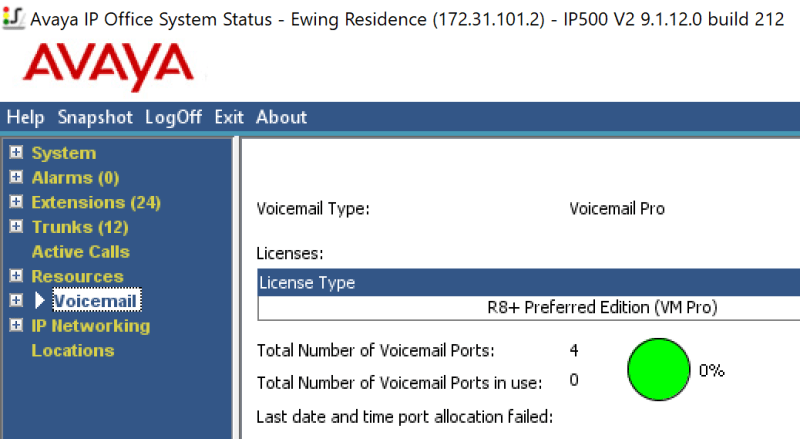Mirmustafaali
Technical User
Hello tech guys , i am having an Avaya IP office manager 500V2 Standard Edition .I want to replace my existing Auto attendant file , As a shortcut i thought i will replace auto attendant by recording through shortcut of dialing number . but my manager gave me one mp3 file and want me to put that file instead of recording by dialing number . is that possible & what are the steps i need to follow to process this thing . Kindly please help as i am new into Avaya IP office manager.