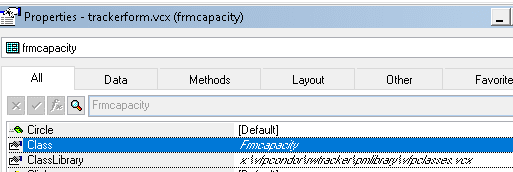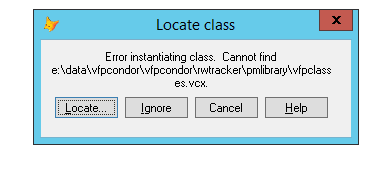The frmcapacity class is being used my multiple applications and it has been working fine with the current absolute path setup.
Class: frmcapacity
ClassLibrary path: X:\vfpcondor\rwtracker\pmlibrary\vfpcasses.vcx
The code is written like this.
But we are moving some of the applications to another server which does not have the same drive mapping.
The new setup will be:
Class: frmcapacity
ClassLibrary path: E:\vfpcondor\rwtracker\pmlibrary\vfpcasses.vcx
How can we change the path to relative? Or is there any other way to make this work. Please assist.
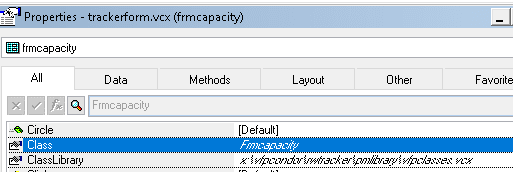
Thanks!
Class: frmcapacity
ClassLibrary path: X:\vfpcondor\rwtracker\pmlibrary\vfpcasses.vcx
The code is written like this.
Code:
Set Default To (LPRGDIR)
Set Classlib To (LPRGDIR) + "pmlibrary\vfpcasses.vcx"
-------
ofrm = Createobject("frmcapacity")But we are moving some of the applications to another server which does not have the same drive mapping.
The new setup will be:
Class: frmcapacity
ClassLibrary path: E:\vfpcondor\rwtracker\pmlibrary\vfpcasses.vcx
How can we change the path to relative? Or is there any other way to make this work. Please assist.
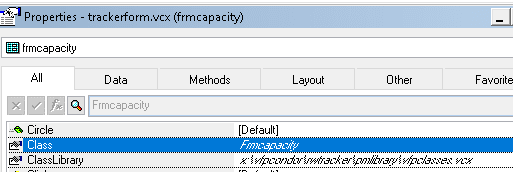
Thanks!