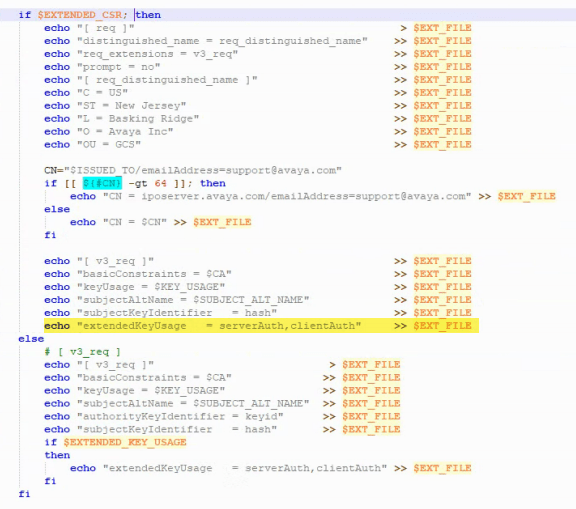Hello all,
I am still working on getting the correct certificates to where they need to go. My iPhone is complain about an issue with the security certificate.
I am running on an IPO 500v2 and VM Pro Application Server.
I have created the Identity Certificate using my Application Server as follows:
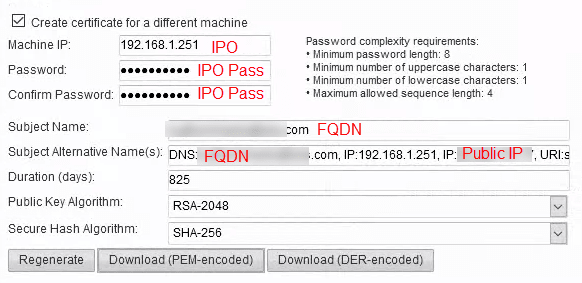
I uploaded this cert to the IPO
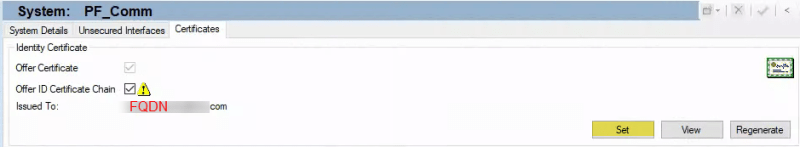
I am getting an error about "The Intermediate CA Certificate must be placed in the Trusted Certificate Store" - I am not sure which certificate it is specifically looking for.
The WebRootCA.pem is my next issue and where to generate it from.
I can download it from my application server which brings up file: root-ca.pem that I renamed to WebRootCA.pem (this is the only cert I was able to get my iPhone to take and allow me to "Enable Full Trust for Root Certificates)
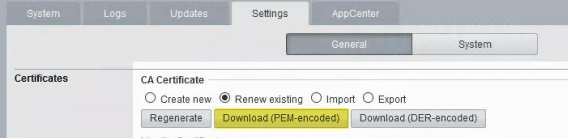
If I download the certificate from Web Manager and re-name it WebRootCA.pem it lets me install it on my iPhone and says it is Verified However does not list in the iPhones "Certificate Trust Settings" to "Enable Full Trust for this Root Certificate. So I am assuming the download from my application server is correct - however I am still getting the certificate error on my iPhone.
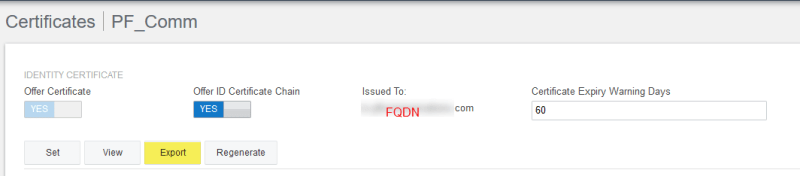
Thoughts?
ACSS
I am still working on getting the correct certificates to where they need to go. My iPhone is complain about an issue with the security certificate.
I am running on an IPO 500v2 and VM Pro Application Server.
I have created the Identity Certificate using my Application Server as follows:
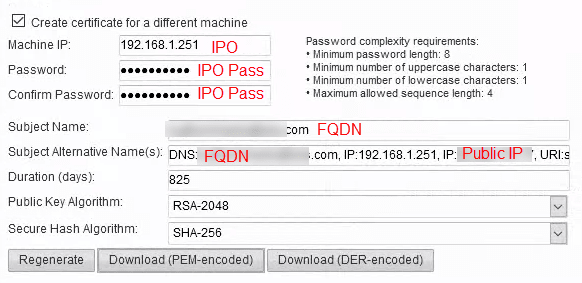
I uploaded this cert to the IPO
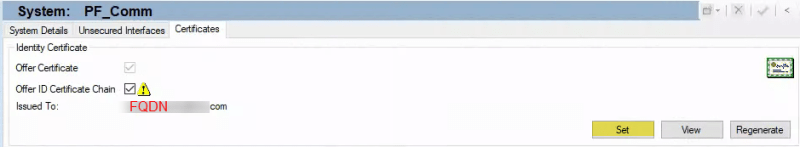
I am getting an error about "The Intermediate CA Certificate must be placed in the Trusted Certificate Store" - I am not sure which certificate it is specifically looking for.
The WebRootCA.pem is my next issue and where to generate it from.
I can download it from my application server which brings up file: root-ca.pem that I renamed to WebRootCA.pem (this is the only cert I was able to get my iPhone to take and allow me to "Enable Full Trust for Root Certificates)
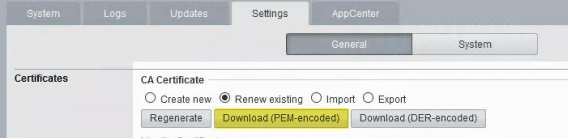
If I download the certificate from Web Manager and re-name it WebRootCA.pem it lets me install it on my iPhone and says it is Verified However does not list in the iPhones "Certificate Trust Settings" to "Enable Full Trust for this Root Certificate. So I am assuming the download from my application server is correct - however I am still getting the certificate error on my iPhone.
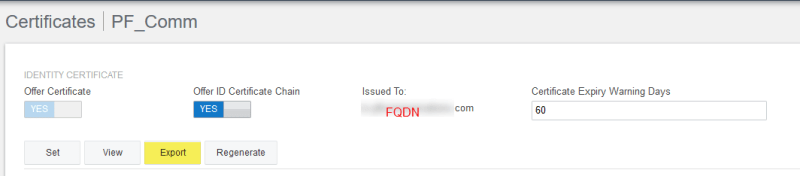
Thoughts?
ACSS