Navigation
Install the app
How to install the app on iOS
Follow along with the video below to see how to install our site as a web app on your home screen.
Note: This feature may not be available in some browsers.
More options
-
Congratulations John Tel on being selected by the Tek-Tips community for having the most helpful posts in the forums last week. Way to Go!
You are using an out of date browser. It may not display this or other websites correctly.
You should upgrade or use an alternative browser.
You should upgrade or use an alternative browser.
center text verytically in textbox
- Thread starter sal21
- Start date
- Status
- Not open for further replies.
- Thread starter
- #3
- Thread starter
- #5
?I'd suspect something similar in VB6.
I wouldn't
VB 6 textboxes do not have a vertical alignment property
But you can fake it with a couple of API calls. Note as ever that this is an illustrative idea, NOT a full, production solution
I wouldn't
VB 6 textboxes do not have a vertical alignment property
But you can fake it with a couple of API calls. Note as ever that this is an illustrative idea, NOT a full, production solution
Code:
Option Explicit
[COLOR=green]'Set MultiLine property of the TextBox to True[/color]
Private Type RECT
Left As Long
Top As Long
Right As Long
Bottom As Long
End Type
Private Declare Function SendMessage Lib "user32" Alias "SendMessageA" (ByVal hwnd As Long, ByVal wMsg As Long, ByVal wParam As Long, lParam As Any) As Long
Private Const EM_GETRECT = &HB2
Private Const EM_SETRECTNP = &HB4
Sub VerMiddleText(mText As TextBox)
If mText.MultiLine = False Then Exit Sub
Dim rc As RECT
Dim tmpTop As Long
Dim tmpBot As Long
SendMessage mText.hwnd, EM_GETRECT, 0, rc
Set Me.Font = mText.Font
tmpTop = ((rc.Bottom - rc.Top) - (mText.Parent.TextHeight("H ") \ Screen.TwipsPerPixelY)) \ 2 + 2
tmpBot = ((rc.Bottom - rc.Top) + (mText.Parent.TextHeight("H ") \ Screen.TwipsPerPixelY)) \ 2 + 2
rc.Top = tmpTop
rc.Bottom = tmpBot
mText.Alignment = vbCenter
SendMessage mText.hwnd, EM_SETRECTNP, 0&, rc
mText.Refresh
End Sub
Private Sub Form_Load()
VerMiddleText Text1
End Sub- Thread starter
- #8
dubt, this code work..
see image.
SI and NO are label....
see image.
SI and NO are label....
Code:
Option Explicit
Private Type RECT
Left As Long
Top As Long
Right As Long
Bottom As Long
End Type
Private Declare Function SendMessage Lib "user32" Alias "SendMessageA" (ByVal hwnd As Long, ByVal wMsg As Long, ByVal wParam As Long, lParam As Any) As Long
Private Const EM_GETRECT = &HB2
Private Const EM_SETRECTNP = &HB4
Private Sub Form_Activate()
Me.Text1.SetFocus
End Sub
Private Sub Form_Load()
Call STOP_MOVE(Me.Caption)
Me.TSCONTRINO.Text = SCONTRINO
VerMiddleText Me.TSCONTRINO
End Sub
Private Sub LSI_Click()
NOLOAD1 = True
OK = True
Unload Me
End Sub
Private Sub LNO_Click()
NOLOAD1 = True
OK = False
Unload Me
End Sub
Sub VerMiddleText(mText As TextBox)
If mText.MultiLine = False Then Exit Sub
Dim rc As RECT
Dim tmpTop As Long
Dim tmpBot As Long
SendMessage mText.hwnd, EM_GETRECT, 0, rc
Set Me.Font = mText.Font
tmpTop = ((rc.Bottom - rc.Top) - (mText.Parent.TextHeight("H ") \ Screen.TwipsPerPixelY)) \ 2 + 2
tmpBot = ((rc.Bottom - rc.Top) + (mText.Parent.TextHeight("H ") \ Screen.TwipsPerPixelY)) \ 2 + 2
rc.Top = tmpTop
rc.Bottom = tmpBot
mText.Alignment = vbCenter
SendMessage mText.hwnd, EM_SETRECTNP, 0&, rc
mText.Refresh
End Sub- Thread starter
- #10
i need to use another method" control. Use Command Buttons.
strongm said:thisCode:is an illustrative idea, NOT a full, production solution[/quote] "now work perfect!" - not really. Type anything in the text box, hit Enter, type something else, hit Enter. ---- Andy [i]"Hmm...they have the internet on computers now"--Homer Simpson[/i]
Why even bother with the text vertical alignment of the text box?
You can accomplish that very easy with assigning right Height of the text box:
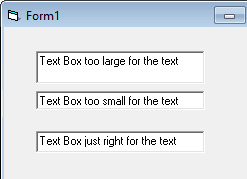
Actually, between 'too small' and 'just right' there is almost no difference.
And what is nice, you really cannot make the textbox 'too small' because VB will not allow you to...
---- Andy
"Hmm...they have the internet on computers now"--Homer Simpson
You can accomplish that very easy with assigning right Height of the text box:
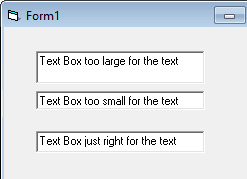
Actually, between 'too small' and 'just right' there is almost no difference.
And what is nice, you really cannot make the textbox 'too small' because VB will not allow you to...
---- Andy
"Hmm...they have the internet on computers now"--Homer Simpson
- Status
- Not open for further replies.
Similar threads
- Replies
- 15
- Views
- 774
- Replies
- 2
- Views
- 309
- Replies
- 4
- Views
- 236
Part and Inventory Search
Sponsor
-
This site uses cookies to help personalise content, tailor your experience and to keep you logged in if you register.
By continuing to use this site, you are consenting to our use of cookies.
