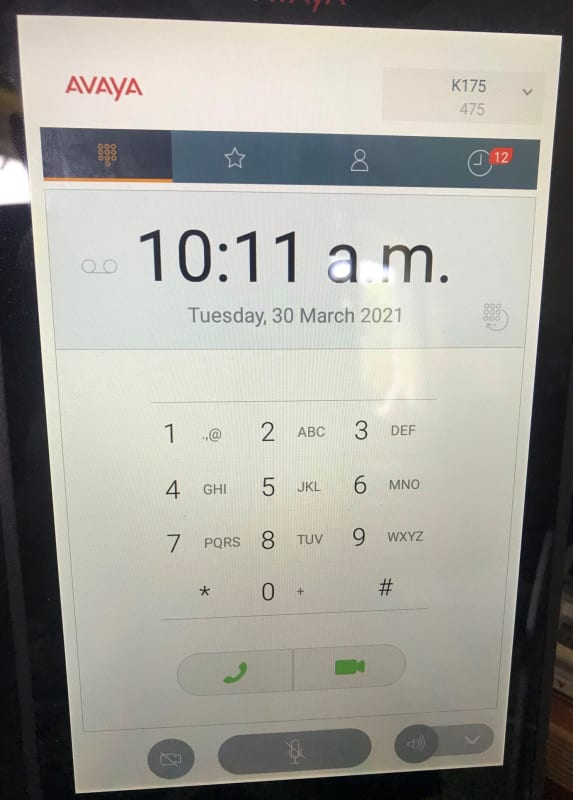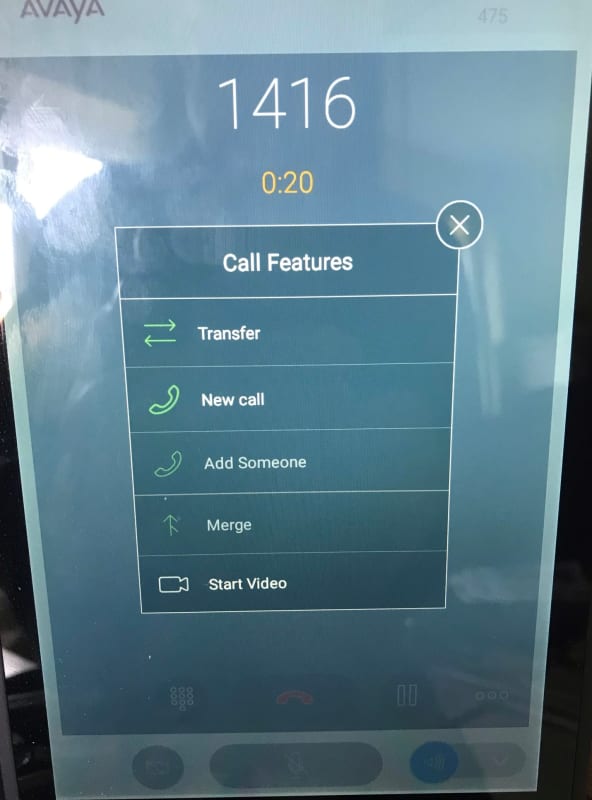I've got one on K1xx_SIP-R2_0_0_0_4029.tar but I want to upgrade to K1xx_SIP-R2_2_0_5_8008 but isn't updating.
I've read all the documents but I am missing something?
The settings files are autogenerated using No User Source Numbers on the IPO and I can see that these are working as the K175 pickups up the admin password.
The firmware files are on an HTTP server with IIS and MIME types configured and this is set as the HTTP server in the IPO. I know the K175 can see the files as I can download them to the K175 using Chrome but for some reason they are not being pulled into the K175 and updated.
46xxspecials.txt
## IPOFFICE/11.0.4.1.0 build 11 192.168.0.3 AUTOGENERATED
IF $MODEL4 SEQ 1603 GOTO 16XXSPECIALS
IF $MODEL4 SEQ 1608 GOTO 16XXSPECIALS
IF $MODEL4 SEQ 1616 GOTO 16XXSPECIALS
IF $MODEL4 SEQ 9620 GOTO 96XXSPECIALS
IF $MODEL4 SEQ 9630 GOTO 96XXSPECIALS
IF $MODEL4 SEQ 9640 GOTO 96XXSPECIALS
IF $MODEL4 SEQ 9650 GOTO 96XXSPECIALS
IF $MODEL4 SEQ 9608 GOTO 96X1SPECIALS
IF $MODEL4 SEQ 9611 GOTO 96X1SPECIALS
IF $MODEL4 SEQ 9621 GOTO 96X1SPECIALS
IF $MODEL4 SEQ 9641 GOTO 96X1SPECIALS
IF $MODEL4 SEQ J129 GOTO J1X9SPECIALS
IF $MODEL4 SEQ J139 GOTO J1X9SPECIALS
IF $MODEL4 SEQ J169 GOTO J1X9SPECIALS
IF $MODEL4 SEQ J179 GOTO J1X9SPECIALS
IF $MODEL4 SEQ K165 GOTO K1XXSPECIALS
IF $MODEL4 SEQ K175 GOTO K1XXSPECIALS
GOTO GENERALSPECIALS
# 16XXSPECIALS
GOTO GENERALSPECIALS
# 96XXSPECIALS
GOTO GENERALSPECIALS
# 96X1SPECIALS
GOTO GENERALSPECIALS
# J1X9SPECIALS
IF $SIG_IN_USE SEQ H323 GOTO J1X9H323SPECIALS
GOTO GENERALSPECIALS
# J1X9H323SPECIALS
GOTO GENERALSPECIALS
# K1XXSPECIALS
GOTO GENERALSPECIALS
# GENERALSPECIALS
# GROUP_SETTINGS
IF $GROUP SEQ 1 GOTO GROUP_1
IF $GROUP SEQ 2 GOTO GROUP_2
IF $GROUP SEQ 3 GOTO GROUP_3
IF $GROUP SEQ 4 GOTO GROUP_4
IF $GROUP SEQ 5 GOTO GROUP_5
GOTO END
# GROUP_1
GOTO END
# GROUP_2
GOTO END
# GROUP_3
GOTO END
# GROUP_4
GOTO END
# GROUP_5
GOTO END
# END
K1xxSupgrade.txt
## IPOFFICE/11.0.4.1.0 build 11 192.168.0.3 AUTOGENERATED
IF $MODEL4 SEQ K175 GOTO K165_K175_SW
IF $MODEL4 SEQ K165 GOTO K165_K175_SW
IF $MODEL4 SEQ K155 GOTO K155_SW
GOTO END
# K165_K175_SW
SET APPNAME K1xx_SIP-R2_2_0_5_8008.tar
GOTO GETSET
# K155_SW
SET APPNAME K1xx_SIP-R2_1_0_0_6528.tar
GOTO GETSET
# GETSET
SET ACTIVE_CSDK_BASED_PHONE_APP "com.avaya.android.vantage.basic"
GOTO GETSET
# GETSET
SET PUSH_APPLICATION VantageConnect_2.2.0.5.0005_211120_f800dec.apk
GET 46xxsettings.txt
# END
I've read all the documents but I am missing something?
The settings files are autogenerated using No User Source Numbers on the IPO and I can see that these are working as the K175 pickups up the admin password.
The firmware files are on an HTTP server with IIS and MIME types configured and this is set as the HTTP server in the IPO. I know the K175 can see the files as I can download them to the K175 using Chrome but for some reason they are not being pulled into the K175 and updated.
46xxspecials.txt
## IPOFFICE/11.0.4.1.0 build 11 192.168.0.3 AUTOGENERATED
IF $MODEL4 SEQ 1603 GOTO 16XXSPECIALS
IF $MODEL4 SEQ 1608 GOTO 16XXSPECIALS
IF $MODEL4 SEQ 1616 GOTO 16XXSPECIALS
IF $MODEL4 SEQ 9620 GOTO 96XXSPECIALS
IF $MODEL4 SEQ 9630 GOTO 96XXSPECIALS
IF $MODEL4 SEQ 9640 GOTO 96XXSPECIALS
IF $MODEL4 SEQ 9650 GOTO 96XXSPECIALS
IF $MODEL4 SEQ 9608 GOTO 96X1SPECIALS
IF $MODEL4 SEQ 9611 GOTO 96X1SPECIALS
IF $MODEL4 SEQ 9621 GOTO 96X1SPECIALS
IF $MODEL4 SEQ 9641 GOTO 96X1SPECIALS
IF $MODEL4 SEQ J129 GOTO J1X9SPECIALS
IF $MODEL4 SEQ J139 GOTO J1X9SPECIALS
IF $MODEL4 SEQ J169 GOTO J1X9SPECIALS
IF $MODEL4 SEQ J179 GOTO J1X9SPECIALS
IF $MODEL4 SEQ K165 GOTO K1XXSPECIALS
IF $MODEL4 SEQ K175 GOTO K1XXSPECIALS
GOTO GENERALSPECIALS
# 16XXSPECIALS
GOTO GENERALSPECIALS
# 96XXSPECIALS
GOTO GENERALSPECIALS
# 96X1SPECIALS
GOTO GENERALSPECIALS
# J1X9SPECIALS
IF $SIG_IN_USE SEQ H323 GOTO J1X9H323SPECIALS
GOTO GENERALSPECIALS
# J1X9H323SPECIALS
GOTO GENERALSPECIALS
# K1XXSPECIALS
GOTO GENERALSPECIALS
# GENERALSPECIALS
# GROUP_SETTINGS
IF $GROUP SEQ 1 GOTO GROUP_1
IF $GROUP SEQ 2 GOTO GROUP_2
IF $GROUP SEQ 3 GOTO GROUP_3
IF $GROUP SEQ 4 GOTO GROUP_4
IF $GROUP SEQ 5 GOTO GROUP_5
GOTO END
# GROUP_1
GOTO END
# GROUP_2
GOTO END
# GROUP_3
GOTO END
# GROUP_4
GOTO END
# GROUP_5
GOTO END
# END
K1xxSupgrade.txt
## IPOFFICE/11.0.4.1.0 build 11 192.168.0.3 AUTOGENERATED
IF $MODEL4 SEQ K175 GOTO K165_K175_SW
IF $MODEL4 SEQ K165 GOTO K165_K175_SW
IF $MODEL4 SEQ K155 GOTO K155_SW
GOTO END
# K165_K175_SW
SET APPNAME K1xx_SIP-R2_2_0_5_8008.tar
GOTO GETSET
# K155_SW
SET APPNAME K1xx_SIP-R2_1_0_0_6528.tar
GOTO GETSET
# GETSET
SET ACTIVE_CSDK_BASED_PHONE_APP "com.avaya.android.vantage.basic"
GOTO GETSET
# GETSET
SET PUSH_APPLICATION VantageConnect_2.2.0.5.0005_211120_f800dec.apk
GET 46xxsettings.txt
# END