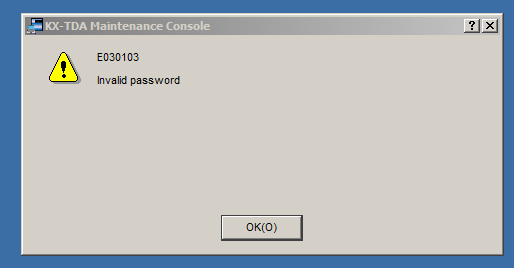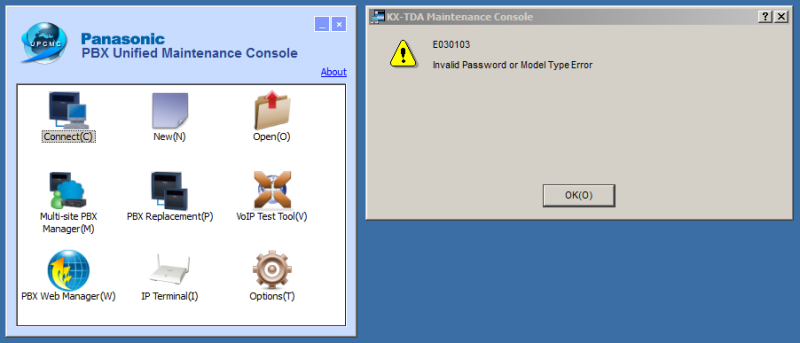Hi all,
Would like to ask any possible idea for me to login into my kxtda100. I getting error invalid password(E030103) thru usb by using the password of 1234 or 0000. I had try to reset the system on the DMPR card by pulling off the power and put it on init state and slide to normal after I turn it on. But I think the attempt to reset it fail as I can't login to the console. So can anyone advice me how to login to the console.
Would like to ask any possible idea for me to login into my kxtda100. I getting error invalid password(E030103) thru usb by using the password of 1234 or 0000. I had try to reset the system on the DMPR card by pulling off the power and put it on init state and slide to normal after I turn it on. But I think the attempt to reset it fail as I can't login to the console. So can anyone advice me how to login to the console.