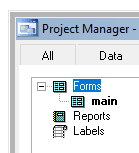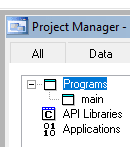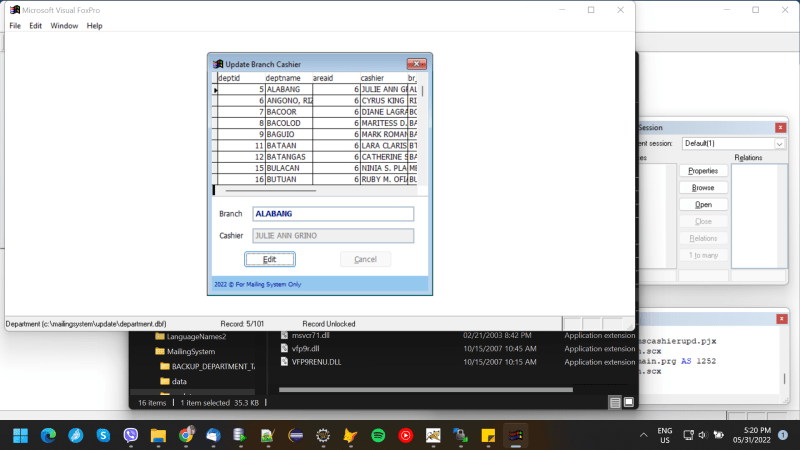TheLazyPig
Programmer
Hi!
I have created a simple project with a form without a prg file then I build it. But when I run the .exe file nothing happens there's no error. Then I create a main.prg file still nothing happens.
main.prg
Thank you!
I have created a simple project with a form without a prg file then I build it. But when I run the .exe file nothing happens there's no error. Then I create a main.prg file still nothing happens.
main.prg
Code:
DO FORM main
READ EVENTSThank you!