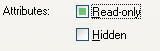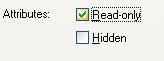TooterFish
IS-IT--Management
I've got a network installation of an application that requires 2 of the folders to have the read only attribute removed to work correctly.
On a local PC, I can open the properties of the folders (on the share) and remove the read only check mark, click apply (I then see that windows is taking action and doing just that). However, when I open the properties page again the read only check mark is back.
I've asked the network team if they can remove the read only marks directly on the server. They did so and it is no longer showing read only when they view it directly on the server. But it is still showing read only on the local PC that's connected to the share.
Some additional info...when on the local PC and viewing the properties of the folder on the share. The read only box is checked and I can uncheck it, but it's slightly grayed out.
On a local PC, I can open the properties of the folders (on the share) and remove the read only check mark, click apply (I then see that windows is taking action and doing just that). However, when I open the properties page again the read only check mark is back.
I've asked the network team if they can remove the read only marks directly on the server. They did so and it is no longer showing read only when they view it directly on the server. But it is still showing read only on the local PC that's connected to the share.
Some additional info...when on the local PC and viewing the properties of the folder on the share. The read only box is checked and I can uncheck it, but it's slightly grayed out.