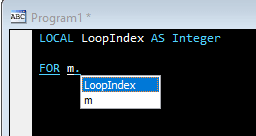Hi everyone.... may i just ask if i could use array or for to shorten these commands? If so, please show me how... with a little explanation to help me understand.... Thanks and God bless....
PROCEDURE text19.click()
IF this.parent.text19.value = 1
this.parent.text6.value = 1
this.parent.text7.value = 1
this.parent.text8.value = 1
this.parent.text9.value = 1
this.parent.text10.value = 1
this.parent.text11.value = 1
this.parent.text12.value = 1
this.parent.text13.value = 1
this.parent.text14.value = 1
this.parent.text15.value = 1
this.parent.text16.value = 1
this.parent.text17.value = 1
this.parent.text18.value = 1
ELSE
this.parent.text6.value = 0
this.parent.text7.value = 0
this.parent.text8.value = 0
this.parent.text9.value = 0
this.parent.text10.value = 0
this.parent.text11.value = 0
this.parent.text12.value = 0
this.parent.text13.value = 0
this.parent.text14.value = 0
this.parent.text15.value = 0
this.parent.text16.value = 0
this.parent.text17.value = 0
this.parent.text18.value = 0
this.parent.text19.value = 0
thisform.Refresh()
ENDIF
PROCEDURE text19.click()
IF this.parent.text19.value = 1
this.parent.text6.value = 1
this.parent.text7.value = 1
this.parent.text8.value = 1
this.parent.text9.value = 1
this.parent.text10.value = 1
this.parent.text11.value = 1
this.parent.text12.value = 1
this.parent.text13.value = 1
this.parent.text14.value = 1
this.parent.text15.value = 1
this.parent.text16.value = 1
this.parent.text17.value = 1
this.parent.text18.value = 1
ELSE
this.parent.text6.value = 0
this.parent.text7.value = 0
this.parent.text8.value = 0
this.parent.text9.value = 0
this.parent.text10.value = 0
this.parent.text11.value = 0
this.parent.text12.value = 0
this.parent.text13.value = 0
this.parent.text14.value = 0
this.parent.text15.value = 0
this.parent.text16.value = 0
this.parent.text17.value = 0
this.parent.text18.value = 0
this.parent.text19.value = 0
thisform.Refresh()
ENDIF