Michael OConnor
Programmer
Call Pilot External Transfer Not Working.
MICS and Call Pilot 150 - Don't know versions. It was working before the blackout, but that was 2 years ago and I programmed it through the phone. I have since added a network cable. After I set the IP and the Mask, I tried logging in through Firefox and I was faced with a setup or install .exe program, which I went through and I could finally log-in. Never in 40 years have I seen that. I also added an Opti-UPS.
Call Pilot Manager
Set Path: 3 Transfer.
Set Pool 1 - Why I don't know, as I'm using a "Link" (Flash Hook) to transfer the call.
Tried: #602XXXXXXX - Doesn't work.
Tried: #D602XXXXXXX - Doesn't work
There are only 4 characters that will work in the string... # * P D p d.
The * = Cancel. Why or how that could be used in the string, I don't know as there are no examples.
I listened to the dial-out with a BS and it' dialing something and when it's done, I'm hearing the Home Menu again; weird.
I'm purchasing a Motion Technology TPM-32 Digit Grabber on eBay, so I can actually tell what it is dialing.
Seems like I'm making all the right moves, but I'm apparently missing something.
When I got home, I thought maybe I should have tried an * at the end of the string.
I really should have port forwarded the CP so I could have worked on it at home when they were closed.
Any help would be greatly appreciated.
Thanks!
Best,
Mike
MICS and Call Pilot 150 - Don't know versions. It was working before the blackout, but that was 2 years ago and I programmed it through the phone. I have since added a network cable. After I set the IP and the Mask, I tried logging in through Firefox and I was faced with a setup or install .exe program, which I went through and I could finally log-in. Never in 40 years have I seen that. I also added an Opti-UPS.
Call Pilot Manager
Set Path: 3 Transfer.
Set Pool 1 - Why I don't know, as I'm using a "Link" (Flash Hook) to transfer the call.
Tried: #602XXXXXXX - Doesn't work.
Tried: #D602XXXXXXX - Doesn't work
There are only 4 characters that will work in the string... # * P D p d.
The * = Cancel. Why or how that could be used in the string, I don't know as there are no examples.
I listened to the dial-out with a BS and it' dialing something and when it's done, I'm hearing the Home Menu again; weird.
I'm purchasing a Motion Technology TPM-32 Digit Grabber on eBay, so I can actually tell what it is dialing.
Seems like I'm making all the right moves, but I'm apparently missing something.
When I got home, I thought maybe I should have tried an * at the end of the string.
I really should have port forwarded the CP so I could have worked on it at home when they were closed.
Any help would be greatly appreciated.
Thanks!
Best,
Mike

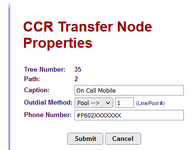
![[clown] [clown] [clown]](/data/assets/smilies/clown.gif)
