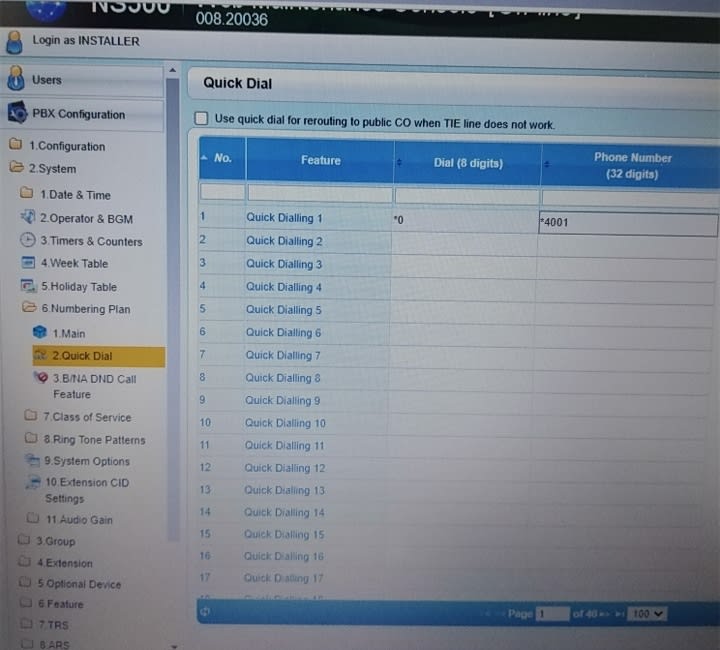Hi for all panasonic people there..!
I have kx-ns500 and Im trying to change call packup groub feature code to *0 instead of this *40 so from tool i chose call packup for my groub and chose yes. But nothing change the call packup groub is still *40 so what i have to do next in order to change the code to *0...?
I have kx-ns500 and Im trying to change call packup groub feature code to *0 instead of this *40 so from tool i chose call packup for my groub and chose yes. But nothing change the call packup groub is still *40 so what i have to do next in order to change the code to *0...?