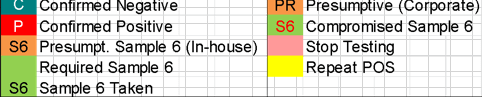jeannier1975
IS-IT--Management
I have a form that i for from old post that MapJ wrote but having a hard time getting the code to work. my form looks like the attachment . i have the following code that i am trying to input the dates depending on a year that is selected but i get an error. Run time error 424 Object required. I an very new to this and im going off at a whim. any help would be greatful.
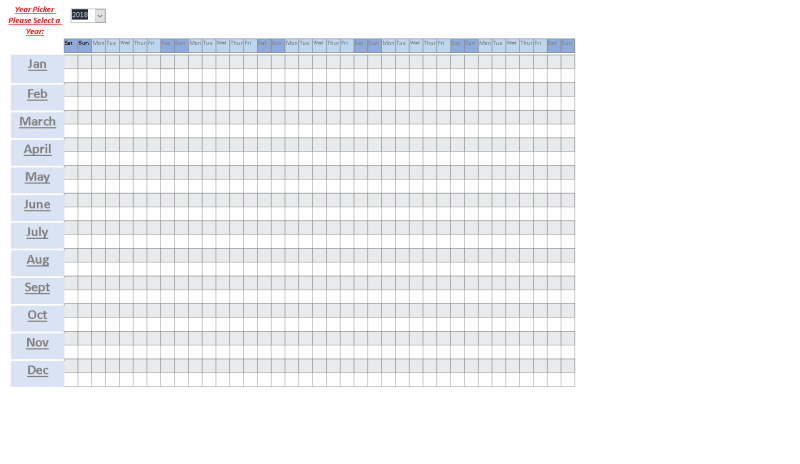
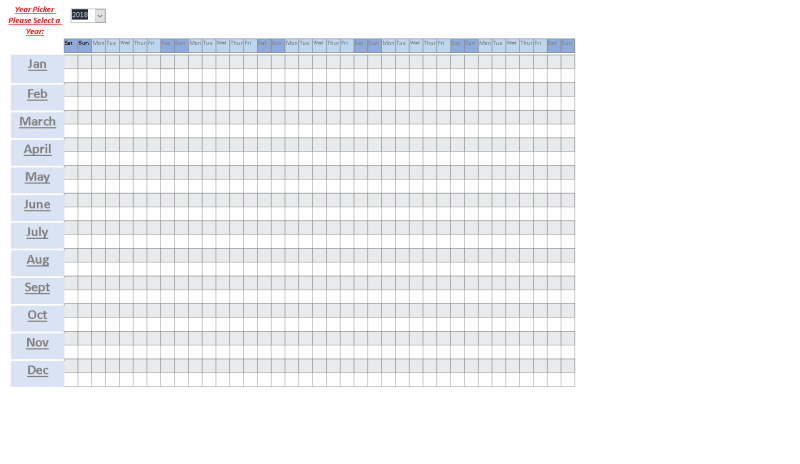



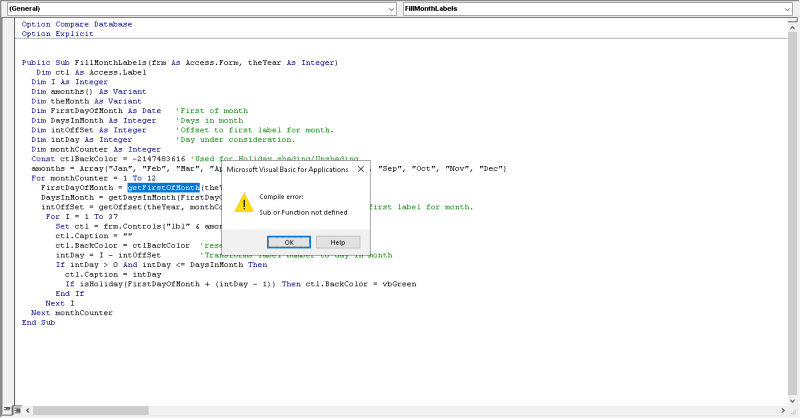
![[gorgeous] [gorgeous] [gorgeous]](/data/assets/smilies/gorgeous.gif)