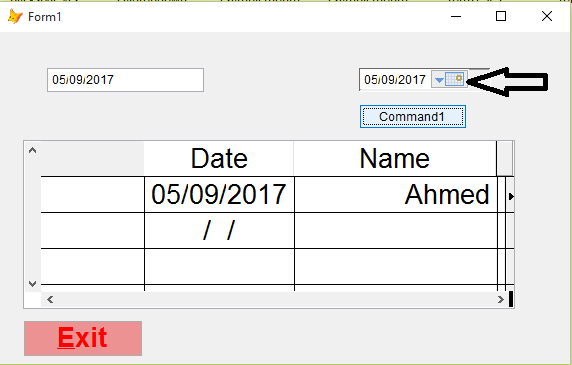ameedoo3000
IS-IT--Management
hi all
i have simple form and contain calendar class (Caldatepicker1).the problem is when i build my project and use the class(Caldatepicker1) in this form the project quit automatically.
why that?!
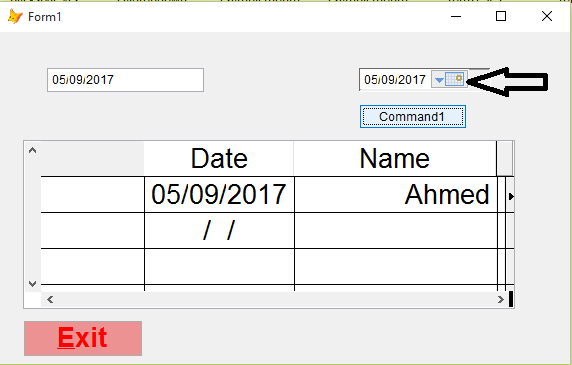
i have simple form and contain calendar class (Caldatepicker1).the problem is when i build my project and use the class(Caldatepicker1) in this form the project quit automatically.
why that?!