SitesMasstec
Programmer
Hello colleagues!
I have a class which I use in a form:
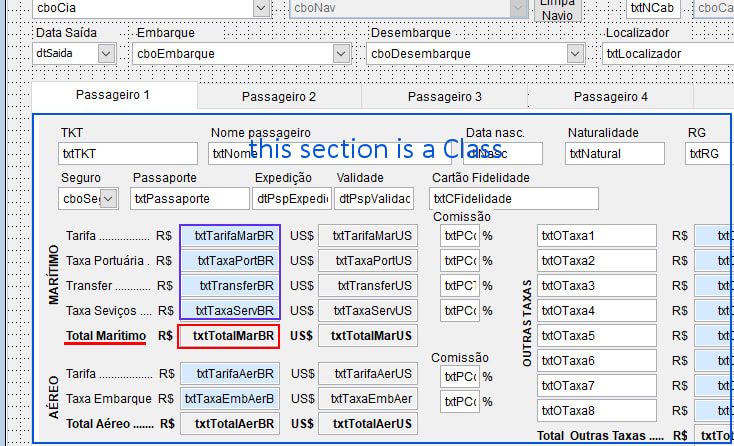
In the class, in the field showed here in a red retangle, I want to put the sum of the four values above (shown here in the purple box). To achieve the Total I had this command in the Object txtTotalMarBR, Procedure Refresh:
When I execute the program, I got this error:

I tried this commmand but another error appeared:

What is wrong?
Thank you,
SitesMasstec
I have a class which I use in a form:
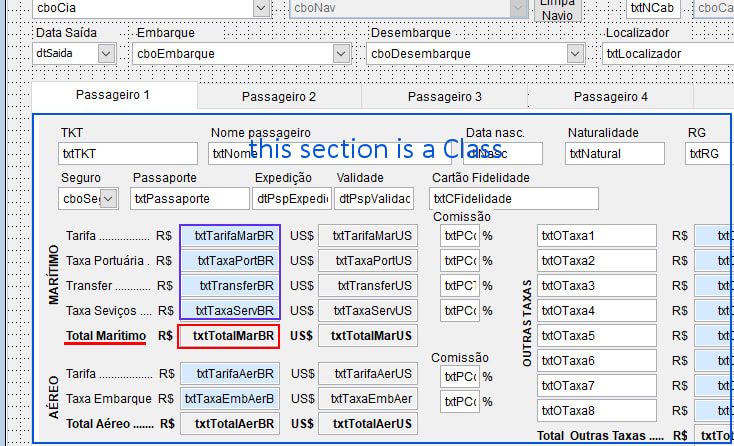
In the class, in the field showed here in a red retangle, I want to put the sum of the four values above (shown here in the purple box). To achieve the Total I had this command in the Object txtTotalMarBR, Procedure Refresh:
Code:
this.Value = txtTarifaMarBR.Value + txtTaxaPortBR.Value + txtTransferBR.Value + txtTaxaServBR.ValueWhen I execute the program, I got this error:

I tried this commmand but another error appeared:
Code:
this.Parent.Value = Parent.txtTarifaMarBR.Value + Parent.txtTaxaPortBR.Value + Parent.txtTransferBR.Value + Parent.txtTaxaServBR.Value
What is wrong?
Thank you,
SitesMasstec
