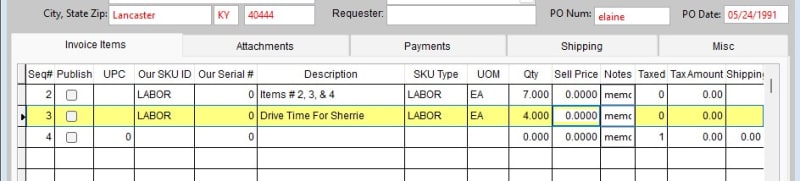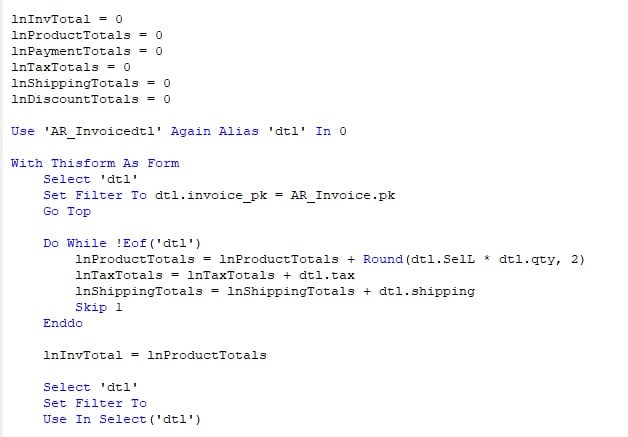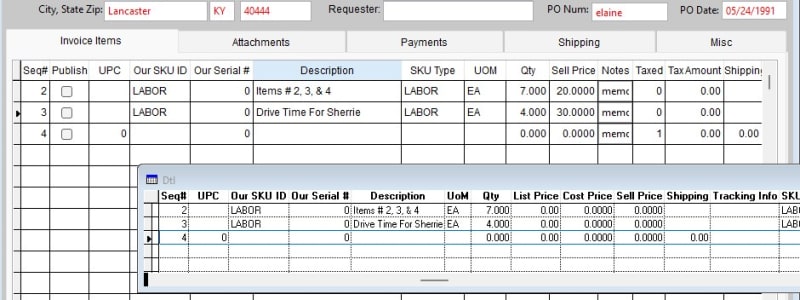Hi,
I need to calculate the value of a cell (textbox control) on a grid for all rows shown in the grid. The grid is tied to an underlying table and a tableupdate() saves the rows. Buffering is 5, VFPA. I do not want to commit the data, then read the underlying table. Instead, I need to get the un-committed values by iterating the grid.
With the table buffering on (as indicated by 5), and as I understand it there is a copy of the data in the database (committed), and a copy in the grid cursor (uncommitted, dirty). It is this dirty data I need to calc.
I currently query the database to get the cursor, but calcing the grid column/cell from that cursor returns 0.00 when the grid1.column1.text1.value is 1234.45 (not zero)
Thanks for your help,
Stanley
I need to calculate the value of a cell (textbox control) on a grid for all rows shown in the grid. The grid is tied to an underlying table and a tableupdate() saves the rows. Buffering is 5, VFPA. I do not want to commit the data, then read the underlying table. Instead, I need to get the un-committed values by iterating the grid.
With the table buffering on (as indicated by 5), and as I understand it there is a copy of the data in the database (committed), and a copy in the grid cursor (uncommitted, dirty). It is this dirty data I need to calc.
I currently query the database to get the cursor, but calcing the grid column/cell from that cursor returns 0.00 when the grid1.column1.text1.value is 1234.45 (not zero)
Thanks for your help,
Stanley