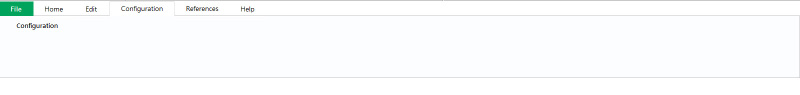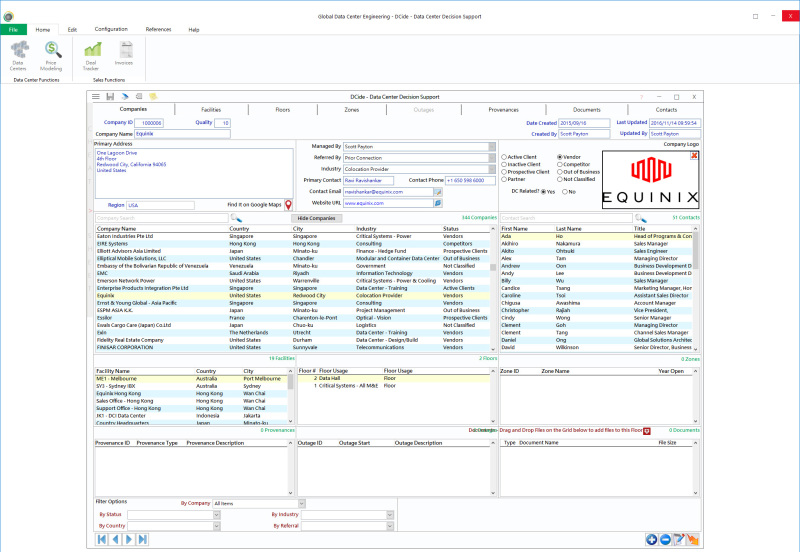Hi All (And Mike),
I decided to start a new thread since the other was about a pageframe property, this is gone down the path of really creating based on a different idea, which splintered from that discussion.
So I have encountered one weird issue. Originally I put a container with just a label in it, but I want to "mimic" the current Office style ribbon bar. (I find it does look quite good). And the way they "highlight" the active tab is by drawing a sort of 3 line frame around it (left, top, right). I initially thought I would just turn the border property on the container to width = 1, and when I lost focus to width = 0, but when I leave the object, (even when lost focus calls for a refresh) the container keeps it's boarder. Am I doing this the wrong way?
I tried a second method, putting an actual box in the container, and a "line" at the bottom to mimic the state of the bottom of the tab, where I set the color property either equal to the form background property (when the container/tab is selected), and to the border color of the pageframe when it's not selected. Then set the visible property of the box to either .T. or .F. depending on got or lost focus, but the box persists once the container has been clicked on.
It seems the refresh clause shouldn't need to be called when the lostfocus has the visibility property changing from True to False...
Best Regards,
Scott
MIET, MASHRAE, CDCP, CDCS, CDCE, CTDC, CTIA, ATS
"Everything should be made as simple as possible, and no simpler."![[hammer] [hammer] [hammer]](/data/assets/smilies/hammer.gif)
I decided to start a new thread since the other was about a pageframe property, this is gone down the path of really creating based on a different idea, which splintered from that discussion.
So I have encountered one weird issue. Originally I put a container with just a label in it, but I want to "mimic" the current Office style ribbon bar. (I find it does look quite good). And the way they "highlight" the active tab is by drawing a sort of 3 line frame around it (left, top, right). I initially thought I would just turn the border property on the container to width = 1, and when I lost focus to width = 0, but when I leave the object, (even when lost focus calls for a refresh) the container keeps it's boarder. Am I doing this the wrong way?
I tried a second method, putting an actual box in the container, and a "line" at the bottom to mimic the state of the bottom of the tab, where I set the color property either equal to the form background property (when the container/tab is selected), and to the border color of the pageframe when it's not selected. Then set the visible property of the box to either .T. or .F. depending on got or lost focus, but the box persists once the container has been clicked on.
It seems the refresh clause shouldn't need to be called when the lostfocus has the visibility property changing from True to False...
Best Regards,
Scott
MIET, MASHRAE, CDCP, CDCS, CDCE, CTDC, CTIA, ATS
"Everything should be made as simple as possible, and no simpler."
![[hammer] [hammer] [hammer]](/data/assets/smilies/hammer.gif)