Hello,
I am using Crystal Reports 2013.
I have a SQL table that looks like this with thousands of records.
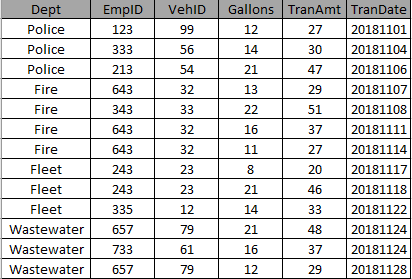
My report groups by and does a page break on Dept. There are many pages per Dept. The current report (mainframe COBOL) I am converting, has an index page at the end that shows each Dept analyst the page number where their fuel charges begin and end.
Is there a way to do this in Crystal Reports?
Thanks in advance for any assistance you can provide.
TimothyP
I am using Crystal Reports 2013.
I have a SQL table that looks like this with thousands of records.
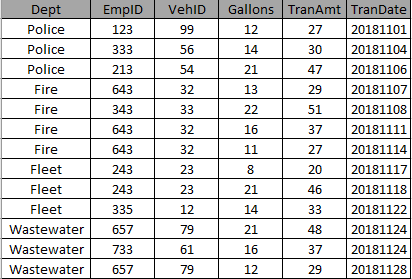
My report groups by and does a page break on Dept. There are many pages per Dept. The current report (mainframe COBOL) I am converting, has an index page at the end that shows each Dept analyst the page number where their fuel charges begin and end.
Is there a way to do this in Crystal Reports?
Thanks in advance for any assistance you can provide.
TimothyP
