AnotherNovice1
Systems Engineer
Hello everyone,
I have another (maybe dumb) question for you...
I have a project where I can open every *.SCX / *.SCT file and edit the forms...
Except for one.
There it throws an error:
"Error loading file - record number 18. _header1 <or one of its members >. Parent: Class definition _HEADER is not found."
The strangest part of it:
I can't access the file in Visual FoxPro, but when I build the application I can use that form without any problem.
What I tried so far:
Googling, googling, googling.
I did use the command USE <path to form>, then BROWSE LAST NOCAPTION and GO 18, to get to the entry.
I used the _HEADER definition on any other form without a problem.
Has anyone encountered a similar problem?
My problem with rebuilding that form is, that no team member from that time and age is no longer available (no one even knows where they live nowadays)...
I don't know if it helps to upload the form files...
Any helpful advice would be appreciated
I have another (maybe dumb) question for you...
I have a project where I can open every *.SCX / *.SCT file and edit the forms...
Except for one.
There it throws an error:
"Error loading file - record number 18. _header1 <or one of its members >. Parent: Class definition _HEADER is not found."
The strangest part of it:
I can't access the file in Visual FoxPro, but when I build the application I can use that form without any problem.
What I tried so far:
Googling, googling, googling.
I did use the command USE <path to form>, then BROWSE LAST NOCAPTION and GO 18, to get to the entry.
I used the _HEADER definition on any other form without a problem.
Has anyone encountered a similar problem?
My problem with rebuilding that form is, that no team member from that time and age is no longer available (no one even knows where they live nowadays)...
I don't know if it helps to upload the form files...
Any helpful advice would be appreciated

![[ponder] [ponder] [ponder]](/data/assets/smilies/ponder.gif) ) it tells my that my baseclass.vcx is missing the _header part...
) it tells my that my baseclass.vcx is missing the _header part...

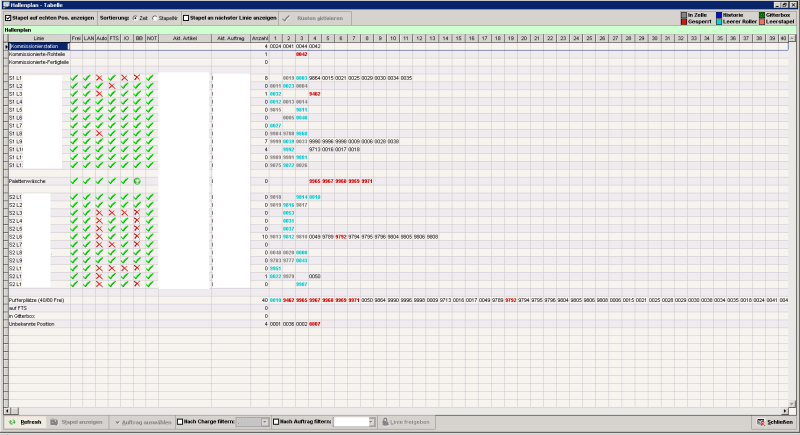
![[thumbsup2] [thumbsup2] [thumbsup2]](/data/assets/smilies/thumbsup2.gif)