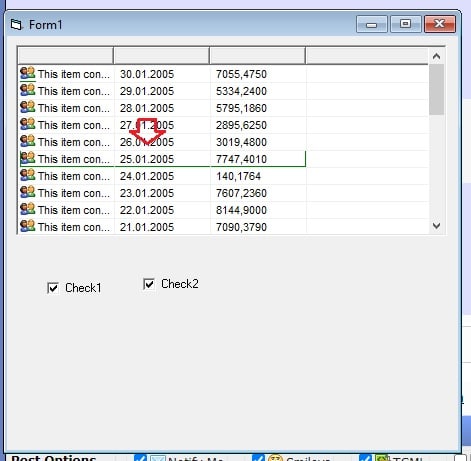Navigation
Install the app
How to install the app on iOS
Follow along with the video below to see how to install our site as a web app on your home screen.
Note: This feature may not be available in some browsers.
More options
-
Congratulations John Tel on being selected by the Tek-Tips community for having the most helpful posts in the forums last week. Way to Go!
You are using an out of date browser. It may not display this or other websites correctly.
You should upgrade or use an alternative browser.
You should upgrade or use an alternative browser.
border on entire row in listview 1
- Thread starter sal21
- Start date
- Status
- Not open for further replies.
Well, not easily in VB6
Basically you'll need to subclass, and implement OwnerDraw functionality, a fairly comprehensive example of which can be found here
The bit you are most interested in is under the
[tt]If Form1.chkBorderOnly.Value = 1 Then[/tt]
in the plCustomDraw proc - but you'll need to understand how to put all the necessary supporting code into place as well
Basically you'll need to subclass, and implement OwnerDraw functionality, a fairly comprehensive example of which can be found here
The bit you are most interested in is under the
[tt]If Form1.chkBorderOnly.Value = 1 Then[/tt]
in the plCustomDraw proc - but you'll need to understand how to put all the necessary supporting code into place as well
- Thread starter
- #3
>Can you post a simple project?
I didn't post this to give you a hard project - this is pretty much what you need to do if you elect to use OwnerDraw (the name is the clue - if you use it, you have to takeover most/all of the drawing of all the elements that make up the control, element by element, line by line) - and if you want to do what you have asked ... then you really need ownerdraw; I posted it to show you are asking a hard question - how to change the behaviour of a custom VB6 control.
And I've just realised that your screenshot is of the output of the example I linked, so you were already aware of that it would seem.
Suffice it to say that, whilst that e3xample can be simplified a bit -since it illustrates one or two additional features you do not seem to want (so far), such as additional icon columns, smarter icon redrawing, custom sporting and extended tooltips, what you are left with is still fairly complex involving subclassing, and low-level API work.
But if a) we just simplify it for you and b) just provide boilerplate solution then you won't gain an understanding of what is going on here and thus lose the ability to simply extend the code to support new functionality such as your request in thread222-1803733
I didn't post this to give you a hard project - this is pretty much what you need to do if you elect to use OwnerDraw (the name is the clue - if you use it, you have to takeover most/all of the drawing of all the elements that make up the control, element by element, line by line) - and if you want to do what you have asked ... then you really need ownerdraw; I posted it to show you are asking a hard question - how to change the behaviour of a custom VB6 control.
And I've just realised that your screenshot is of the output of the example I linked, so you were already aware of that it would seem.
Suffice it to say that, whilst that e3xample can be simplified a bit -since it illustrates one or two additional features you do not seem to want (so far), such as additional icon columns, smarter icon redrawing, custom sporting and extended tooltips, what you are left with is still fairly complex involving subclassing, and low-level API work.
But if a) we just simplify it for you and b) just provide boilerplate solution then you won't gain an understanding of what is going on here and thus lose the ability to simply extend the code to support new functionality such as your request in thread222-1803733
Covid-19 lockdown provided an idle hour or so, so I simplified the code for you. This is NOT production code, simply workiong code that show it is possible to do what you requested,
Assumes you have a form (Form1) with
1) Imagelist set to 16x16 resolution, and with a single image at Index 1
2) Listview (ListView1)with 4 column headers, with FullRowSelect set to True, and with the ListView's Normal and Small icon image lists set to the ImageList above
3) 2 x Checkboxes; chkNoFocus and chkBorderOnly, default values preferably set to 1 - Checked
The following code goes in the Form module:
And a normal module with the following code:
All of which should produce something like:
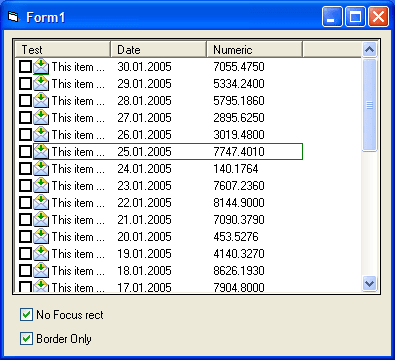
Assumes you have a form (Form1) with
1) Imagelist set to 16x16 resolution, and with a single image at Index 1
2) Listview (ListView1)with 4 column headers, with FullRowSelect set to True, and with the ListView's Normal and Small icon image lists set to the ImageList above
3) 2 x Checkboxes; chkNoFocus and chkBorderOnly, default values preferably set to 1 - Checked
The following code goes in the Form module:
Code:
[blue][COLOR=green]' Derived from an enhanced Listview example written by Yumashin Alexey available on FreeVBCode.com [URL unfurl="true"]http://www.freevbcode.com/ShowCode.asp?ID=7175[/URL][/color]
Option Explicit
Private Declare Function LockWindowUpdate Lib "user32.dll" (ByVal hwndLock As Long) As Long
Private Const LVIF_IMAGE = &H2
Private OnceExecuted As Boolean
Private Sub chkNoFocus_Click()
ListView1.Refresh
ListView1.SetFocus
End Sub
Private Sub chkBorderOnly_Click()
ListView1.SetFocus
ListView1.Refresh
End Sub
Private Sub Form_Activate()
If Not OnceExecuted Then
PopulateListView
SubClass Me.hWnd
OnceExecuted = True
End If
End Sub
Private Sub Form_QueryUnload(Cancel As Integer, UnloadMode As Integer)
UnSubClass
Set Form1 = Nothing
End Sub
Private Sub SubClass(ByVal hWnd As Long)
UnSubClass
mWndProcNext = SetWindowLong(hWnd, GWL_WNDPROC, AddressOf WindowProc)
If mWndProcNext Then mhWndSubClassed = hWnd
End Sub
Private Sub UnSubClass()
If mWndProcNext Then
SetWindowLong mhWndSubClassed, GWL_WNDPROC, mWndProcNext
mWndProcNext = 0
End If
End Sub
Private Sub PopulateListView()
Dim oldExStyle As Long
Dim i As Integer
Dim st As String
Dim tmp As Single
Dim lvItem As ListItem
Dim j As Integer
LockWindowUpdate ListView1.hWnd
ListView1.ColumnHeaders(4).Width = 0
For i = 1 To 30
Set lvItem = ListView1.ListItems.Add(i, , "This item contains text " & i, 3, 3)
With lvItem
.Tag = ""
st = Format$(DateSerial(2005, 1, 31 - i), "dd.mm.yyyy")
.ListSubItems.Add 1, , st
.ListSubItems(1).Tag = Format$(st, "yyyymmddHHMMSS")
tmp = Rnd * 10000
.ListSubItems.Add 2, , Format$(tmp, ".0000")
.ListSubItems(2).Tag = Format$(tmp, "000000000000.0000000000")
.ListSubItems.Add 3, , ""
.ListSubItems(3).Tag = ""
.SmallIcon = 1
.Bold = (i Mod 3 = 0)
.ListSubItems(1).Bold = (i Mod 3 = 0)
.ListSubItems(2).Bold = (i Mod 3 = 0)
If i Mod 4 = 0 Then
.ForeColor = vbRed
For j = 1 To .ListSubItems.Count
.ListSubItems(j).ForeColor = vbRed
Next
End If
End With
Next
ListView1.SortOrder = lvwDescending
ListView1.ListItems(1).Selected = True
LockWindowUpdate 0&
End Sub[/blue]And a normal module with the following code:
Code:
[blue][COLOR=green]' Derived from an enhanced Listview example written by Yumashin Alexey available on FreeVBCode.com [URL unfurl="true"]http://www.freevbcode.com/ShowCode.asp?ID=7175[/URL][/color]
Option Explicit
Public Declare Sub CopyMemory Lib "kernel32" Alias "RtlMoveMemory" (lpvDest As Any, lpvSource As Any, ByVal cbCopy As Long)
Private Declare Function SendMessage Lib "user32.dll" Alias "SendMessageA" (ByVal Hwnd As Long, ByVal wMsg As Long, ByVal wParam As Long, ByRef lParam As Any) As Long
Public Declare Function CallWindowProc Lib "user32" Alias "CallWindowProcA" (ByVal lpPrevWndFunc As Long, ByVal Hwnd As Long, ByVal Msg As Long, ByVal wParam As Long, ByVal lParam As Long) As Long
Public Declare Function SetWindowLong Lib "user32" Alias "SetWindowLongA" (ByVal Hwnd As Long, ByVal nIndex As Long, ByVal dwNewLong As Long) As Long
Private Declare Function DeleteObject Lib "gdi32.dll" (ByVal hObject As Long) As Long
Private Declare Function FillRect Lib "user32.dll" (ByVal hdc As Long, ByRef lpRect As RECT, ByVal hBrush As Long) As Long
Private Declare Function DrawIconEx Lib "user32.dll" (ByVal hdc As Long, ByVal xLeft As Long, ByVal yTop As Long, ByVal hIcon As Long, ByVal cxWidth As Long, ByVal cyWidth As Long, ByVal istepIfAniCur As Long, ByVal hbrFlickerFreeDraw As Long, ByVal diFlags As Long) As Long
Private Declare Function CreateSolidBrush Lib "gdi32" (ByVal crColor As Long) As Long
Private Declare Function FrameRect Lib "user32.dll" (ByVal hdc As Long, ByRef lpRect As RECT, ByVal hBrush As Long) As Long
Private Type RECT
Left As Long
Top As Long
Right As Long
Bottom As Long
End Type
Private Type POINTAPI
x As Long
y As Long
End Type
Private Type NMHDR
hwndFrom As Long
idfrom As Long
code As Long
End Type
Private Type NMCUSTOMDRAW
hdr As NMHDR
dwDrawStage As Long
hdc As Long
rc As RECT
dwItemSpec As Long ' this is control specific, but it's how to specify an item. valid only with CDDS_ITEM bit set
uItemState As Long
lItemlParam As Long
End Type
Private Type NMLVCUSTOMDRAW
nmcd As NMCUSTOMDRAW
clrText As Long
clrTextBk As Long
iSubItem As Long
End Type
Private Type lvItem
mask As Long
iItem As Long
iSubItem As Long
state As Long
stateMask As Long
pszText As String
cchTextMax As Long
iImage As Long
lParam As Long
iIndent As Long
End Type
Public Const GWL_WNDPROC = (-4)
Private Const DI_NORMAL As Long = &H3
Private Const NM_FIRST As Long = 0
Private Const NM_CUSTOMDRAW As Long = (NM_FIRST - 12)
Private Const WM_NOTIFY As Long = &H4E
' CustomDraw paint stages.
Private Const CDDS_PREPAINT = &H1
Private Const CDDS_ITEMPREPAINT = (&H10000 Or &H1)
Private Const CDDS_ITEMPOSTPAINT = (&H10000 Or &H2)
' CustomDraw return values.
Private Const CDRF_NOTIFYITEMDRAW = &H20
Private Const CDRF_NOTIFYPOSTPAINT As Long = &H10
Private Const CDRF_DODEFAULT As Long = &H0
Private Const CDRF_NEWFONT As Long = &H2
Private Const CDIS_FOCUS As Long = &H10
Private Const CDIS_SELECTED As Long = &H1
Private Const LVM_FIRST As Long = &H1000
Private Const LVM_GETITEMRECT As Long = (LVM_FIRST + 14)
Private Const LVM_GETSUBITEMRECT As Long = (LVM_FIRST + 56)
Private Const LVIR_ICON As Long = 1
Private Const LVIR_BOUNDS As Long = 0
Public mhWndSubClassed As Long
Public mWndProcNext As Long
Public Function WindowProc(ByVal Hwnd As Long, ByVal uMsg As Long, _
ByVal wParam As Long, ByVal lParam As Long) As Long
Dim tNMH As NMHDR
If uMsg = WM_NOTIFY Then
CopyMemory tNMH, ByVal lParam, Len(tNMH)
If tNMH.hwndFrom = Form1.ListView1.Hwnd And tNMH.code = NM_CUSTOMDRAW Then
WindowProc = plCustomDraw(lParam)
Exit Function
End If
End If
WindowProc = CallWindowProc(mWndProcNext, Hwnd, uMsg, wParam, ByVal lParam)
End Function
Private Function plCustomDraw(ByVal lParam As Long) As Long
Dim NMLVCD As NMLVCUSTOMDRAW
Dim lLen As Long
Dim hFont As Long
Dim lvRowIndex As Long
Dim rct As RECT
Dim hBr As Long, bgColor As Long, bdrColor As Long, tmp As Long
Dim LVI As lvItem
' Get the CustomDraw data.
lLen = Len(NMLVCD)
CopyMemory NMLVCD, ByVal lParam, lLen
lvRowIndex = NMLVCD.nmcd.dwItemSpec
Select Case NMLVCD.nmcd.dwDrawStage
Case CDDS_PREPAINT
' Tell it we want to be told when an item is drawn.
plCustomDraw = CDRF_NOTIFYITEMDRAW
Case CDDS_ITEMPREPAINT
If Not (NMLVCD.nmcd.lItemlParam = 0) Then
If Form1.chkNoFocus.Value = 1 Then
' removing focus rect:
NMLVCD.nmcd.uItemState = NMLVCD.nmcd.uItemState And (Not CDIS_FOCUS)
End If
If Form1.chkBorderOnly.Value = 1 Then
' removing standard selection:
NMLVCD.nmcd.uItemState = NMLVCD.nmcd.uItemState And (Not CDIS_SELECTED)
End If
CopyMemory ByVal lParam, NMLVCD, lLen
End If
plCustomDraw = CDRF_NOTIFYPOSTPAINT
Case CDDS_ITEMPOSTPAINT
' ::::::::::::::::::::::::::::::::::::::::::::::::::::::::::::::::::::::::::::::
If Form1.chkBorderOnly.Value = 1 Then
' replacing color filling with border:
If lvRowIndex + 1 = Form1.ListView1.SelectedItem.Index Then
rct.Left = LVIR_ICON
SendMessage Form1.ListView1.Hwnd, LVM_GETITEMRECT, lvRowIndex, rct
tmp = rct.Left
rct.Top = Form1.ListView1.ColumnHeaders.Count - 2 ' << "2", ò.ê. ïîñëåäíÿÿ êîëîíêà - äëÿ ñîðòèðîâêè
rct.Left = LVIR_BOUNDS
SendMessage Form1.ListView1.Hwnd, LVM_GETSUBITEMRECT, lvRowIndex, rct
rct.Left = tmp
hBr = CreateSolidBrush(RGB(0, 127, 0)) 'GetSysColorBrush(bdrColor)
FrameRect NMLVCD.nmcd.hdc, rct, hBr
DeleteObject hBr
End If
End If
plCustomDraw = CDRF_NEWFONT
Case Else
plCustomDraw = CDRF_DODEFAULT
End Select
End Function[/blue]All of which should produce something like:
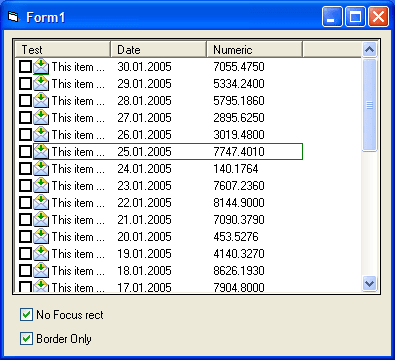
- Thread starter
- #7
- Thread starter
- #8
-
1
- #9
Yes, because you switched gridlines on which overdraw the custom draw. But seriously, you can't see how to solve this? It is one line of code ...
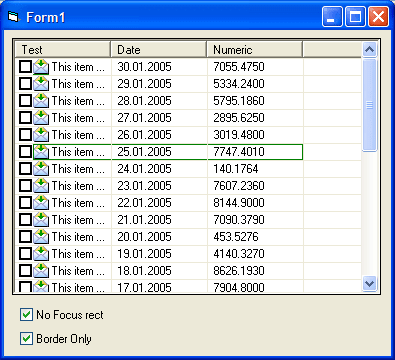
Code:
[blue] Case CDDS_ITEMPOSTPAINT
[COLOR=green]' ::::::::::::::::::::::::::::::::::::::::::::::::::::::::::::::::::::::::::::::[/color]
If Form1.chkBorderOnly.Value = 1 Then
[COLOR=green]' replacing color filling with border:[/color]
If lvRowIndex + 1 = Form1.ListView1.SelectedItem.Index Then
rct.Left = LVIR_ICON
SendMessage Form1.ListView1.Hwnd, LVM_GETITEMRECT, lvRowIndex, rct
tmp = rct.Left
rct.Top = Form1.ListView1.ColumnHeaders.Count - 2 ' << "2", ò.ê. ïîñëåäíÿÿ êîëîíêà - äëÿ ñîðòèðîâêè
rct.Left = LVIR_BOUNDS
SendMessage Form1.ListView1.Hwnd, LVM_GETSUBITEMRECT, lvRowIndex, rct
rct.Left = tmp
[b][COLOR=#EF2929]rct.Top = rct.Top + 1[/color][/b]
hBr = CreateSolidBrush(RGB(0, 127, 0)) 'GetSysColorBrush(bdrColor)
FrameRect NMLVCD.nmcd.hdc, rct, hBr
DeleteObject hBr
End If
End If[/blue]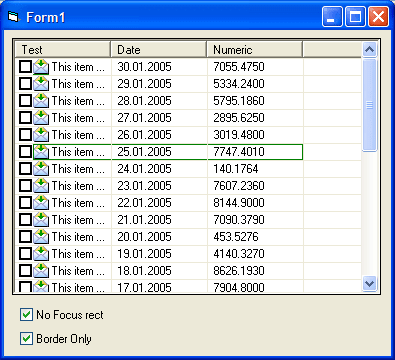
- Thread starter
- #10
- Status
- Not open for further replies.
Similar threads
- Replies
- 6
- Views
- 797
- Replies
- 1
- Views
- 452
- Replies
- 3
- Views
- 560
Part and Inventory Search
Sponsor
-
This site uses cookies to help personalise content, tailor your experience and to keep you logged in if you register.
By continuing to use this site, you are consenting to our use of cookies.