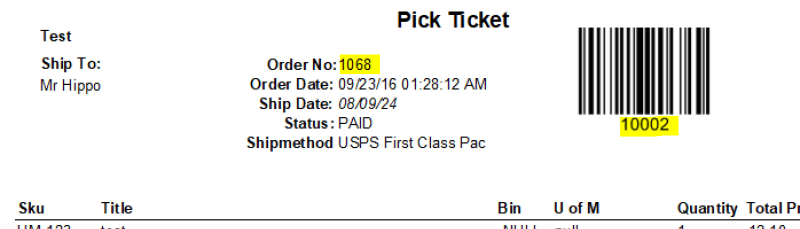I need help with my Blob Image. I have Order Numbers that I'm creating Barcodes for and need to throw the correct barcode image on the correct order number report. In my testing, I have 3 orders and 3 different barcodes. When the reports get created, it only used barcode A for all 3 orders instead of matching each barcode with the correct order.
Any thoughts on solutions?
The setup
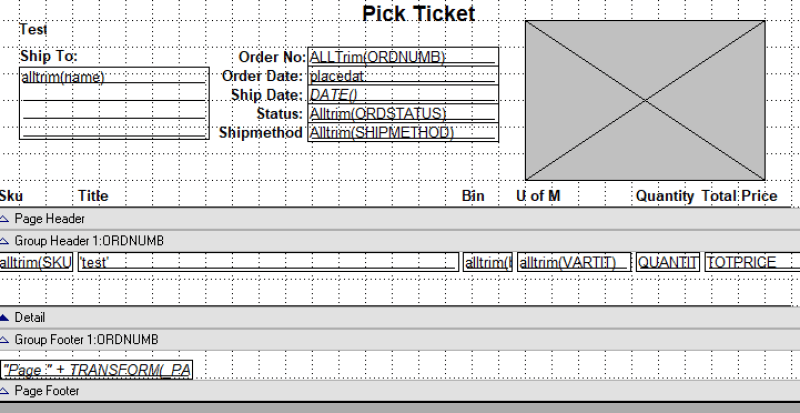
The Entry code to grab the images
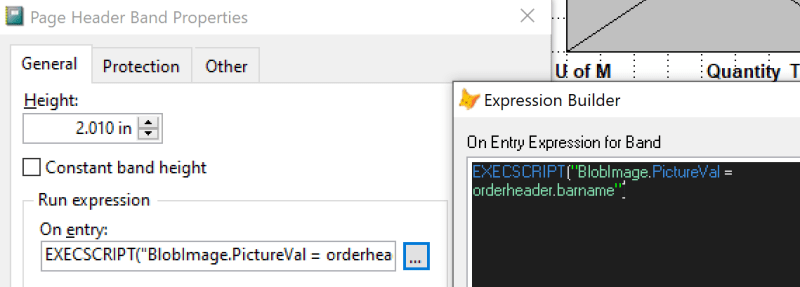
The variable
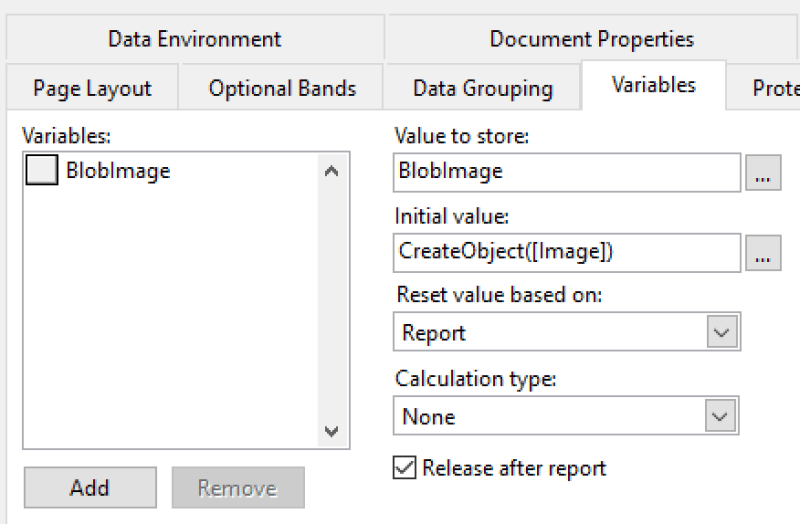
The picture
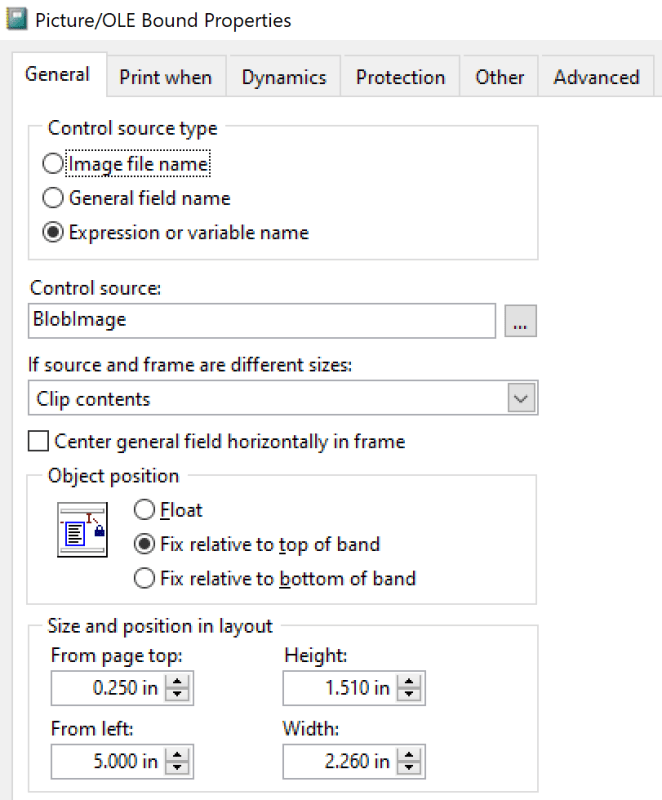
Report 1
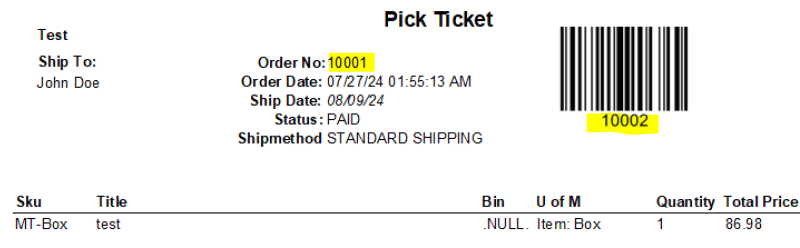
Report 2
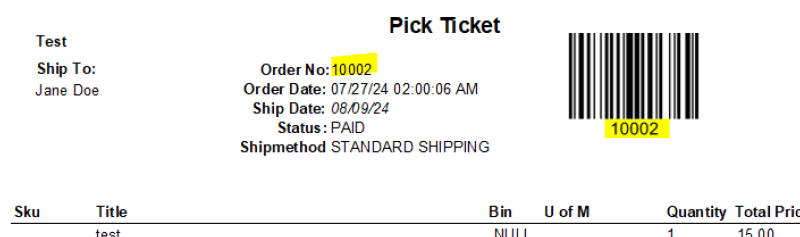
Report 3
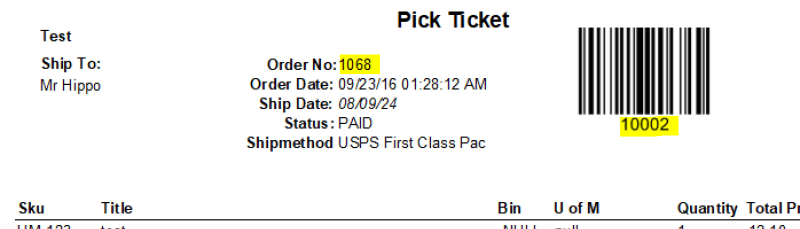
Any thoughts on solutions?
The setup
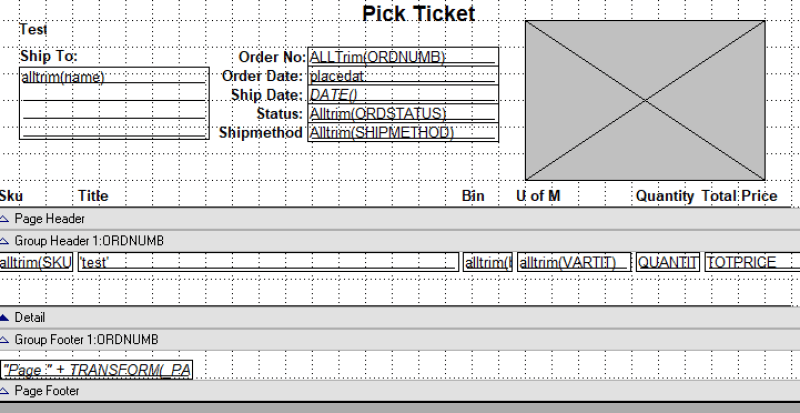
The Entry code to grab the images
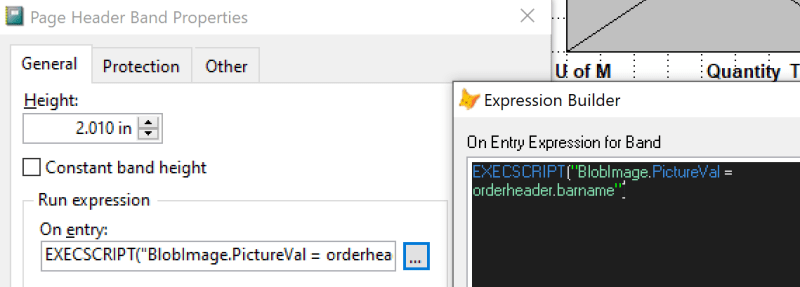
The variable
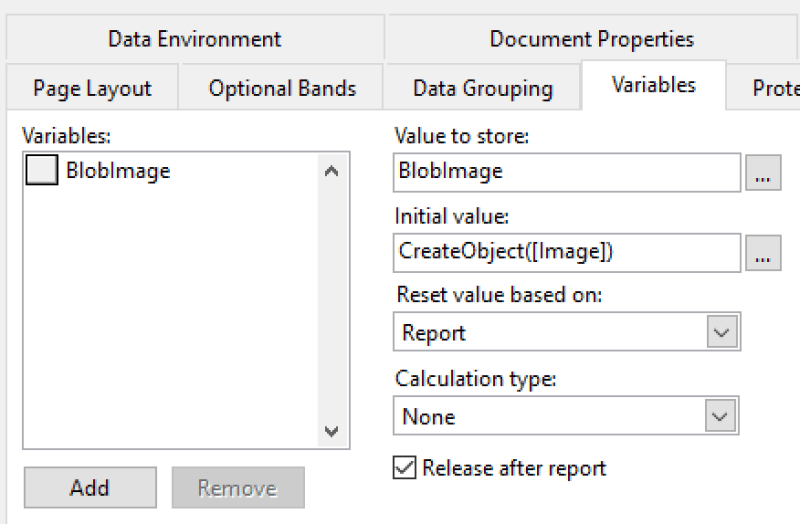
The picture
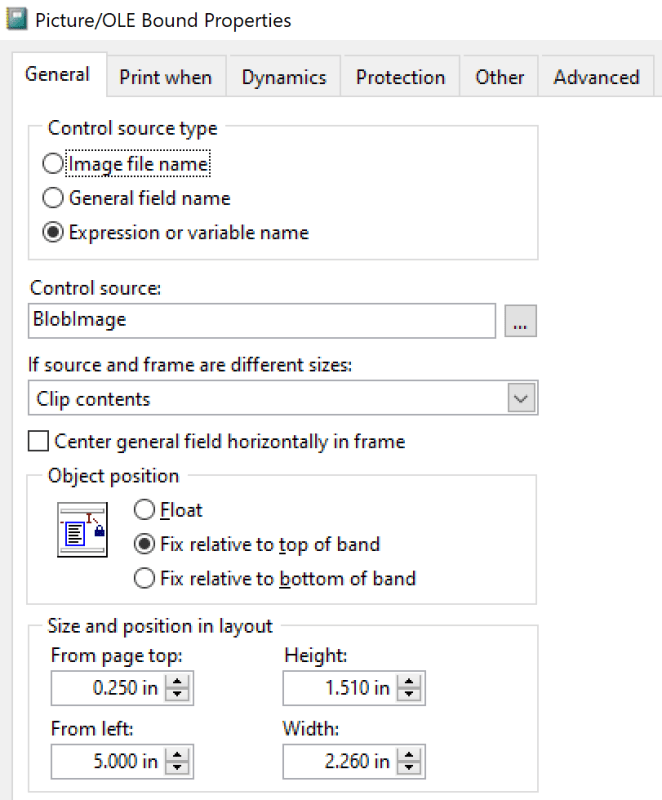
Report 1
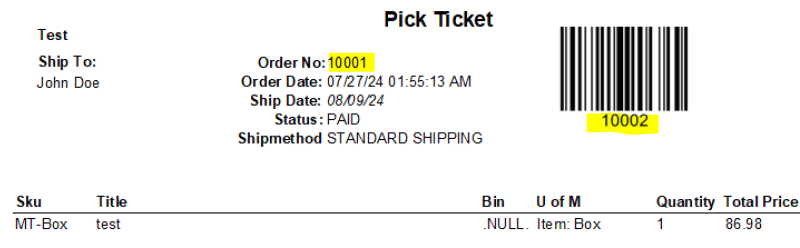
Report 2
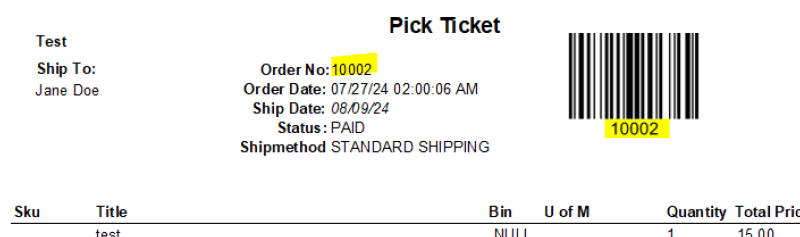
Report 3