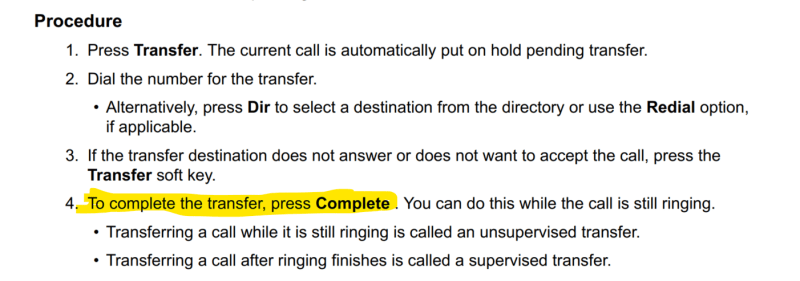I have an IP Office 500 V2 A, v11.1.0
Users say they were previously able to perform blind transfers, now the calls are just put on hold. The only option is do an attended transfer where the second party must answer and then press transfer again to complete.
If I'm not mistaken transfer on hangup is a default feature, so I'm at a loss as to why this stopped working and where to go to resolve the issue.
Any assistance would be greatly appreciated.
Users say they were previously able to perform blind transfers, now the calls are just put on hold. The only option is do an attended transfer where the second party must answer and then press transfer again to complete.
If I'm not mistaken transfer on hangup is a default feature, so I'm at a loss as to why this stopped working and where to go to resolve the issue.
Any assistance would be greatly appreciated.