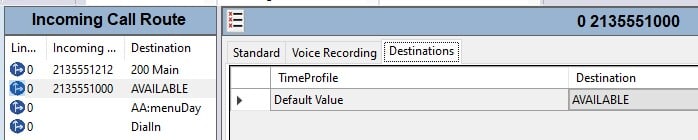sbankscharles
Technical User
Now that I have cleaned up my phone system I find there are a number of calls coming in with no incoming call route. I originally setup my incoming call route table to route these calls to a test extension to see if any caller was trying to contact a legitimate extension I may have accidently deleted. When I first started I had voicemail from several callers who were trying to reach someone who is no longer with us; something someone should handle.
As the number of extensions were deleted the volume of calls has increased and I am not the one to handle some of the calls.
I would like advice from this group on what the best way to handle these calls would be. Ideally, they should somehow become available to an operator if it is a valid call, but I don't want to overwhelm anyone.
Thanks
Charles
As the number of extensions were deleted the volume of calls has increased and I am not the one to handle some of the calls.
I would like advice from this group on what the best way to handle these calls would be. Ideally, they should somehow become available to an operator if it is a valid call, but I don't want to overwhelm anyone.
Thanks
Charles