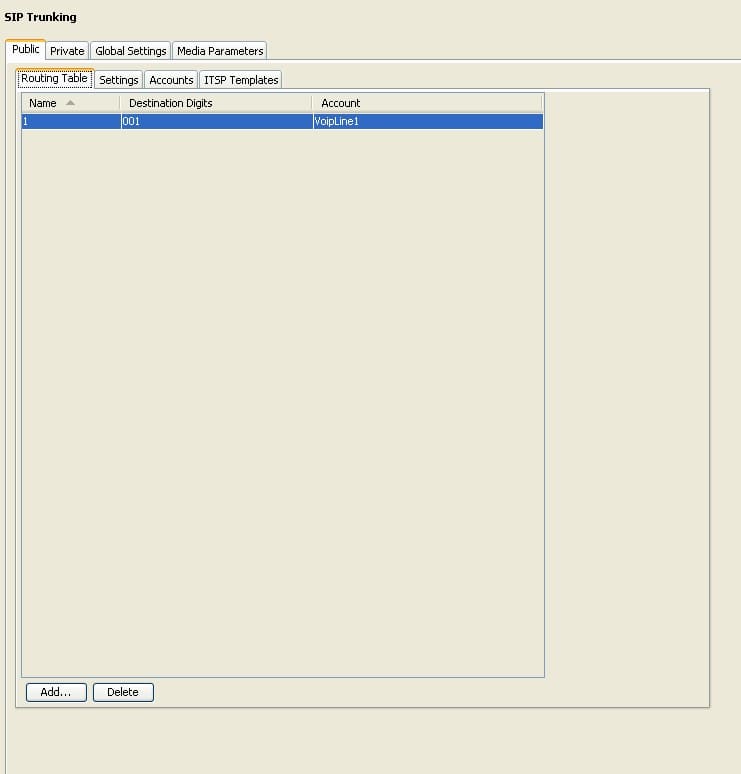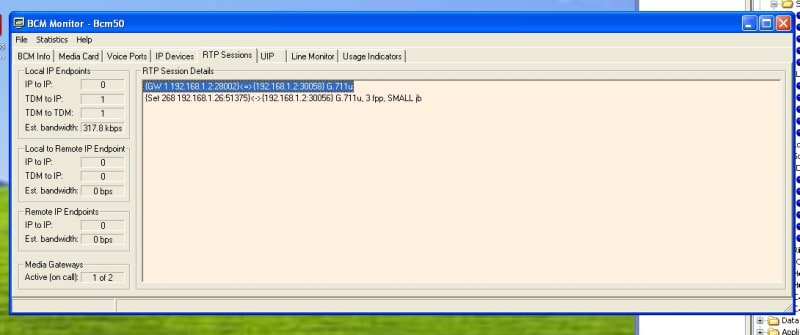Hi,
I'm having a bit of trouble getting my BCM50 to communicate with Voip.ms
I am able to register my lines, I setup route 001 and dest 9 to BlocA, set prime line to the softphone. (I'm waiting for the lines to work before I move my cICS DN's over to the new BCM system.)
I was able to get the softphone to ring for a split second. I see a few calls came in on BCM monitor. Nothing right now. That's as far as I've got on incoming.
Outgoing I get 2nd dial tone I see the numbers being dialed in BCM monitor correctly absorbing the 9 then the call drops after a few seconds.
I havent been able to get an outgoing call to dial out yet.
Any help would be appreciated,
Thank You,
Al