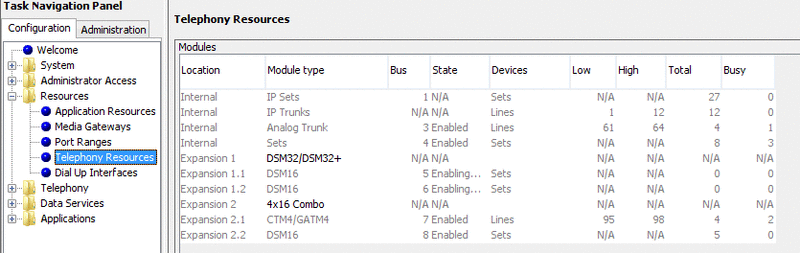Factotum247
IS-IT--Management
Hi folks,
Could you help me with something? Almost impossible to find a tech for these units now, so I'd be very grateful for any help anyone could provide
I've got a BCM50 module that has the status light blinking red. I suspect this is the cause of several sets at this location not working.
Manual says there are a few possible causes, none of which I know how to check or troubleshoot.
I'm not sure of the exact model of the module. It does have two slots for amphenol connectors like the DSM 32 image shows in the manual.
I've checked in Element Manager to see if there's anything I can work with there, but it's over my head. I've attached a screenshot of the Telephony Resources screen.
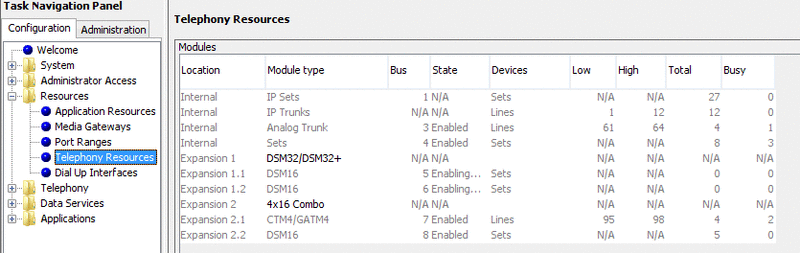
Could you help me with something? Almost impossible to find a tech for these units now, so I'd be very grateful for any help anyone could provide
I've got a BCM50 module that has the status light blinking red. I suspect this is the cause of several sets at this location not working.
Manual says there are a few possible causes, none of which I know how to check or troubleshoot.
Hardware is working, but there is an operational problem such as:
• no link to main unit is detected
• frame alignment is lost on messages from the main unit
• bandwidth not allocated
• MBM is in maintenance state
• MBM is in download state (GASM, GATM4/GATM8)
• no link to main unit is detected
• frame alignment is lost on messages from the main unit
• bandwidth not allocated
• MBM is in maintenance state
• MBM is in download state (GASM, GATM4/GATM8)
I'm not sure of the exact model of the module. It does have two slots for amphenol connectors like the DSM 32 image shows in the manual.
I've checked in Element Manager to see if there's anything I can work with there, but it's over my head. I've attached a screenshot of the Telephony Resources screen.