Does anybody know of any tricks to keep BCM Monitor working remotely? I have forwarded the 60001 TCP port and it works for a while and then after you've either gone offline or left it for a while, it seems that when you go back in to re-access it remotely it waits for a while and then gives you an error code of 80004?
Navigation
Install the app
How to install the app on iOS
Follow along with the video below to see how to install our site as a web app on your home screen.
Note: This feature may not be available in some browsers.
More options
Style variation
-
Congratulations derfloh on being selected by the Tek-Tips community for having the most helpful posts in the forums last week. Way to Go!
You are using an out of date browser. It may not display this or other websites correctly.
You should upgrade or use an alternative browser.
You should upgrade or use an alternative browser.
BCM Monitor
- Thread starter canflyguy
- Start date
- Status
- Not open for further replies.
allworxguy
Vendor
Like BEM, monitor logs off after a time out of no activity.
Marv ccna
Marv ccna
Firebird Scrambler
Systems Engineer
I have the same problem. It works again if you restart the Msm service after around 5 minutes.
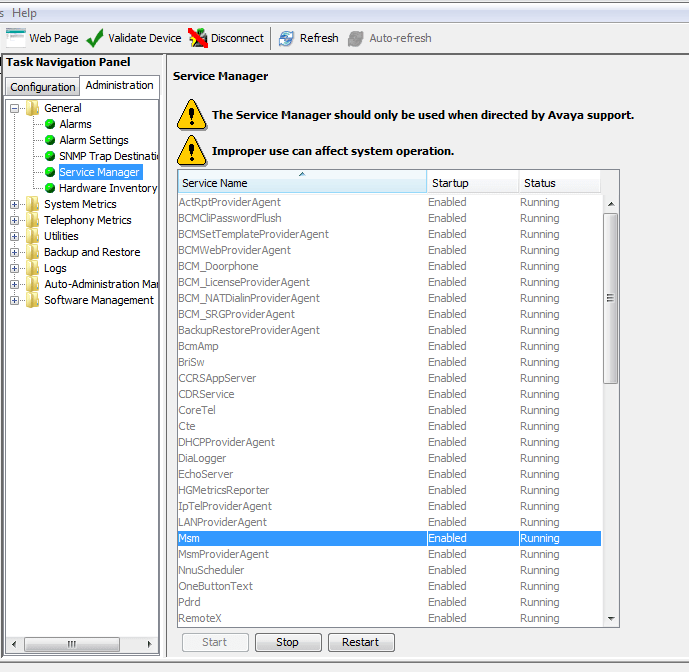
Firebird Scrambler
Nortel & Avaya Meridian 1 / Succession & BCM / Norstar Programmer
Website = linkedin
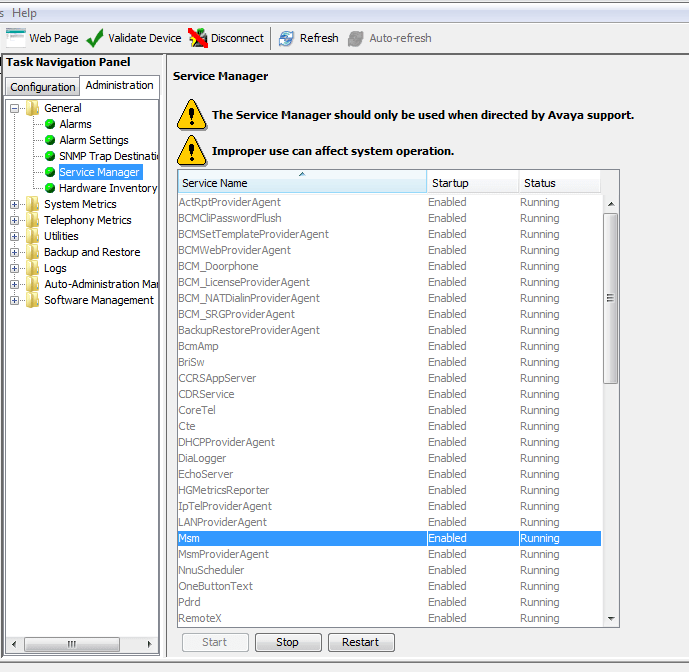
Firebird Scrambler
Nortel & Avaya Meridian 1 / Succession & BCM / Norstar Programmer
Website = linkedin
- Thread starter
- #4
I just tried doing a stop and start on that service and it may work although it seems disruptive as it stopped a whole series of services like CTE and voicemail and now I'm just waiting on a restart? Was I only to do a restart on it or would it still take down all the other services?
curlycord
Programmer
Shouldn't matter....both methods are the same.
You would use Stop if you were working on something.
We have not nipped this one yet...so questions need to be asked by all whom have this horrible disease.
lol
-50 or 450?
-What release system?
-What patches are installed?
-Does it do the same for both onsite and remote dial in on that particular BCM?
-Does it do the same for another admin's/techsupport PC on that particular BCM?
-Which of these have you tried if any:
--Configuration/Cold reset
--Restore using the Factory Default choice
--Level X Reset from SSH
I am guessing a rest of sorts will most likely fix it.
I have had this error a few times but briefish.
Due to my extreme testing using my live system at my office I have done plenty of Factory Default's then restoring from a backup but have not done it just because of disease#80004.
________________________________________

=----(((((((((()----=
Toronto, Canada
Add me to LinkedIN
You would use Stop if you were working on something.
We have not nipped this one yet...so questions need to be asked by all whom have this horrible disease.
lol
-50 or 450?
-What release system?
-What patches are installed?
-Does it do the same for both onsite and remote dial in on that particular BCM?
-Does it do the same for another admin's/techsupport PC on that particular BCM?
-Which of these have you tried if any:
--Configuration/Cold reset
--Restore using the Factory Default choice
--Level X Reset from SSH
I am guessing a rest of sorts will most likely fix it.
I have had this error a few times but briefish.
Due to my extreme testing using my live system at my office I have done plenty of Factory Default's then restoring from a backup but have not done it just because of disease#80004.
________________________________________

=----(((((((((()----=
Toronto, Canada
Add me to LinkedIN
curlycord
Programmer
Just updating/documenting one site that just had this issue with 80004
I connected remotely two days ago and Monitor was fine.
Tech next day connected onsite but did not run Monitor....only checked CLID programming.
I connected today to see if carrier fixed CLID issue and now 80004 issue.
Scheduled reboot for tonight so I can check tomorrow.
-50 or 450? 50
-What release system? R6
-What patches are installed? BCM50.R600.SU 2-2 (SU 2010 Smart Update 2-2) and BCM50.R600.CoreTelephony(Update to Core Telephony)
-Does it do the same for both onsite and remote dial in on that particular BCM? Unknown
-Does it do the same for another admin's/techsupport PC on that particular BCM? Unknown
-Which of these have you tried if any: None of the below
--Configuration/Cold reset
--Restore using the Factory Default choice
--Level X Reset from SSH
________________________________________

=----(((((((((()----=
Toronto, Canada
Add me to LinkedIN
I connected remotely two days ago and Monitor was fine.
Tech next day connected onsite but did not run Monitor....only checked CLID programming.
I connected today to see if carrier fixed CLID issue and now 80004 issue.
Scheduled reboot for tonight so I can check tomorrow.
-50 or 450? 50
-What release system? R6
-What patches are installed? BCM50.R600.SU 2-2 (SU 2010 Smart Update 2-2) and BCM50.R600.CoreTelephony(Update to Core Telephony)
-Does it do the same for both onsite and remote dial in on that particular BCM? Unknown
-Does it do the same for another admin's/techsupport PC on that particular BCM? Unknown
-Which of these have you tried if any: None of the below
--Configuration/Cold reset
--Restore using the Factory Default choice
--Level X Reset from SSH
________________________________________

=----(((((((((()----=
Toronto, Canada
Add me to LinkedIN
Firebird Scrambler
Systems Engineer
Hello Curly. My BCM 60 is at release 6.0 and it has had various patches or no patches installed. It always works fine after a Msn restart or reboot.
Firebird Scrambler
Nortel & Avaya Meridian 1 / Succession & BCM / Norstar Programmer
Website = linkedin
Firebird Scrambler
Nortel & Avaya Meridian 1 / Succession & BCM / Norstar Programmer
Website = linkedin
- Status
- Not open for further replies.
Similar threads
- Replies
- 2
- Views
- 637
- Locked
- Question
- Replies
- 3
- Views
- 592
- Locked
- Question
- Replies
- 5
- Views
- 2K
- Replies
- 3
- Views
- 1K
- Locked
- Question
- Replies
- 6
- Views
- 1K
Part and Inventory Search
Sponsor
-
This site uses cookies to help personalise content, tailor your experience and to keep you logged in if you register.
By continuing to use this site, you are consenting to our use of cookies.
