I have a bcm 450 that hdd2 was getting red led every once and a while so I ordered two drives for the system and cloned them to new drives. I replaced the drives with cloned drives and booted up. System comes up but none of the HDD or RAID leds come on at all but the system works and seems to be fine. Does this seems normal? I would think they would be green and seems like before the swap they were always yellow but maybe that meant there was error. I can't find anything in manuals for those leds. Any info would be helpful. Thanks
Navigation
Install the app
How to install the app on iOS
Follow along with the video below to see how to install our site as a web app on your home screen.
Note: This feature may not be available in some browsers.
More options
Style variation
-
Congratulations derfloh on being selected by the Tek-Tips community for having the most helpful posts in the forums last week. Way to Go!
You are using an out of date browser. It may not display this or other websites correctly.
You should upgrade or use an alternative browser.
You should upgrade or use an alternative browser.
BCM 450 HDD/Raid Status LED's
- Thread starter barkster
- Start date
- Status
- Not open for further replies.
curlycord
Programmer
I am not qualified to answer but most devices the light is off when idle or flashing when activity.
450 LED Status:
Off = No Hard Drive Activity
Green = Normal Operation
Red = HD Failure (and if HD2 for RAID is not installed)
Orange = Activity
So if the HD is off when not active, but Orange when active, then what the hell does "normal operation" mean? it is both not active and active? lol
Check the ElementManager/Administration/System Metrics/Disk Mirroring and see if they are listed which is good.
Also check Alarms for any issue related.
Somebody whom has a 450 will reply soon.
________________________________________

=----(((((((((()----=
Toronto, Canada
Add me to LinkedIN
450 LED Status:
Off = No Hard Drive Activity
Green = Normal Operation
Red = HD Failure (and if HD2 for RAID is not installed)
Orange = Activity
So if the HD is off when not active, but Orange when active, then what the hell does "normal operation" mean? it is both not active and active? lol
Check the ElementManager/Administration/System Metrics/Disk Mirroring and see if they are listed which is good.
Also check Alarms for any issue related.
Somebody whom has a 450 will reply soon.
________________________________________

=----(((((((((()----=
Toronto, Canada
Add me to LinkedIN
Firebird Scrambler
Systems Engineer
I have attached a file that should explain it all. I think your current system isn't set correctly.
You need to power down the system and replace the hard disk with a blank one in HDD2, assuming that the HDD1 on the left has the good drive.
When the system powers up, you need to go to the area where you set it to sync to the blank disk. It takes around 30 minutes to do a mirror fron the main working disk.
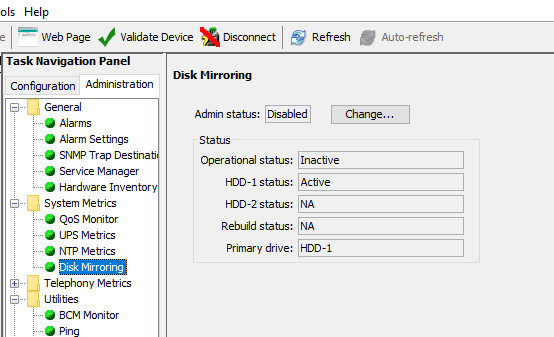
Once the 2nd hard disk has been seen by the BCM, then you should be able to change the setting to active from inactive.
Firebird Scrambler
Nortel & Avaya Meridian 1 / Succession & BCM / Norstar Programmer
Website = linkedin
You need to power down the system and replace the hard disk with a blank one in HDD2, assuming that the HDD1 on the left has the good drive.
When the system powers up, you need to go to the area where you set it to sync to the blank disk. It takes around 30 minutes to do a mirror fron the main working disk.
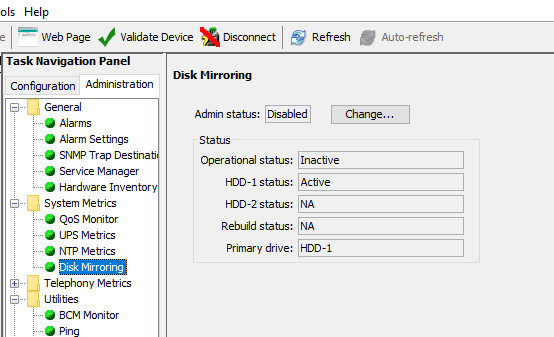
Once the 2nd hard disk has been seen by the BCM, then you should be able to change the setting to active from inactive.
Firebird Scrambler
Nortel & Avaya Meridian 1 / Succession & BCM / Norstar Programmer
Website = linkedin
Firebird Scrambler
Systems Engineer
I mean to say Admin status: to enabled,
Firebird Scrambler
Nortel & Avaya Meridian 1 / Succession & BCM / Norstar Programmer
Website = linkedin
Firebird Scrambler
Nortel & Avaya Meridian 1 / Succession & BCM / Norstar Programmer
Website = linkedin
- Thread starter
- #5
Firebird Scrambler
Systems Engineer
And don't forget that your BCM keycode will need to have
<feature>
<code>240</code>
<data>1</data>
<name>S/W Raid</name>
<comp></comp>
<expiry></expiry>
</feature>
Firebird Scrambler
Nortel & Avaya Meridian 1 / Succession & BCM / Norstar Programmer
Website = linkedin
<feature>
<code>240</code>
<data>1</data>
<name>S/W Raid</name>
<comp></comp>
<expiry></expiry>
</feature>
Firebird Scrambler
Nortel & Avaya Meridian 1 / Succession & BCM / Norstar Programmer
Website = linkedin
- Thread starter
- #7
So I guess it is working shows active and everything, guess lights just don't blink. I mean would it not work if disk one was not working correctly because I cloned/replace both. Just weird that I don't see any of the leds come on anymore. Thanks
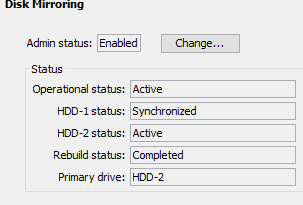
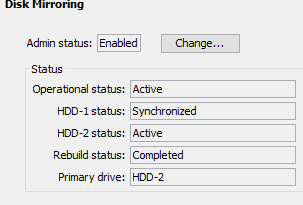
Firebird Scrambler
Systems Engineer
That all looks good to me.
Firebird Scrambler
Nortel & Avaya Meridian 1 / Succession & BCM / Norstar Programmer
Website = linkedin
Firebird Scrambler
Nortel & Avaya Meridian 1 / Succession & BCM / Norstar Programmer
Website = linkedin
curlycord
Programmer
I mean would it not work if disk one was not working correctly because I cloned/replace both"
If either drive is not working it would be red, see my post above.
-Leave a test message in your mailbox and see if it flashes green while doing so
-What BCM release and what patches are installed?
It's possible your systems software has not been update to release 6 and that you have not installed the latest patches?
Now is the time before it goes live.
________________________________________

=----(((((((((()----=
Toronto, Canada
Add me to LinkedIN
If either drive is not working it would be red, see my post above.
-Leave a test message in your mailbox and see if it flashes green while doing so
-What BCM release and what patches are installed?
It's possible your systems software has not been update to release 6 and that you have not installed the latest patches?
Now is the time before it goes live.
________________________________________

=----(((((((((()----=
Toronto, Canada
Add me to LinkedIN
- Thread starter
- #10
- Status
- Not open for further replies.
Similar threads
- Locked
- Question
- Replies
- 3
- Views
- 595
- Replies
- 2
- Views
- 646
- Locked
- Question
- Replies
- 8
- Views
- 906
- Locked
- Question
- Replies
- 3
- Views
- 475
- Locked
- Question
- Replies
- 5
- Views
- 2K
Part and Inventory Search
Sponsor
-
This site uses cookies to help personalise content, tailor your experience and to keep you logged in if you register.
By continuing to use this site, you are consenting to our use of cookies.
