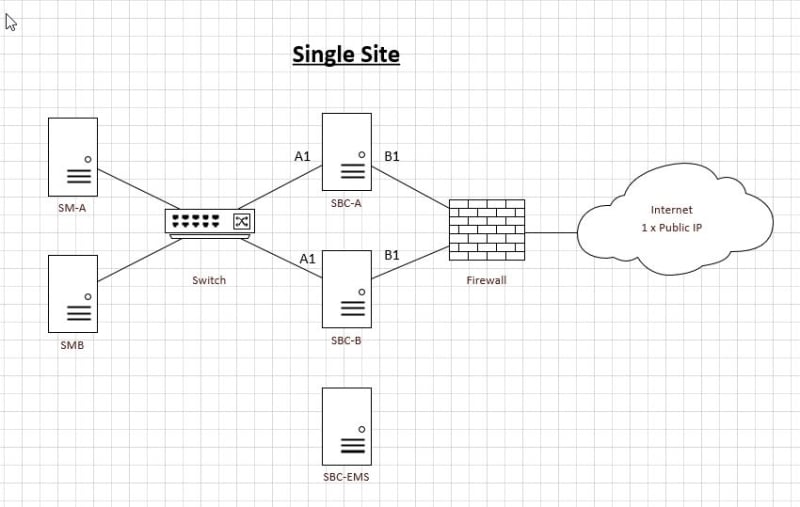Avaya newbie
Technical User
Hi all,
I got a question about the solution as below,
Normally remote worker registration to SM-A is working fine, but once SM-A down, the remote worker registration message keeps sending to SM-A when tracing SBC, although got the SM-B as the second priority setting in the SBC routing profile (SM-A is first priority in the same profile) in SBC. it`s possible to send it to SM-B once A is down? and how to achieve. Thank everyone.
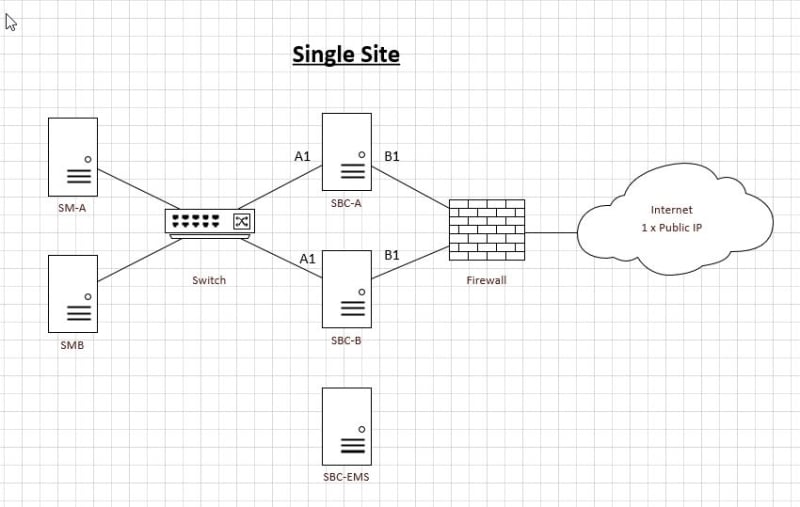
I got a question about the solution as below,
Normally remote worker registration to SM-A is working fine, but once SM-A down, the remote worker registration message keeps sending to SM-A when tracing SBC, although got the SM-B as the second priority setting in the SBC routing profile (SM-A is first priority in the same profile) in SBC. it`s possible to send it to SM-B once A is down? and how to achieve. Thank everyone.