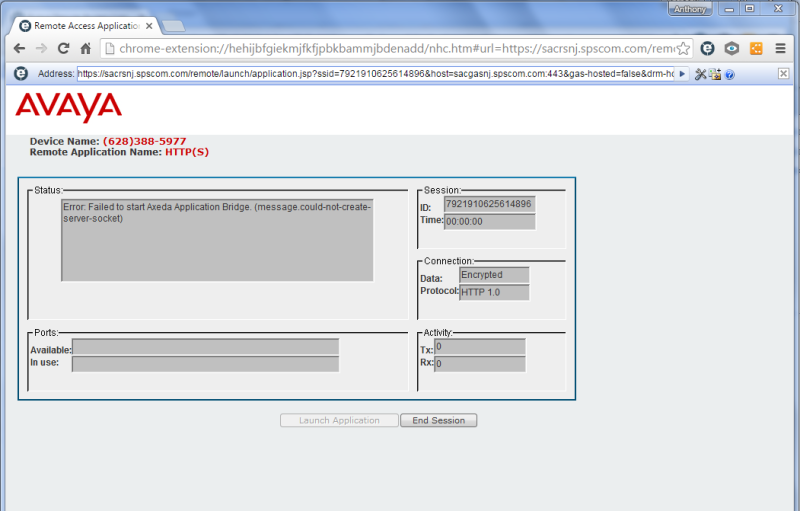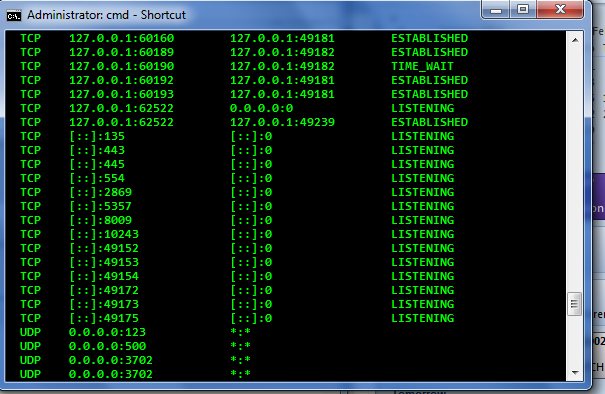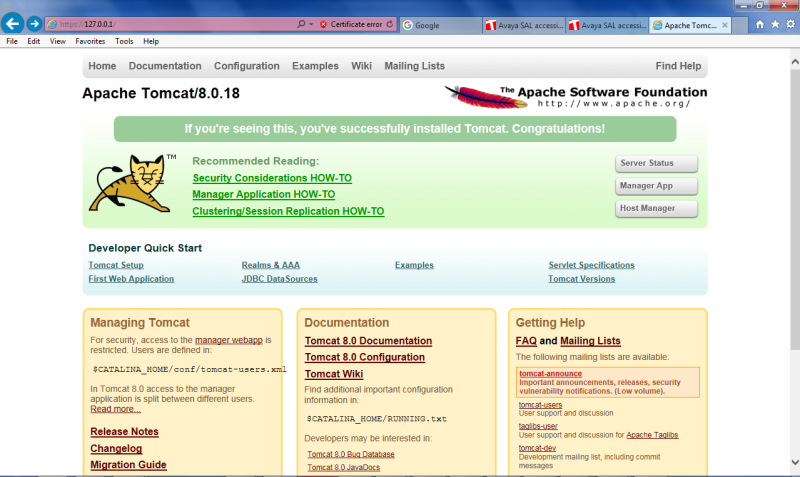Has anyone experienced and issue, when trying to connect to a customer site SEID, and received the following error?
Error: Failed to start Axeda Application Bridge. (Message. Could-not-create-server-socket)
I was able to connect, recently, to this particular customer's SEID, but since I upgraded my JAVA version it's not allowing access.
I have added the web site in the JAVA console security permissions, but it still won't work.
Any ideas or solutions would be helpful...
Thank you,
Error: Failed to start Axeda Application Bridge. (Message. Could-not-create-server-socket)
I was able to connect, recently, to this particular customer's SEID, but since I upgraded my JAVA version it's not allowing access.
I have added the web site in the JAVA console security permissions, but it still won't work.
Any ideas or solutions would be helpful...
Thank you,