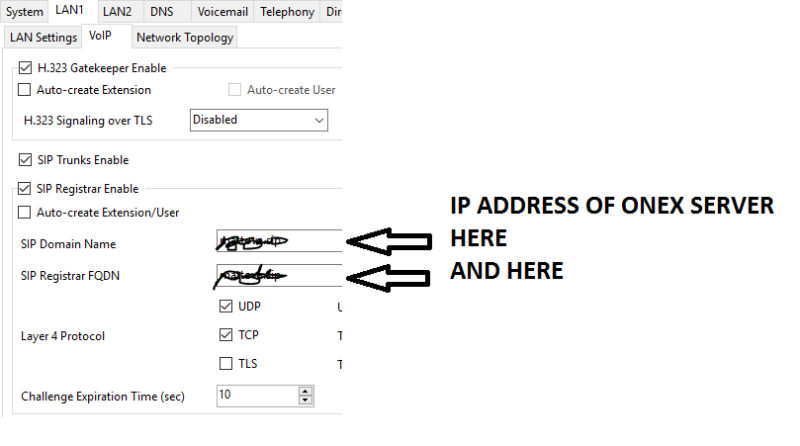Hello ...
Finally, I have one-x mobile fully connected, but when I moved to VOIP down to partially connected. this case when I used it as SIP.
in monitor, sip phone status (disable, no license).
this user I create it manually .
when I connected it as a desktop user its fully connected, but when I use it, dialing from deskphone and I cant control it already no voice, just as a remotely control my phone in incoming and outgoing call.
all the configuration per-requisites is done. this test is on the customer WiFi, customer will use VPN from outside.
Thank you on your Help and Advance.
Finally, I have one-x mobile fully connected, but when I moved to VOIP down to partially connected. this case when I used it as SIP.
in monitor, sip phone status (disable, no license).
this user I create it manually .
when I connected it as a desktop user its fully connected, but when I use it, dialing from deskphone and I cant control it already no voice, just as a remotely control my phone in incoming and outgoing call.
all the configuration per-requisites is done. this test is on the customer WiFi, customer will use VPN from outside.
Thank you on your Help and Advance.