Hi guys,
Appreciate who ever is taking the time to read this as I am in need of some help.
I am trying to get the Avaya One-x mobile client working (using an iPhone). I have tried to follow docs etc and seem to be missing something. I will add pictures below of my setup from manager, to One-x server to router.
A brief background:
-I am using a single server edition on R10.1 with One-x running on the server.
-LAN1 of the server is configured for the office subnet, lets say 192.168.1.0. I have a domain and FQDN set (example.co.uk & se.example.co.uk).
-LAN2 is used for SIP and has a separate subnet created (192.168.2.0)also has the domain and FQDN set. We have a Draytek router on the end of this. Router has been configured with ports for one-x and SIP etc.
-On the One-x server I have also added the FQDN in with IM/Presence page.
I can load up the one-x mobile app when on the WiFi (LAN1 subnet) using the FQDN and it works fine (although I have to disable the 'validate server certificates' as always flags an invalid error). As soon as I come off the WiFi to use 4G it goes to offline, even I change the FQDN to just the public IP of the LAN2 where SIP comes in.
Has anyone had experience with this or could shed some light where I may be going wrong. Hugely appreciate the assistance. Pictures below are current setup with names and IPs changed. I can add pics of any other config, including phone client if needed.
Server Edition
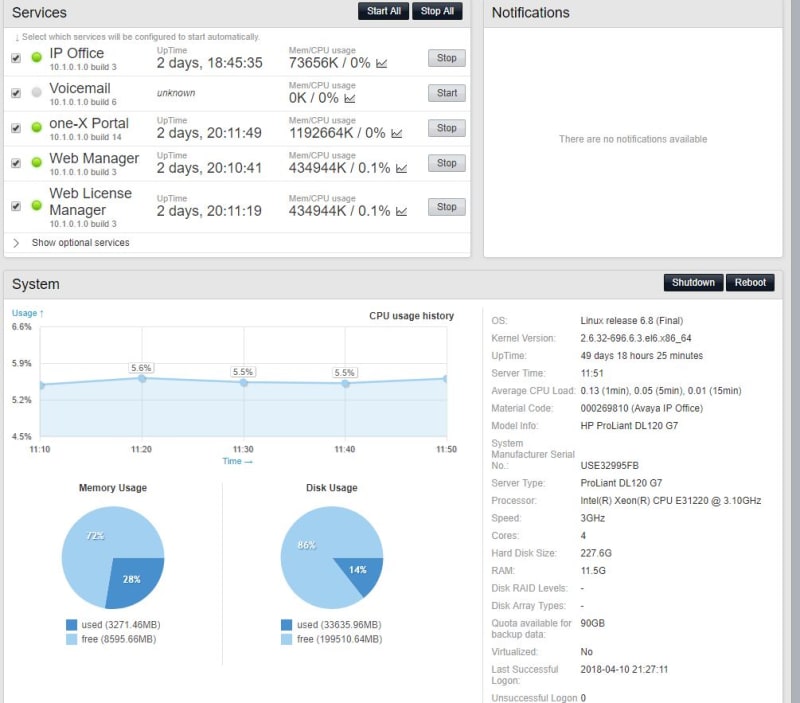
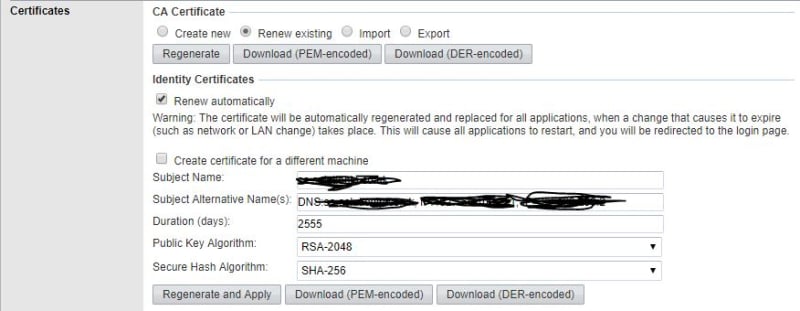
LAN1
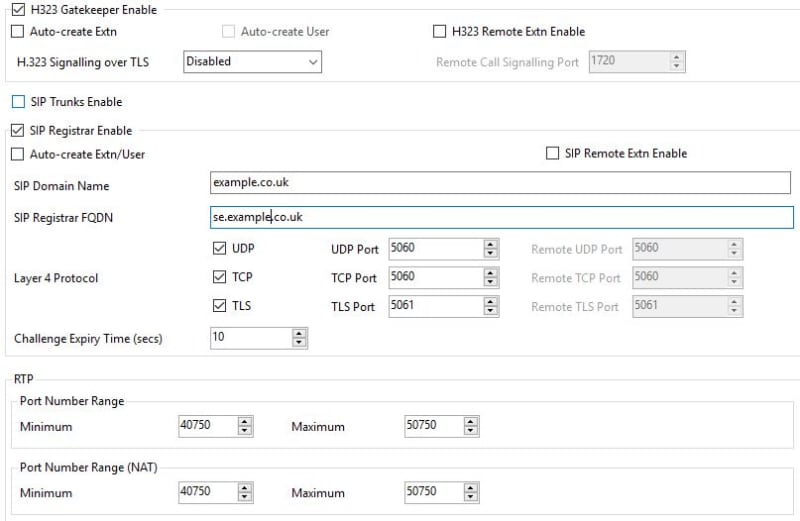
LAN2
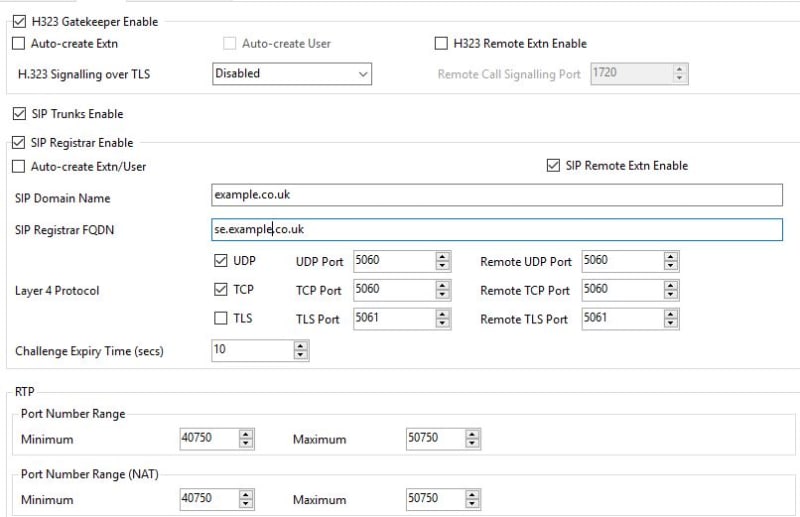
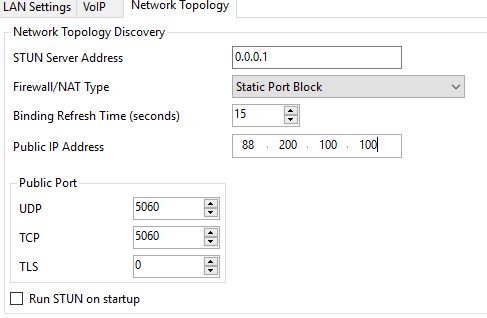
OneX
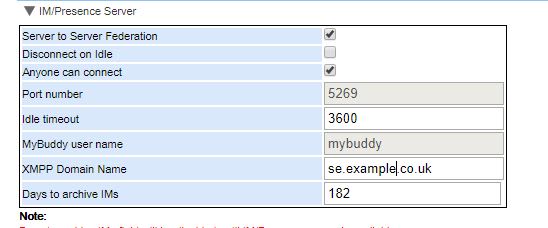
Router
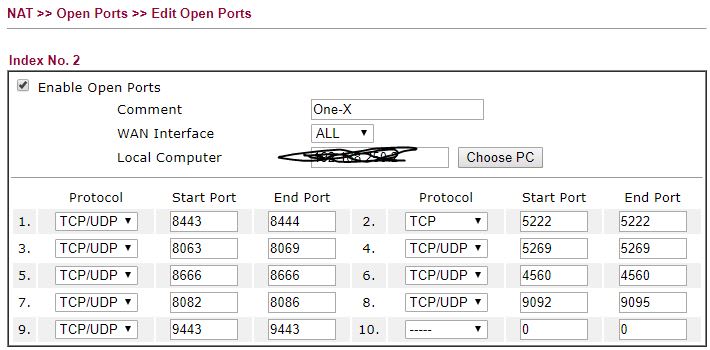
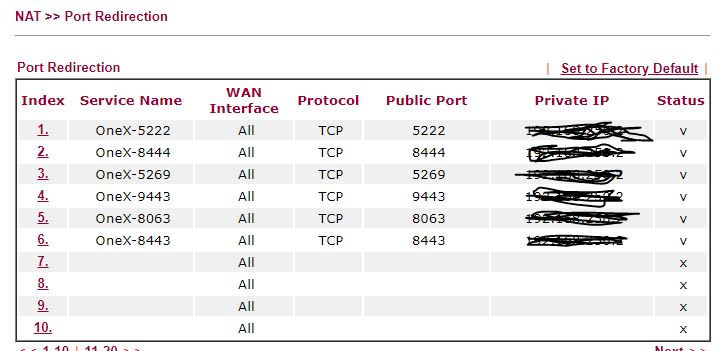
Appreciate who ever is taking the time to read this as I am in need of some help.
I am trying to get the Avaya One-x mobile client working (using an iPhone). I have tried to follow docs etc and seem to be missing something. I will add pictures below of my setup from manager, to One-x server to router.
A brief background:
-I am using a single server edition on R10.1 with One-x running on the server.
-LAN1 of the server is configured for the office subnet, lets say 192.168.1.0. I have a domain and FQDN set (example.co.uk & se.example.co.uk).
-LAN2 is used for SIP and has a separate subnet created (192.168.2.0)also has the domain and FQDN set. We have a Draytek router on the end of this. Router has been configured with ports for one-x and SIP etc.
-On the One-x server I have also added the FQDN in with IM/Presence page.
I can load up the one-x mobile app when on the WiFi (LAN1 subnet) using the FQDN and it works fine (although I have to disable the 'validate server certificates' as always flags an invalid error). As soon as I come off the WiFi to use 4G it goes to offline, even I change the FQDN to just the public IP of the LAN2 where SIP comes in.
Has anyone had experience with this or could shed some light where I may be going wrong. Hugely appreciate the assistance. Pictures below are current setup with names and IPs changed. I can add pics of any other config, including phone client if needed.
Server Edition
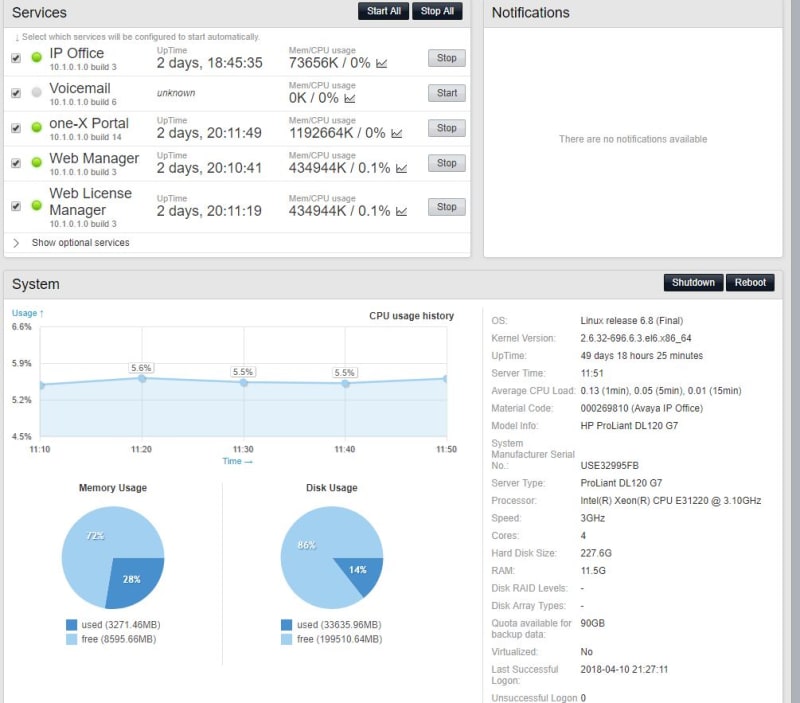
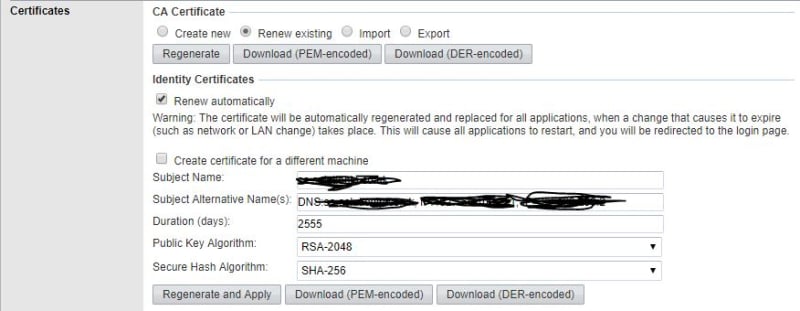
LAN1
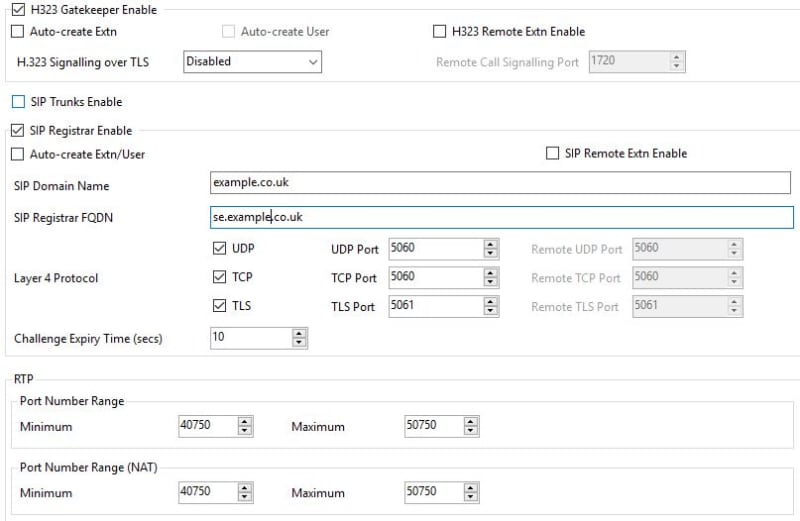
LAN2
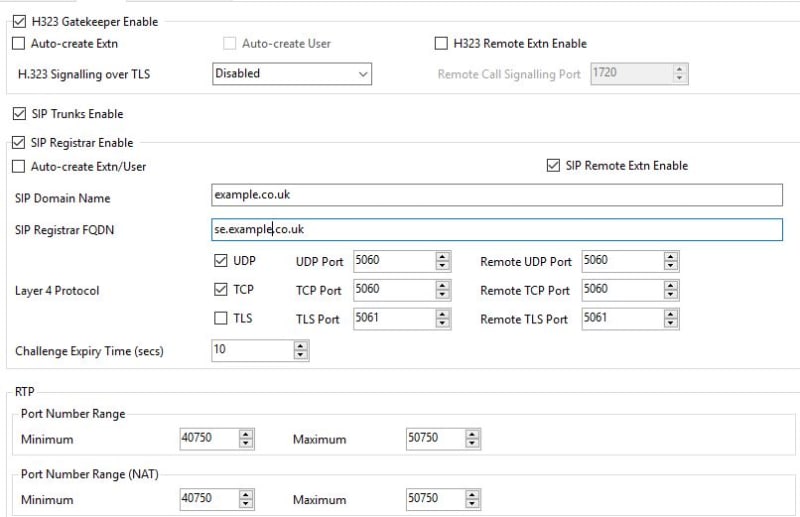
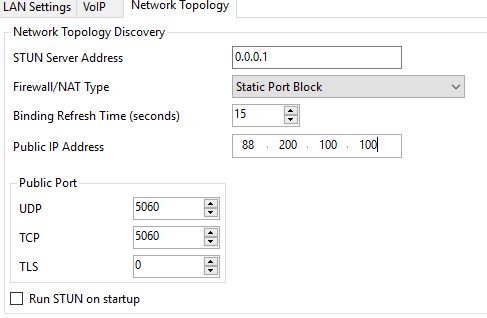
OneX
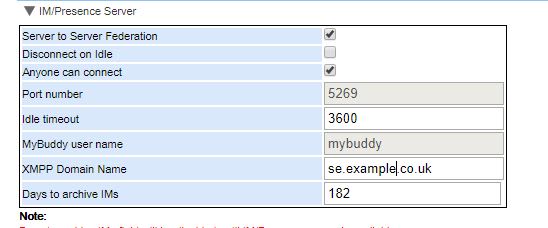
Router
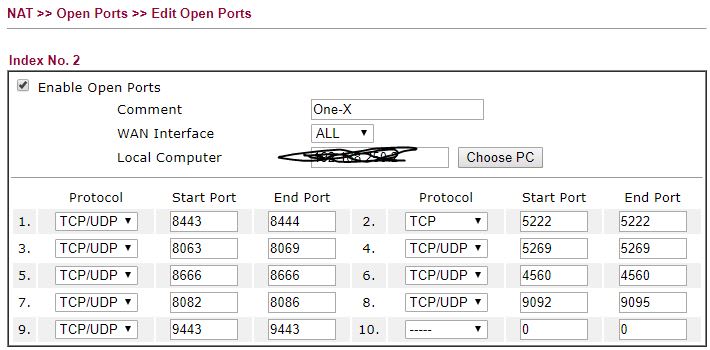
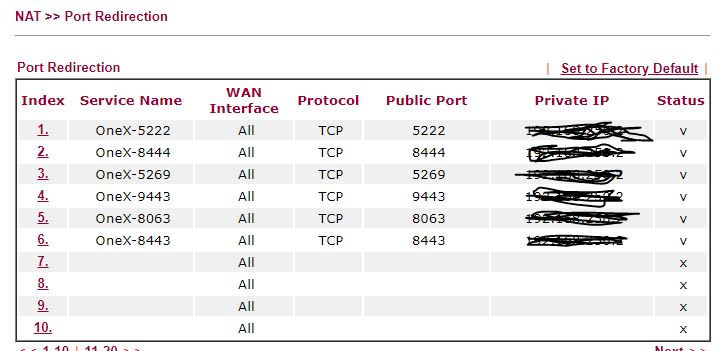

![[peace] [peace] [peace]](/data/assets/smilies/peace.gif)