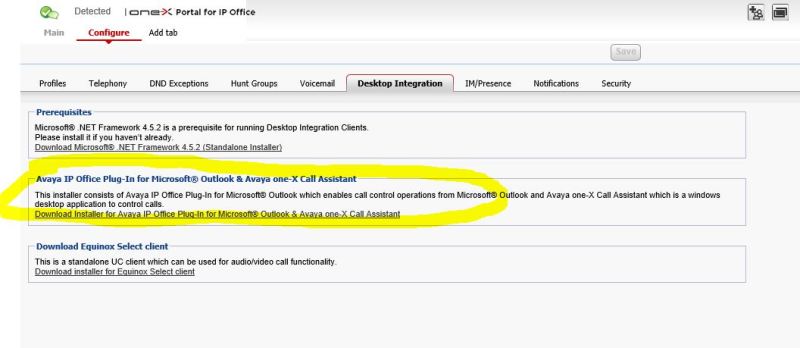number1telecom
Vendor
Hello all.. I have an Avaya IPO 500 V2 currently at 8.0 with preferred edition.
We're looking to do outlook integration where if you click on an outlook contact it will dial from your desk phone for 5-10 users.
Can anyone help point me in the direction of the license(s) needed to accomplish this?
Side note: I plan to bring the unit up to 9.1 at the same time.
Thanks in advance.
We're looking to do outlook integration where if you click on an outlook contact it will dial from your desk phone for 5-10 users.
Can anyone help point me in the direction of the license(s) needed to accomplish this?
Side note: I plan to bring the unit up to 9.1 at the same time.
Thanks in advance.