dave_jey2004
Vendor
- Oct 3, 2024
- 27
Follow along with the video below to see how to install our site as a web app on your home screen.
Note: This feature may not be available in some browsers.
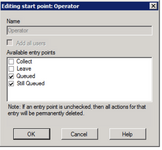
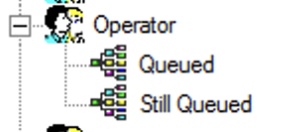
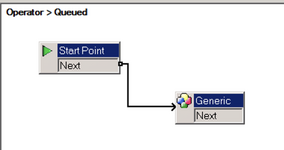
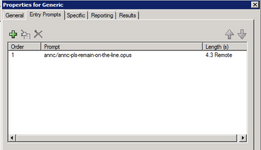
Go back to this menu in Manager. Press F1 and read.How do i change the default 1st and 2nd announcement and upload new announcement. Please assist and guide
View attachment 1458