Navigation
Install the app
How to install the app on iOS
Follow along with the video below to see how to install our site as a web app on your home screen.
Note: This feature may not be available in some browsers.
More options
-
Congratulations strongm on being selected by the Tek-Tips community for having the most helpful posts in the forums last week. Way to Go!
You are using an out of date browser. It may not display this or other websites correctly.
You should upgrade or use an alternative browser.
You should upgrade or use an alternative browser.
Avaya IP office Apn setting 5
- Thread starter Sun Chan
- Start date
- Status
- Not open for further replies.
What Release? Do you have error messages?
What ports are open to IPO?
IP Office remote service
IP Office certificate check
CLI based call blocking
SCN fallback over PSTN
What ports are open to IPO?
IP Office remote service
IP Office certificate check
CLI based call blocking
SCN fallback over PSTN
- Thread starter
- #3
Hi Derfloh,
It is version 11.1
I can find the error on IOS workplace, the notification is not work, it may cannot notice when your application running in background.
What port forward is need of APN function? I don't block any outgoing traffic.
Any manual relate APN setting of IPO, because when I find it in Avaya Support website, it just simple describe the setting.
It is version 11.1
I can find the error on IOS workplace, the notification is not work, it may cannot notice when your application running in background.
What port forward is need of APN function? I don't block any outgoing traffic.
Any manual relate APN setting of IPO, because when I find it in Avaya Support website, it just simple describe the setting.
Travis Harper
Technical User
You need the make sure you have the api key and secret from Avaya Spaces Admin, add the Avaya Mobile Push Notification app while your in there, then configure the IP Office with the Spaces API Key and Secrete.
The IP Office wil add the JSON argument to Avaya Mobile Push Notification.
Once that is done, you can enable APN and it should all work.
Most folks miss adding the Avaya Mobile Push Notification App, and APN fails.
The IP Office wil add the JSON argument to Avaya Mobile Push Notification.
Once that is done, you can enable APN and it should all work.
Most folks miss adding the Avaya Mobile Push Notification App, and APN fails.
- Thread starter
- #5
Travis Harper
Technical User
To setup the JSON, all you need to do is go back into Avaya Spaces admin, edit your company domain, click on Applications, and Add the application called Avaya Mobile Push Notification.
If the IP Office is configured correctly, it will see the app is added, and populate the app with the correct JSON arguments.
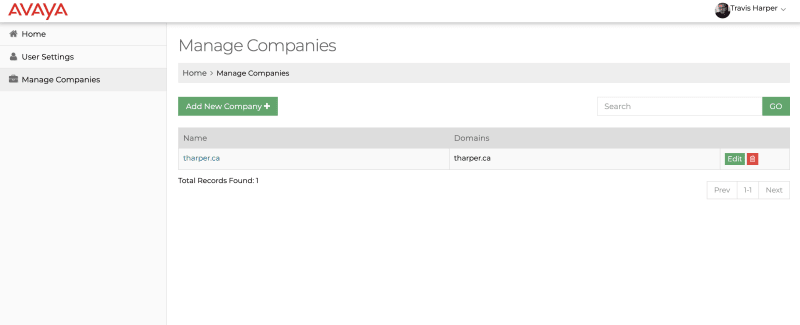
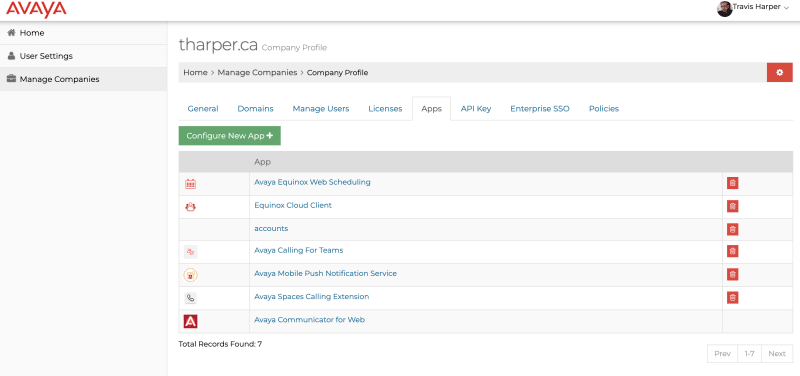
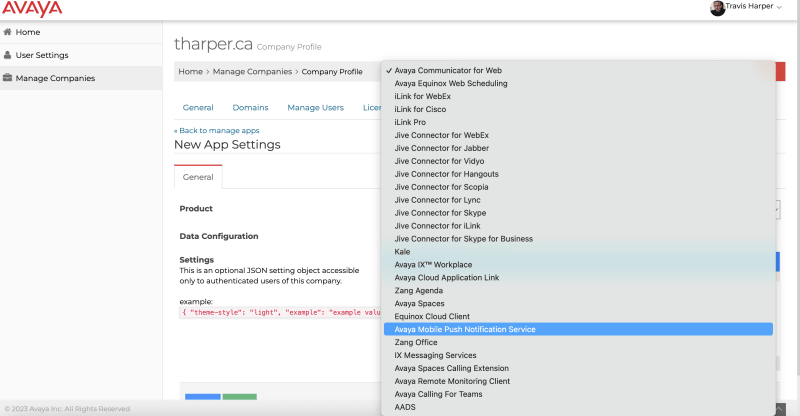
If the IP Office is configured correctly, it will see the app is added, and populate the app with the correct JSON arguments.
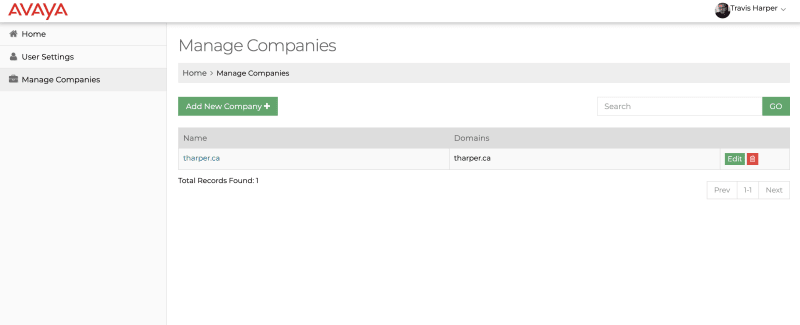
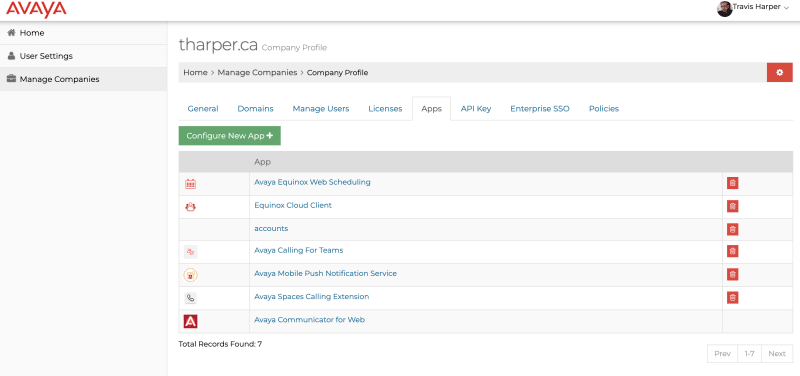
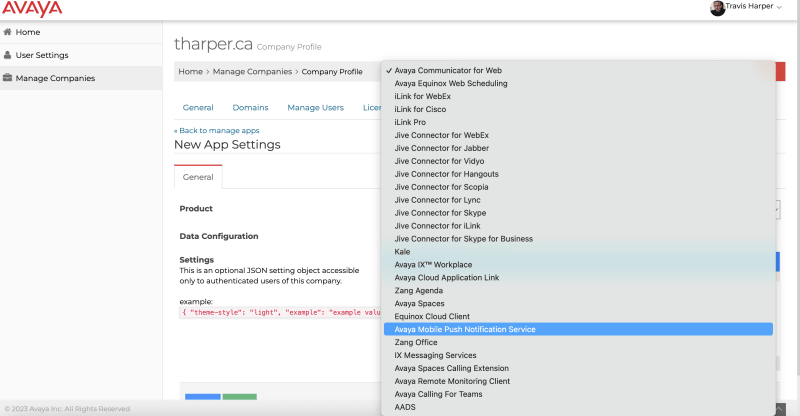
I meant inbound port availability.
Depending on the IPO system config (preferred phone ports) you have to be able to reach IPO under port 443 or 411. If the item ports doesn't match the settings you will get this error.
IP Office remote service
IP Office certificate check
CLI based call blocking
SCN fallback over PSTN
Depending on the IPO system config (preferred phone ports) you have to be able to reach IPO under port 443 or 411. If the item ports doesn't match the settings you will get this error.
IP Office remote service
IP Office certificate check
CLI based call blocking
SCN fallback over PSTN
- Thread starter
- #8
Hi Travis Harper,
I try to add the Aavaya Mobile Push Notification Service on Avaya Cloud, but the JSON argument is empty. Is it correct?
I am already configure the
1)DNS record
2)API key and secret
3)enable TLS on IPO.
is it need to import a public cert to IPO? I just using IPO default cert.
I try to add the Aavaya Mobile Push Notification Service on Avaya Cloud, but the JSON argument is empty. Is it correct?
I am already configure the
1)DNS record
2)API key and secret
3)enable TLS on IPO.
is it need to import a public cert to IPO? I just using IPO default cert.
- Thread starter
- #9
Travis Harper
Technical User
The JSON should be populated by IP Office on the next sync.
- Thread starter
- #11
It will be filled by ipo automatically.
IP Office remote service
IP Office certificate check
CLI based call blocking
SCN fallback over PSTN
IP Office remote service
IP Office certificate check
CLI based call blocking
SCN fallback over PSTN
I have same problem with push not working for ios
I have IPO 11.1.2.3
using tls
created my spaces account
verified my domain
added the txt file to dns
added API key and secret to security settings
under apps in Avaya spaces it shows the Avaya Mobile push Notification service with the JSON entry
If I open IX workplace on my iphone I can make and receive calls
If I swipe up or let iphone go dark and call the extension call never presents to iphone
nor do i see anything in monitor other than the invite to the extension
I looked at an avaya support note that shows use of 46xxspecials.txt to set push server url as pnp.avaya.com
when I look at my 46xxsettings.txt I see this
SET TELEPHONY_PUSH_NOTIFICATION_SERVICE_URL "
should this be overridden and target pnp.avaya.com as the url via 46xxspecials.txt?
Sorry for barging in on this post
I have IPO 11.1.2.3
using tls
created my spaces account
verified my domain
added the txt file to dns
added API key and secret to security settings
under apps in Avaya spaces it shows the Avaya Mobile push Notification service with the JSON entry
If I open IX workplace on my iphone I can make and receive calls
If I swipe up or let iphone go dark and call the extension call never presents to iphone
nor do i see anything in monitor other than the invite to the extension
I looked at an avaya support note that shows use of 46xxspecials.txt to set push server url as pnp.avaya.com
when I look at my 46xxsettings.txt I see this
SET TELEPHONY_PUSH_NOTIFICATION_SERVICE_URL "
should this be overridden and target pnp.avaya.com as the url via 46xxspecials.txt?
Sorry for barging in on this post
Travis Harper
Technical User
@jdm1215
I am only using the AutoGenerated files, and it works for me.
created my spaces account
verified my domain
added the txt file to dns
added API key and secret to security settings
under apps in Avaya spaces it shows the Avaya Mobile push Notification service with the JSON entry <- The IPO Automatically filled the JSON for me. All I had to do was add the service here.
I am only using the AutoGenerated files, and it works for me.
created my spaces account
verified my domain
added the txt file to dns
added API key and secret to security settings
under apps in Avaya spaces it shows the Avaya Mobile push Notification service with the JSON entry <- The IPO Automatically filled the JSON for me. All I had to do was add the service here.
- Thread starter
- #16
Hi Travis Harper,
Have you import a public cert to your IPO?
Have you also using ASBCE in you IPO environment?
If yes, Have you import a public cert between IPO and ASBCE?
It is many helpful if you can share some IPO setting screencap. This problem is stuck me on OCT last year...... but Avaya ticket website is hard to create a ticket.
Have you import a public cert to your IPO?
Have you also using ASBCE in you IPO environment?
If yes, Have you import a public cert between IPO and ASBCE?
It is many helpful if you can share some IPO setting screencap. This problem is stuck me on OCT last year...... but Avaya ticket website is hard to create a ticket.
Travis Harper
Technical User
@jdm1215
The version I am on is 11.1.2.3.0 build 47 also.
I also don't have any customer specials, or custom 46xxsetting.txt
Everything is stock and I use the AutoGenerated files.
I login into workplace on my iPhone 8 Plus, and it goes to background while I do other tasks.
When I get a call my desk phone rings, the WebRTC phone rings, and Workplace on iPhone ring at the same time.
There is always something logged in. Not sure if that makes a difference.
The version I am on is 11.1.2.3.0 build 47 also.
I also don't have any customer specials, or custom 46xxsetting.txt
Everything is stock and I use the AutoGenerated files.
I login into workplace on my iPhone 8 Plus, and it goes to background while I do other tasks.
When I get a call my desk phone rings, the WebRTC phone rings, and Workplace on iPhone ring at the same time.
There is always something logged in. Not sure if that makes a difference.
- Thread starter
- #18
Travis Harper
Technical User
Here is another thread on this subject, with some more suggestions.
Travis Harper
My system is also using the auto generated 46xxsettings.txt file
I wasnt using another device registered as the same extension but i am now
I get same result never wakes my iphone 12
maybe its the ios version
What ios version is your iphone?
If i reboot the ipo office i see communication with pnp.avaya.com
if I open the app then swipe up and place a call to the extn monitor shows the invite to the mobile app ip address but no replies
with the app open it works everytime
My system is also using the auto generated 46xxsettings.txt file
I wasnt using another device registered as the same extension but i am now
I get same result never wakes my iphone 12
maybe its the ios version
What ios version is your iphone?
If i reboot the ipo office i see communication with pnp.avaya.com
if I open the app then swipe up and place a call to the extn monitor shows the invite to the mobile app ip address but no replies
with the app open it works everytime
- Status
- Not open for further replies.
Similar threads
- Replies
- 6
- Views
- 468
- Replies
- 4
- Views
- 745
- Locked
- Question
- Replies
- 5
- Views
- 482
- Replies
- 4
- Views
- 1K
Part and Inventory Search
Sponsor
-
This site uses cookies to help personalise content, tailor your experience and to keep you logged in if you register.
By continuing to use this site, you are consenting to our use of cookies.

![[thumbsup2] [thumbsup2] [thumbsup2]](/data/assets/smilies/thumbsup2.gif)