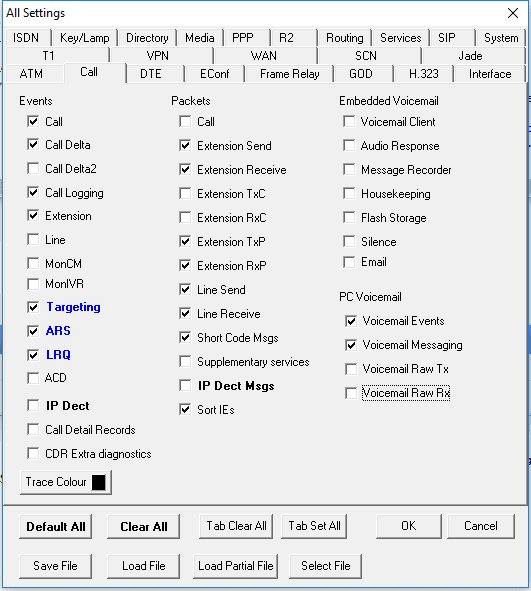dmccarthy1
IS-IT--Management
Hi there,
I inherited a not so well cared for IP Office 8.1 environment. I am cleaning things up as they go, however, I have come across a bizarre one that I am struggling to resolve.
We have new users who inherited existing extensions. I reset their name for that extension and set their voicemail password accordingly so they can access voicemails. However, I have this weird issue with several extensions where if I call their extension (1234 for example) it does not go to their voicemail and instead I get my own voicemail greeting.
I have access to IP Office Manager and Voicemail Pro Client. I have compared user rights for the extensions in question, but, nothing is sticking out to me.
In short, if I dial extension 1234 I would expect to get the voicemail for extension 1234, however, I get the voicemail for myself, which is a completely different extension.
Let me know if you need more information, and thank for your time and any advice/suggestions to get this resolved.
D
I inherited a not so well cared for IP Office 8.1 environment. I am cleaning things up as they go, however, I have come across a bizarre one that I am struggling to resolve.
We have new users who inherited existing extensions. I reset their name for that extension and set their voicemail password accordingly so they can access voicemails. However, I have this weird issue with several extensions where if I call their extension (1234 for example) it does not go to their voicemail and instead I get my own voicemail greeting.
I have access to IP Office Manager and Voicemail Pro Client. I have compared user rights for the extensions in question, but, nothing is sticking out to me.
In short, if I dial extension 1234 I would expect to get the voicemail for extension 1234, however, I get the voicemail for myself, which is a completely different extension.
Let me know if you need more information, and thank for your time and any advice/suggestions to get this resolved.
D