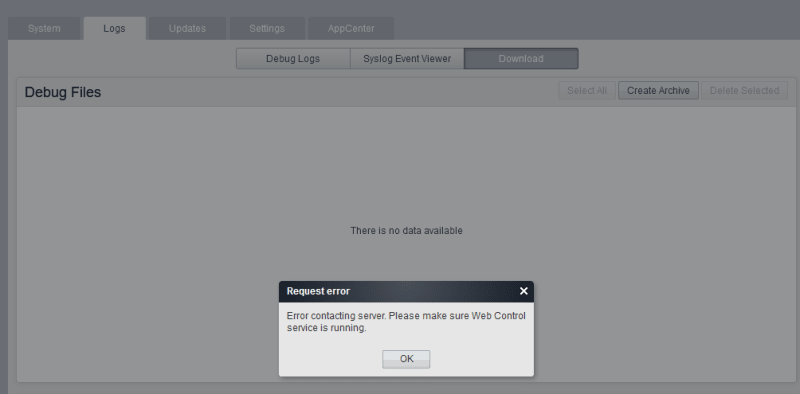Avaya is pleased to announce the availability of IP Office Release 11.1.3 software. This
is a scheduled Feature Pack also addressing a number of issues found in the previous
IP Office 11.1 GA releases.
Downloading now, will be upgrading a lab server edition first.
New England Communications
is a scheduled Feature Pack also addressing a number of issues found in the previous
IP Office 11.1 GA releases.
Downloading now, will be upgrading a lab server edition first.
New England Communications