Hi,
We've a working solution with Avaya Equinox within CM/SM environment, release 7.
We use Samsung phones with WIFI and VoIP dialing, it works fine.
There is a problem with some Point Mobile phones. When there is an incoming call (VoIP) and this phone answer the call, the volume in the first 10 seconds is very soft, we can hear the caller hardly. About 10 seconds later, this problem is over and we can hear each other very well. This problem is only on this Point Mobile phones, not on Samsung, Sony, Apple, and so on.
We contact the manufacturer and they told us:
In sniffer, there is no QOS data frame, only QOS null data frame, this is normally BE ac,
if it is keep alive frame, this can be VO AC.
For voip app, it should be VO AC, this is decided by socket data priroity , app will set this,
wlan driver only map to VO ac, so you can capture a sniffer with QOS data frame to have a check.
Also, as you can see below, Spectralink device set 0(BE) instead of 6(Voice)
So I think the SIP Client has the option for priority.
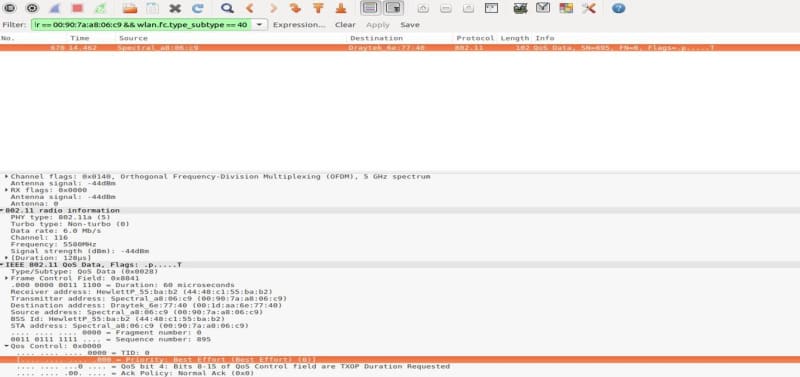
Is this a setting in Android, or in the settings file of Equinox, or something else?
In the Avaya documentation I can only find QOS and prioritize settings on the Equinox server and they are well configured but I can nothing find about this settings for the app of in Android.
In advance thanks!
We've a working solution with Avaya Equinox within CM/SM environment, release 7.
We use Samsung phones with WIFI and VoIP dialing, it works fine.
There is a problem with some Point Mobile phones. When there is an incoming call (VoIP) and this phone answer the call, the volume in the first 10 seconds is very soft, we can hear the caller hardly. About 10 seconds later, this problem is over and we can hear each other very well. This problem is only on this Point Mobile phones, not on Samsung, Sony, Apple, and so on.
We contact the manufacturer and they told us:
In sniffer, there is no QOS data frame, only QOS null data frame, this is normally BE ac,
if it is keep alive frame, this can be VO AC.
For voip app, it should be VO AC, this is decided by socket data priroity , app will set this,
wlan driver only map to VO ac, so you can capture a sniffer with QOS data frame to have a check.
Also, as you can see below, Spectralink device set 0(BE) instead of 6(Voice)
So I think the SIP Client has the option for priority.
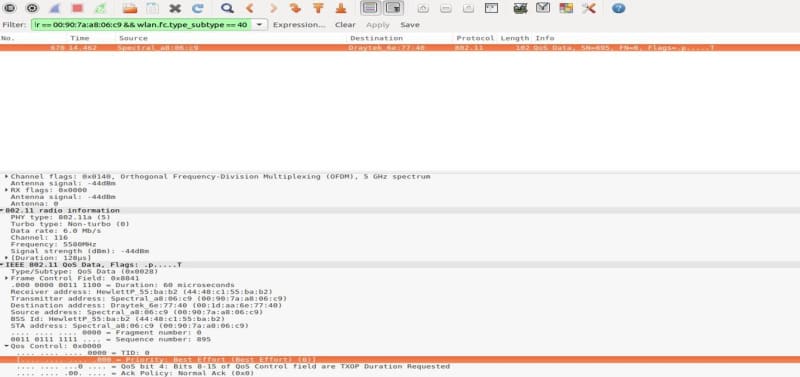
Is this a setting in Android, or in the settings file of Equinox, or something else?
In the Avaya documentation I can only find QOS and prioritize settings on the Equinox server and they are well configured but I can nothing find about this settings for the app of in Android.
In advance thanks!
