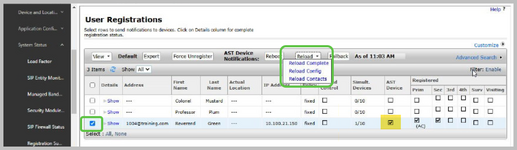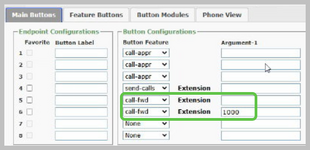I am deploying an Avaya Aura Solution (SMGR, SM, CM, SBC). R10.2 with J100 series SIP phones.
I have test sets working. PPM is working in a sense the asssigned features "work", but there appears to be something going on with button functionality.
Ex. I can set call-fwd using the button assigned. However, I cannot deactivate using the button. I have to use the feature access code to deactivate.
I actually have two J179 sets on my desk. Both have call forward button activated. 1 sets has a red button, the other set has a green. Neither toggles on / off. Any suggestion on what I may be missing?
I have test sets working. PPM is working in a sense the asssigned features "work", but there appears to be something going on with button functionality.
Ex. I can set call-fwd using the button assigned. However, I cannot deactivate using the button. I have to use the feature access code to deactivate.
I actually have two J179 sets on my desk. Both have call forward button activated. 1 sets has a red button, the other set has a green. Neither toggles on / off. Any suggestion on what I may be missing?