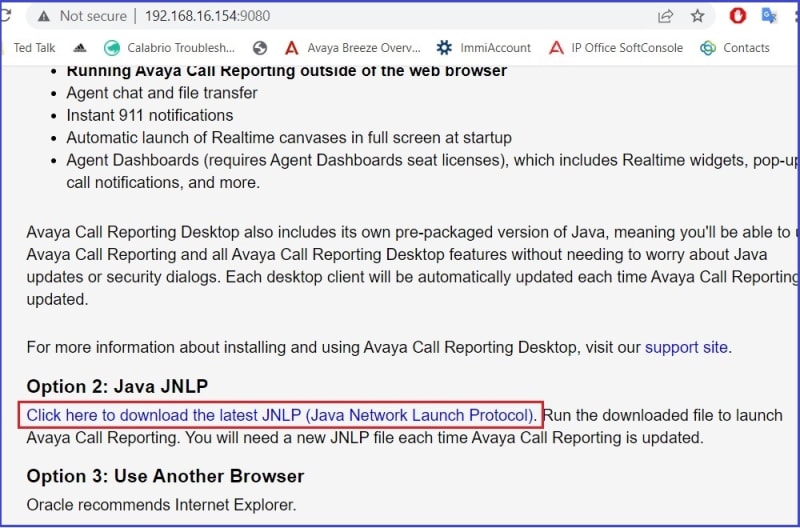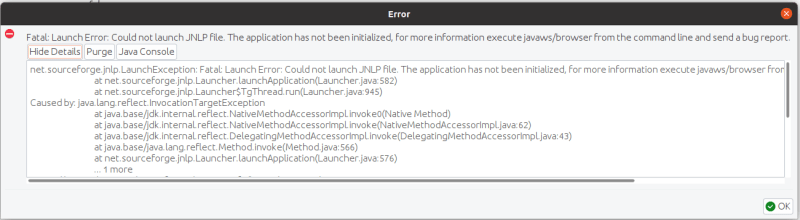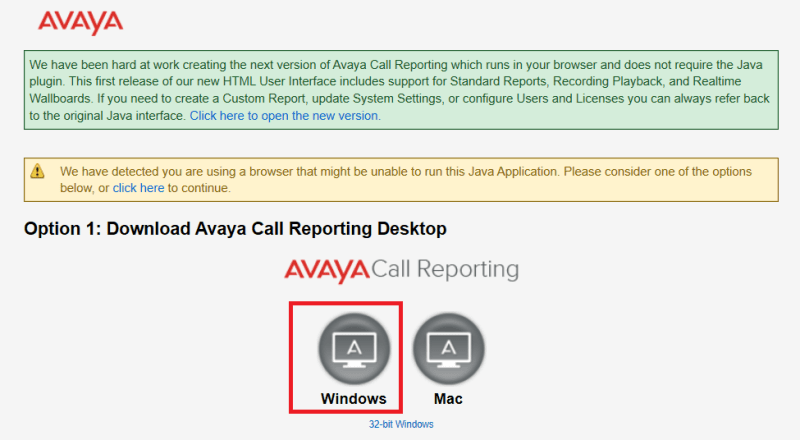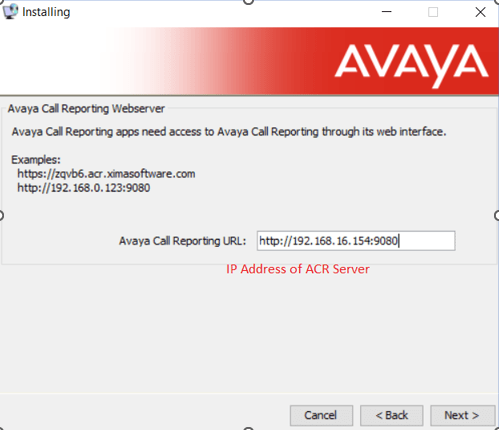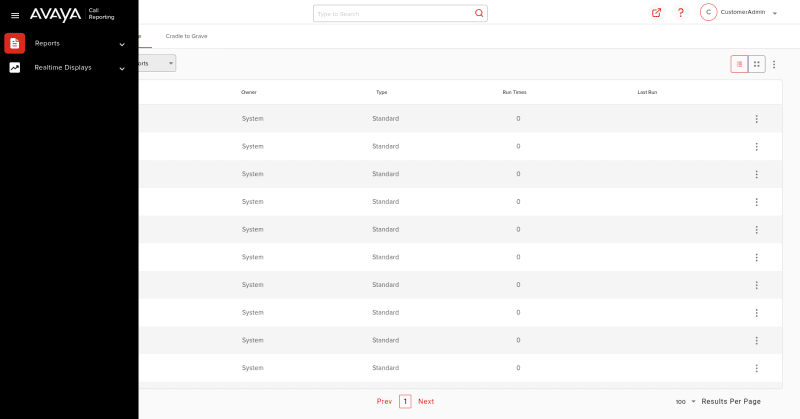First time install the Avaya Call Reporting. Please help to advise if there is any step I did wrong.
- ACR install on Linux Ubuntu-22.04.2-live-server-64bit
- Download and install the "64 Bit RHEL Setup" with link "- Install with provided Serial number

-Login to the link but there is no "system setting", only report showing
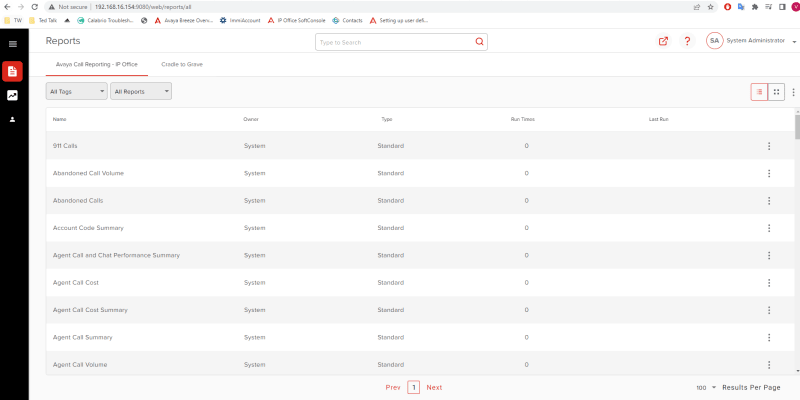
How to assign the IP Office Configuration and other System setting?
Note: List of ordered licenses
399530 AVAYA CALL REPORTING 1-100 USERS GLOBAL LIC:CU
399559 AVAYA CALL REPORTING CONTACT CENTER VOICE AGENT BUNDLE GLOBAL LIC:CU
399562 AVAYA CALL REPORTING RECORDING PORT GLOBAL LIC:CU
- ACR install on Linux Ubuntu-22.04.2-live-server-64bit
- Download and install the "64 Bit RHEL Setup" with link "- Install with provided Serial number

-Login to the link but there is no "system setting", only report showing
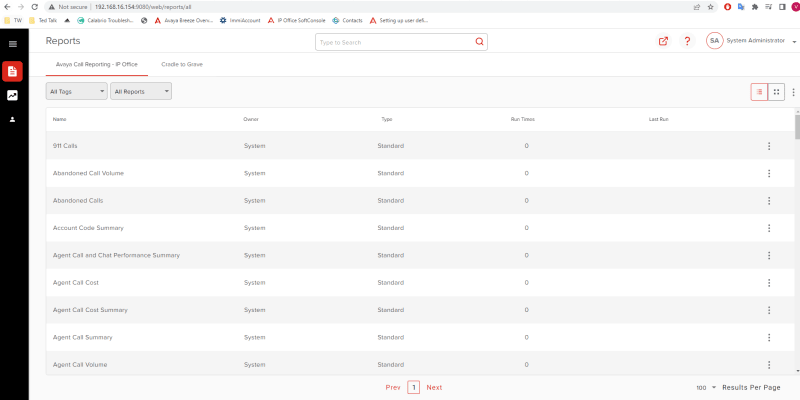
How to assign the IP Office Configuration and other System setting?
Note: List of ordered licenses
399530 AVAYA CALL REPORTING 1-100 USERS GLOBAL LIC:CU
399559 AVAYA CALL REPORTING CONTACT CENTER VOICE AGENT BUNDLE GLOBAL LIC:CU
399562 AVAYA CALL REPORTING RECORDING PORT GLOBAL LIC:CU