Hi all! Long time listener, first time caller. I hope this is allowed and in the spirit of the forum - this is a general request for ideas.
My office is currently struggling with an IP Office 500 that locks up periodically. We are not VOIP people specifically, just IT jacks and jills of all trades supporting an SMB. We have a VOIP vendor who has tried several fixes: replaced the SD card, replaced the power supply, replaced the chassis, and upgraded us to 11.4.6. None of these moves had any effect.
This seems like a network issue, and it is beyond their expertise. We are going on six months with no resolution, and after the aforementioned, they've stopped troubleshooting. Trying here for new ideas.
The problem: Periodic lock-ups of the Avaya appliance. Desk phones (9608s and 9611s) do not lose power, but the screens freeze. System Status sessions disconnect. The Avaya appliance does not reboot - it just goes incommunicado.
Observations: The lock-ups coincide with a spike in traffic into the Avaya.
Here is a typical instance:
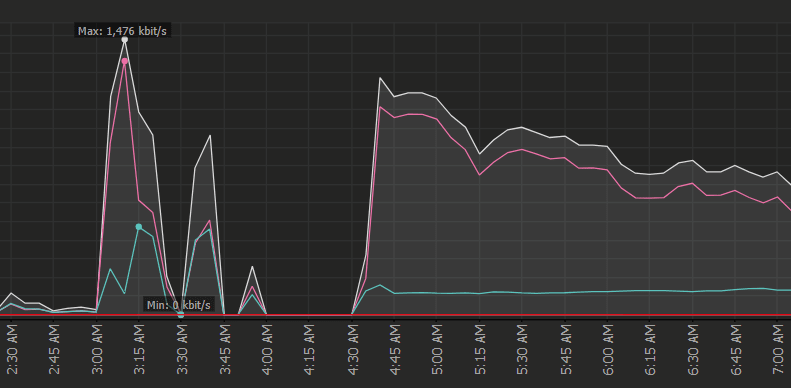
We call this the split; generally traffic in/out is in sync, but sometimes the traffic diverges. It's okay if the blue line (traffic out FROM the Avaya) is higher than the pink line (traffic INTO the Avaya), but bad if the pink line is higher than the blue line.![[upsidedown] [upsidedown] [upsidedown]](/data/assets/smilies/upsidedown.gif)
The frequency: This happens like clockwork at 3:00 am every Sunday, but it also happens unpredictably throughout the week during business and non-business hours.
Current band-aid: We have found that disabling the uplink port between our VOIP switches and the Avaya appliance allows the appliance to recover.
We mirrored port traffic on this port for over a week. The average traffic volumes are below 5mb/s. I'm on the networking side of things, and this seems so minimal?
Our existing VOIP vendor has been unable to offer any real options for doing analysis on the appliance itself, and it feels like mirroring port traffic etc is second-hand information. Are there any administrative tools on the Avaya appliance that would assist us in seeing what exactly is happening here? Zeroing in on the only predictable part of this issue, does the Avaya do any kind of maintenance tasks that would kick off at 3:00 a.m. on Sundays? How would I locate and audit existing maintenance tasks?
Thank you.
My office is currently struggling with an IP Office 500 that locks up periodically. We are not VOIP people specifically, just IT jacks and jills of all trades supporting an SMB. We have a VOIP vendor who has tried several fixes: replaced the SD card, replaced the power supply, replaced the chassis, and upgraded us to 11.4.6. None of these moves had any effect.
This seems like a network issue, and it is beyond their expertise. We are going on six months with no resolution, and after the aforementioned, they've stopped troubleshooting. Trying here for new ideas.
The problem: Periodic lock-ups of the Avaya appliance. Desk phones (9608s and 9611s) do not lose power, but the screens freeze. System Status sessions disconnect. The Avaya appliance does not reboot - it just goes incommunicado.
Observations: The lock-ups coincide with a spike in traffic into the Avaya.
Here is a typical instance:
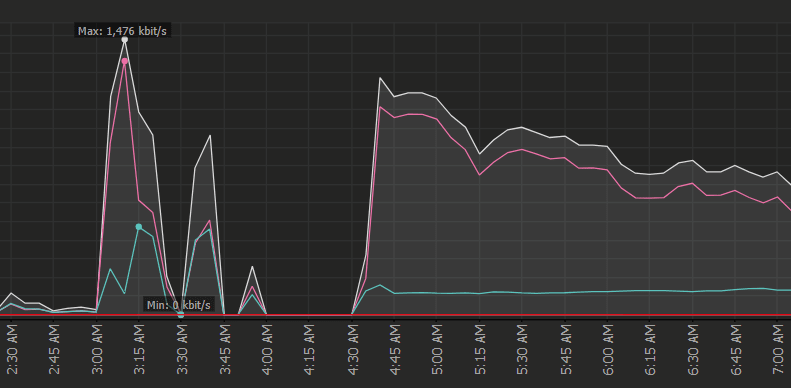
We call this the split; generally traffic in/out is in sync, but sometimes the traffic diverges. It's okay if the blue line (traffic out FROM the Avaya) is higher than the pink line (traffic INTO the Avaya), but bad if the pink line is higher than the blue line.
![[upsidedown] [upsidedown] [upsidedown]](/data/assets/smilies/upsidedown.gif)
The frequency: This happens like clockwork at 3:00 am every Sunday, but it also happens unpredictably throughout the week during business and non-business hours.
Current band-aid: We have found that disabling the uplink port between our VOIP switches and the Avaya appliance allows the appliance to recover.
We mirrored port traffic on this port for over a week. The average traffic volumes are below 5mb/s. I'm on the networking side of things, and this seems so minimal?
Our existing VOIP vendor has been unable to offer any real options for doing analysis on the appliance itself, and it feels like mirroring port traffic etc is second-hand information. Are there any administrative tools on the Avaya appliance that would assist us in seeing what exactly is happening here? Zeroing in on the only predictable part of this issue, does the Avaya do any kind of maintenance tasks that would kick off at 3:00 a.m. on Sundays? How would I locate and audit existing maintenance tasks?
Thank you.
