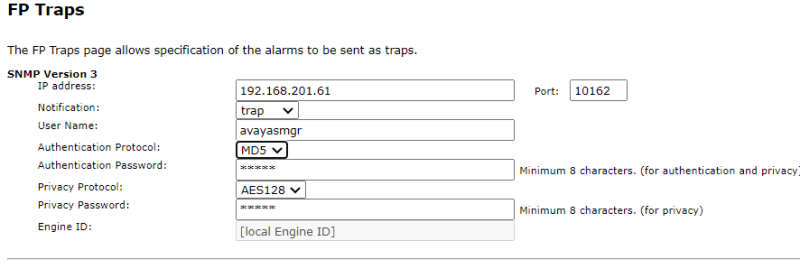Hello all,
I hope everyone is doing great in these quarantine times as technicians as well as your families and loved ones.
I have a query on how to set up alarming notification emails. I know there is a way to use the current SAL and hook it up with a third party MNS. Is there a possibility to use basic architecture given by Avaya such as system manager or CM and receive our customer alarms to my BP email address?
I tried contacting Avaya but it is a co-delivery contract and my certification has expired 2 years and I have just started working in the Avaya field again.
If my grammar is incorrect of way asking is rude or incorrect then please let me know, I will write again,
Wonderful day ahead to all!
Regards,
Avaya tech!
I hope everyone is doing great in these quarantine times as technicians as well as your families and loved ones.
I have a query on how to set up alarming notification emails. I know there is a way to use the current SAL and hook it up with a third party MNS. Is there a possibility to use basic architecture given by Avaya such as system manager or CM and receive our customer alarms to my BP email address?
I tried contacting Avaya but it is a co-delivery contract and my certification has expired 2 years and I have just started working in the Avaya field again.
If my grammar is incorrect of way asking is rude or incorrect then please let me know, I will write again,
Wonderful day ahead to all!
Regards,
Avaya tech!