Sparky1157
Programmer
I created a macro to automate sending out an email using Microsoft Outlook. In the email I wish to include an image which I’ve placed in Sheet2 in the range A1:F25. However, when I want to paste this image into the body of the email, I receive the following popup message:
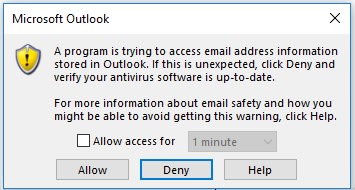
In an attempt to automate “clicking” on the ALLOW button, I’ve established steps in order to find that window and identify that button to click on. However, my attempt isn’t working, and I would like some assistance in correcting the situation.
Thank you in advance for your support and assistance!
The attached file has my coding attempt....
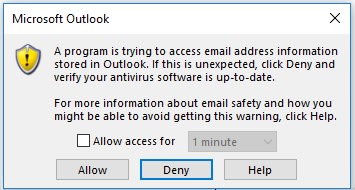
In an attempt to automate “clicking” on the ALLOW button, I’ve established steps in order to find that window and identify that button to click on. However, my attempt isn’t working, and I would like some assistance in correcting the situation.
Thank you in advance for your support and assistance!
The attached file has my coding attempt....
