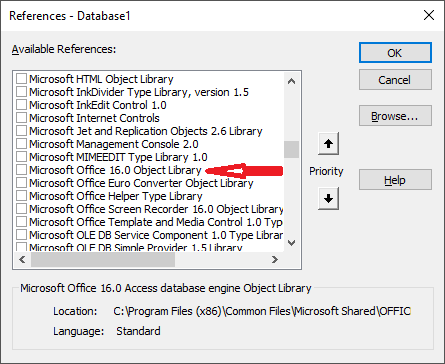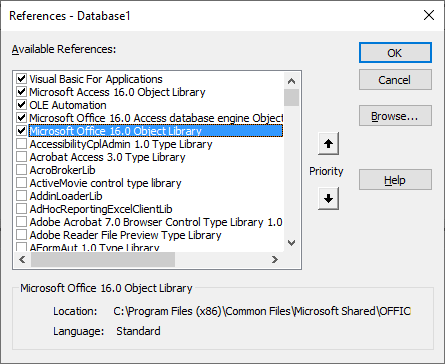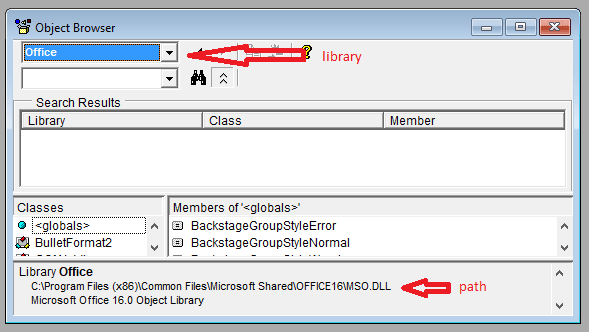Hi,
I'm using Access 14 on a Win7 Pro box.
I have a DB (BooksRead) in the accdb format. I wanted to add a startup form to the DB. I've done this before. In fact I have another DB (WorkingDB) that utilizes the AutoExec macro to open with a form.
When I try running the BooksRead DB I get an error (the attached Word doc shows much of what I'm discussing here).
I looked at the References for both DBs and determined that the BooksRead DB did not have the Microsoft Office 14.0 Object Library. When I tried to add it to the references, it wasn't in the list. However, the WorkingDB shows it and doesn't list it as Missing. Because the Reference window is a fixed size, the actual name of the file for that reference is not readable. So when I go to the folder, I don't know which file I should be looking for.
Does anyone have any suggestions as to why the StartApp() works in the WorkingDB and not in the BooksRead DB?
Thx,
Vic
I'm using Access 14 on a Win7 Pro box.
I have a DB (BooksRead) in the accdb format. I wanted to add a startup form to the DB. I've done this before. In fact I have another DB (WorkingDB) that utilizes the AutoExec macro to open with a form.
When I try running the BooksRead DB I get an error (the attached Word doc shows much of what I'm discussing here).
I looked at the References for both DBs and determined that the BooksRead DB did not have the Microsoft Office 14.0 Object Library. When I tried to add it to the references, it wasn't in the list. However, the WorkingDB shows it and doesn't list it as Missing. Because the Reference window is a fixed size, the actual name of the file for that reference is not readable. So when I go to the folder, I don't know which file I should be looking for.
Does anyone have any suggestions as to why the StartApp() works in the WorkingDB and not in the BooksRead DB?
Thx,
Vic