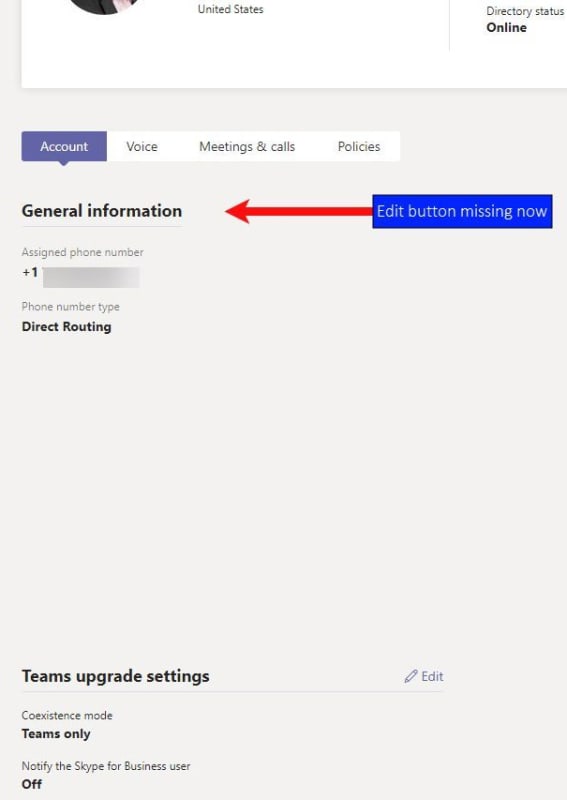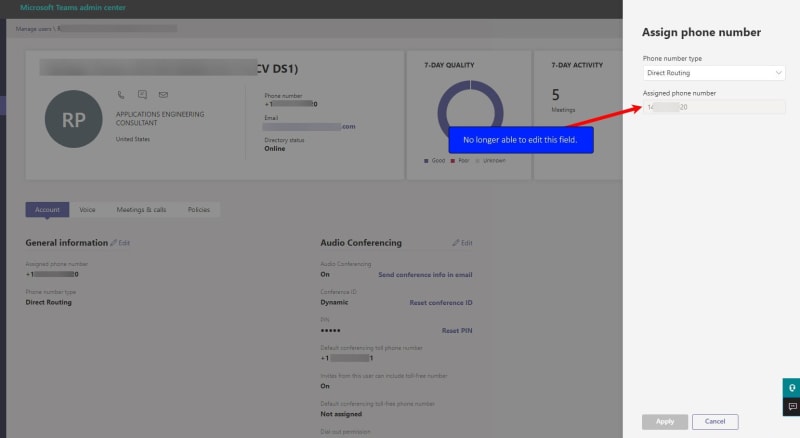phoneguy01
MIS
We use Direct Routing (CUCM with MS Teams). Being able to assign a phone number directly on the Teams Admin Center web page has never worked for us in the past. The Assigned Phone Number field was always grayed out (but we COULD assign a Voice Routing Policy with no issues). BUT...Several weeks ago we noticed the option to assign a phone number was now available to edit (the field was available to type in and we could successfully add a number there). But as of about a week ago, the option to assign a phone number is grayed out again. We CAN assign the number in PowerShell like we did in the past, but that's very inconvenient because we have to remote desktop to a Windows Server and then authenticate once again with our Azure admin account when we connect to Teams (Import-Module MicrosoftTeams and then Connect-MicrosoftTeams).
Is there some reason why this field was available in the Teams Admin Center and then taken away again (not available to edit in the Teams Admin Center)? Very frustrating.
I guess I should also ask, is this working for the rest of you??? Are you able to use the Teams Admin Center to assign a phone number in the area I show in the screenshot?
I don't know why this was working and now doesn't work anymore. We've back to assigning numbers via PowerShell. And now, the Edit button is even missing. *sigh*
Can someone please tell me if this works for you, or is it just us???
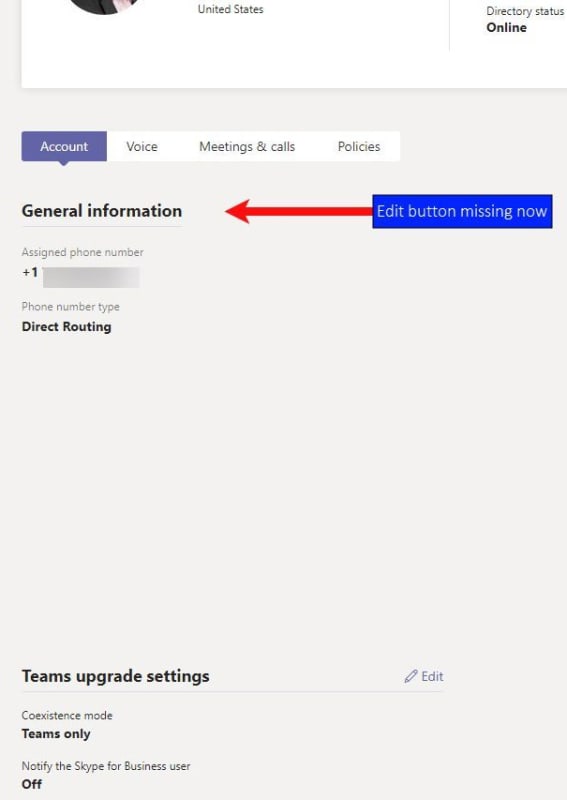
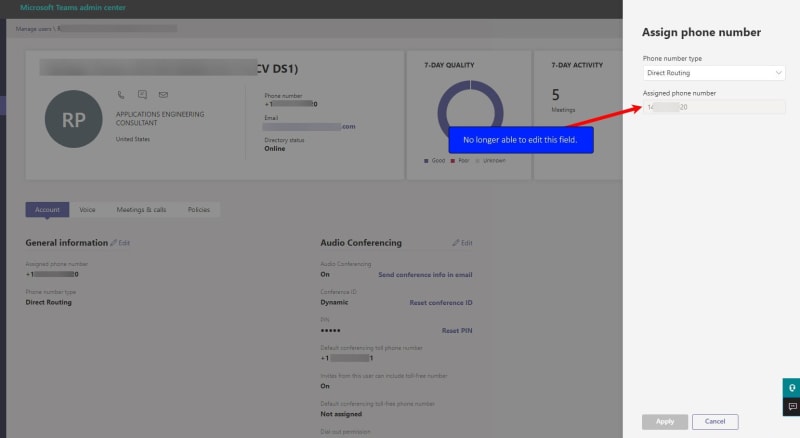
Is there some reason why this field was available in the Teams Admin Center and then taken away again (not available to edit in the Teams Admin Center)? Very frustrating.
I guess I should also ask, is this working for the rest of you??? Are you able to use the Teams Admin Center to assign a phone number in the area I show in the screenshot?
I don't know why this was working and now doesn't work anymore. We've back to assigning numbers via PowerShell. And now, the Edit button is even missing. *sigh*
Can someone please tell me if this works for you, or is it just us???