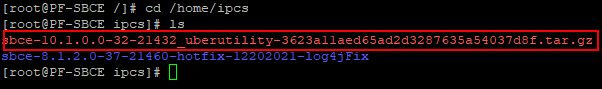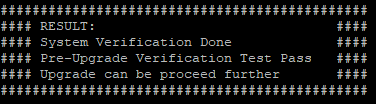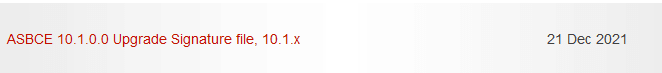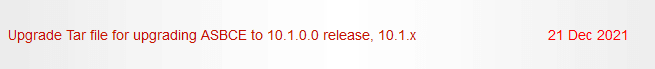Hello all,
I have an ASBCE Currently Running 8.1.2.0-31-19809
I was looking to upgrade it to 10.1
I am following the document at this point:
1. Log in to Avaya SBCE CLI as a super user.
2. Run the following command to create a temporary directory:
mkdir /usr/local/ipcs/urutmp
3. Run the following command to change the already created temporary directory:
cd /usr/local/ipcs/urutmp
4. Download the sbce-<version>_uberutility-<md5sum>.tar.gz Release 8.0.x
utility package file from the PLDS website at [highlight #FCE94F]5. Move the utility package tar file to Avaya SBCE at /usr/local/ipcs/urutmp[/highlight]
When I try and access folder /usr/local/ipcs via WinSCP to load the Uber utility package, I get the error:
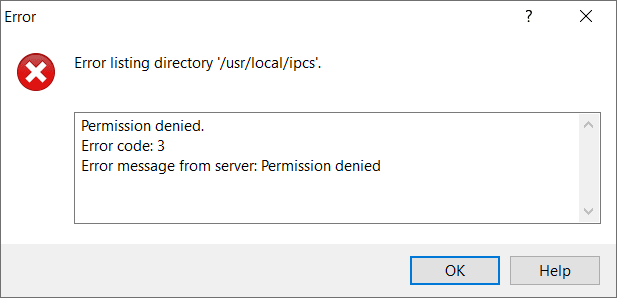
Thoughts? I am logging in with ipcs.
ACSS
I have an ASBCE Currently Running 8.1.2.0-31-19809
I was looking to upgrade it to 10.1
I am following the document at this point:
1. Log in to Avaya SBCE CLI as a super user.
2. Run the following command to create a temporary directory:
mkdir /usr/local/ipcs/urutmp
3. Run the following command to change the already created temporary directory:
cd /usr/local/ipcs/urutmp
4. Download the sbce-<version>_uberutility-<md5sum>.tar.gz Release 8.0.x
utility package file from the PLDS website at [highlight #FCE94F]5. Move the utility package tar file to Avaya SBCE at /usr/local/ipcs/urutmp[/highlight]
When I try and access folder /usr/local/ipcs via WinSCP to load the Uber utility package, I get the error:
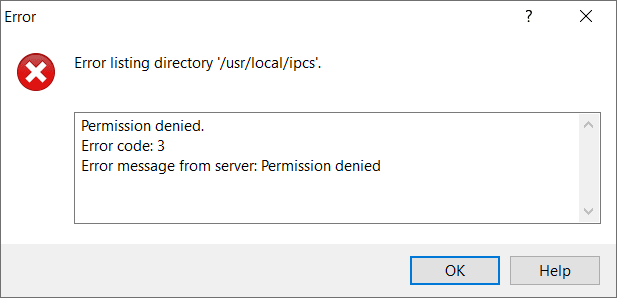
Thoughts? I am logging in with ipcs.
ACSS