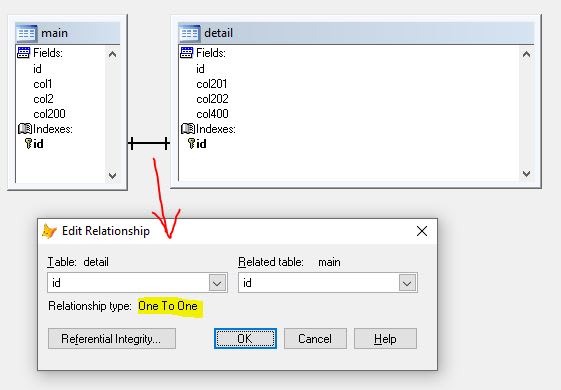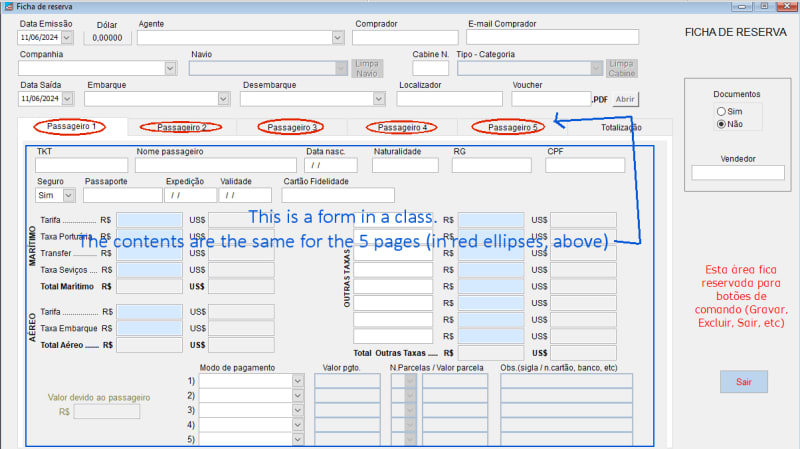SitesMasstec
Programmer
Hello collegues!
I am building an application which needs to have a table with 400 fields.
As VFP limits the number of fields to 255, I am thing about having 2 tables:
Table A (has part I of the fields - 1 to 200)
Table B (has part II of the fields - 201 to 400)
So, when I search for a record in Table A, let's say record #123, the application will get the same record number (#123) in Table B.
Is this a good solution? Are there better ones?
Thank you,
SitesMasstec
I am building an application which needs to have a table with 400 fields.
As VFP limits the number of fields to 255, I am thing about having 2 tables:
Table A (has part I of the fields - 1 to 200)
Table B (has part II of the fields - 201 to 400)
So, when I search for a record in Table A, let's say record #123, the application will get the same record number (#123) in Table B.
Is this a good solution? Are there better ones?
Thank you,
SitesMasstec